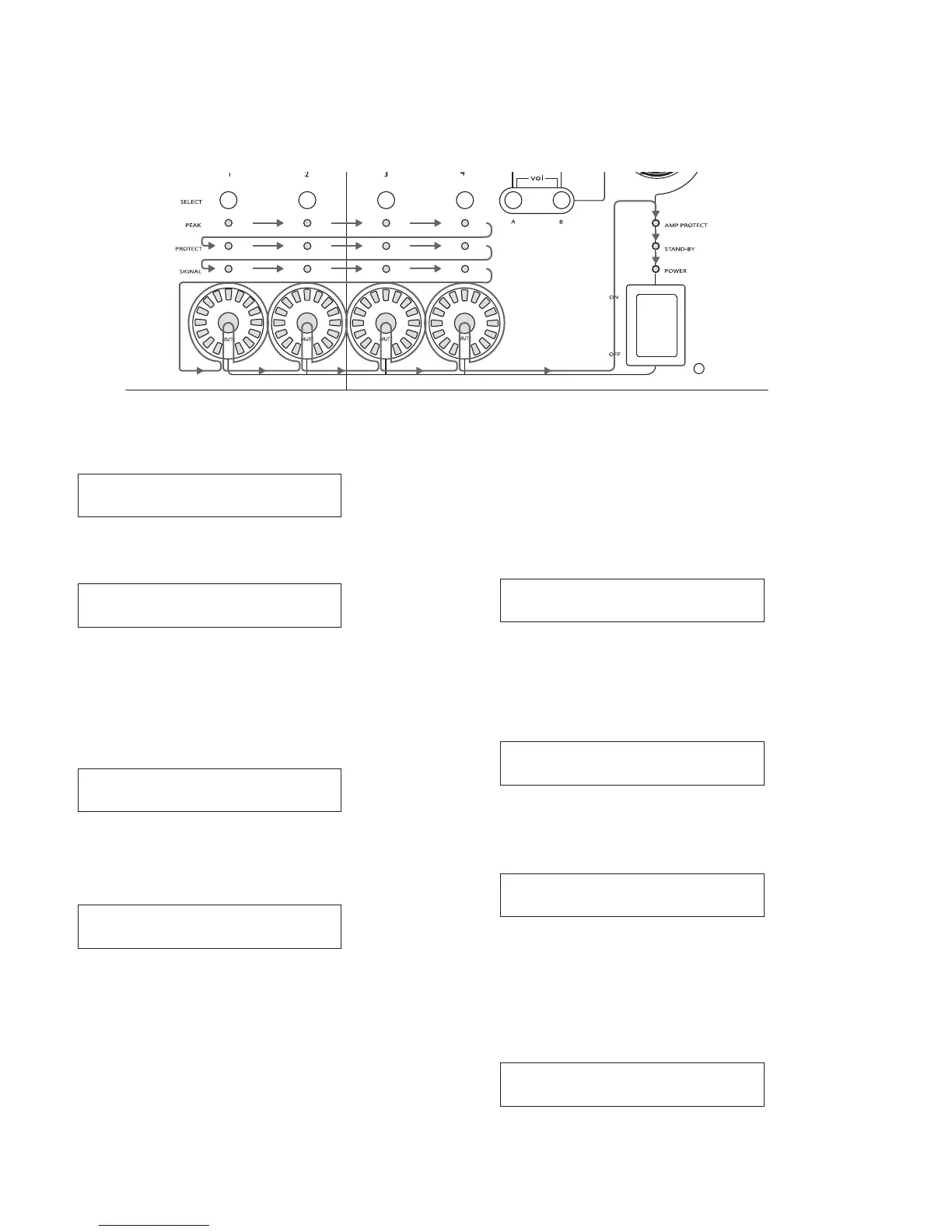Switch the GPI jig to the GPO [0:4] position and press
the [B] button to continue the test.
The test executes automatically.
If normal, the following display appears. (If an error
occurs, “ERROR” appears and the test program is
stopped.)
Lighting order
4-4. LCD test
Press the [B] button to start the test.
First the following display appears.
All the dots of the LCD go on and off two times. Finally,
all the dots of the LCD are lit. Confirm that all the dots of
the LCD have lit normally. If OK, press the [B] button to
return the display to the test menu screen.
4-5. RS-232C test
Connect the RS-232C jig to the R232C port of this unit.
Press the [B] button to start the test. The following dis-
play appears.
Press the [B] button to continue the test. The test is ex-
ecuted automatically.
After executing the test, the following display appears.
(When an error occurs, “ERROR” appears and the test
program is stopped.)
Disconnect the RS-232C jig from the RC232C port of
this unit. Press the [B] button to return the display to the
test menu screen.
4-6. GPI test
Connect the GPI jig to the GPIO port of this unit.
Then press the [B] button to start the test. The following
display appears.
NXAMP4x4
66
00CHOOSETEST<>
04LCD
04LCD
05RS-232C
RELEASERS-232C
00CHOOSETEST<>
06GPI
06GPI
GPO[0:4]TESTOK?
06GPI
GPO[5:7]TESTOK?
00CHOOSETEST<>
05RS-232C
05RS-232C
RS-232COK?
