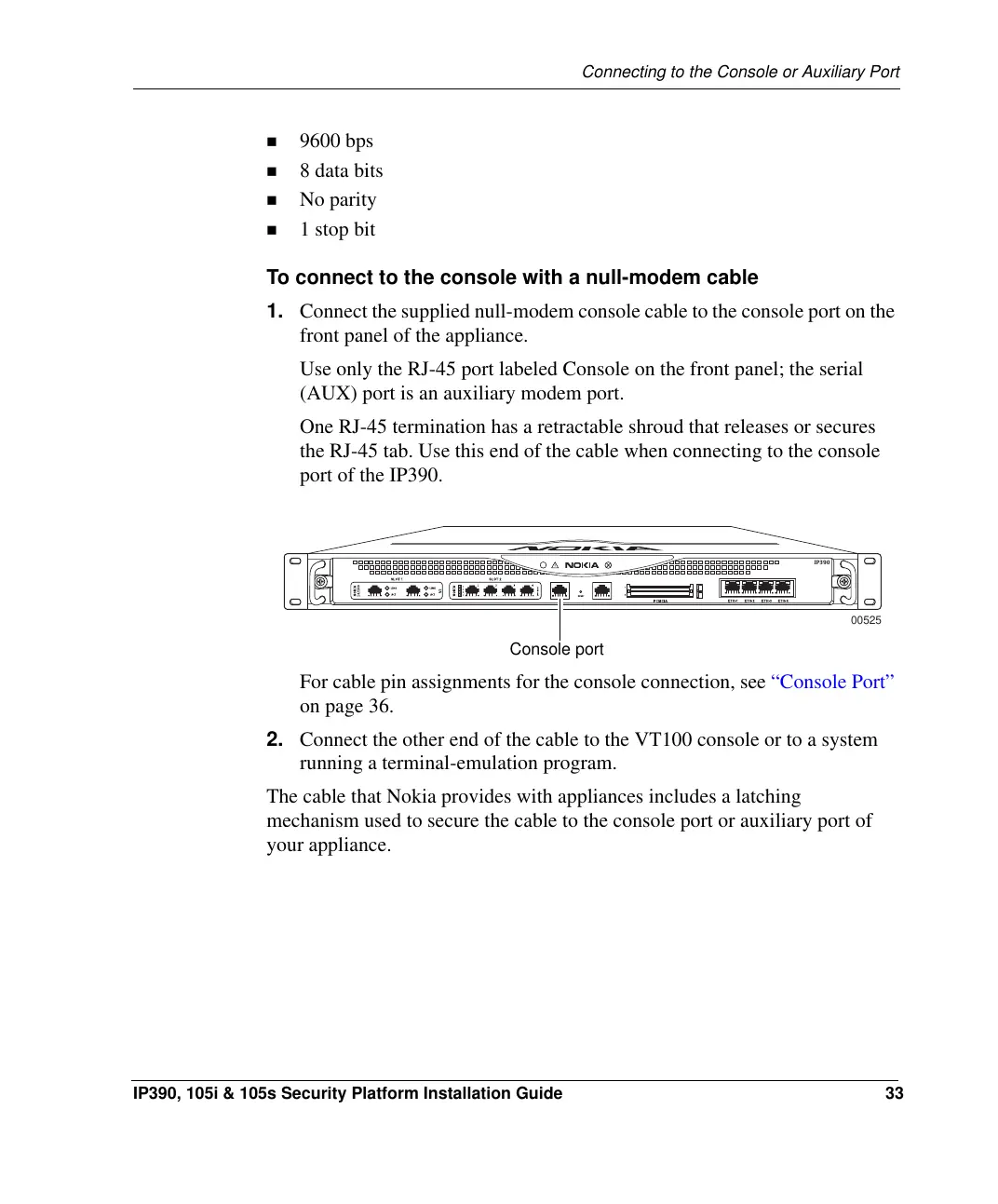Connecting to the Console or Auxiliary Port
IP390, 105i & 105s Security Platform Installation Guide 33
9600 bps
8 data bits
No parity
1 stop bit
To connect to the console with a null-modem cable
1. Connect the supplied null-modem console cable to the console port on the
front panel of the
appliance.
Use only the RJ-45 port labeled Console on the front panel; the serial
(AUX) port is an auxiliary modem port.
One RJ-45 termination has a retractable shroud that releases or secures
the RJ-45 tab. Use this end of the cable when connecting to the console
port of the IP390.
For cable pin assignments for the console connection, see “Console Port”
on page 36.
2. Connect the other end of the cable to the VT100 console or to a system
running a terminal-emulation program.
The cable that Nokia provide
s with appliances includes a latching
mechanism used to secure the cable to the console port or auxiliary port of
your appliance.
00525
IP390
Console port