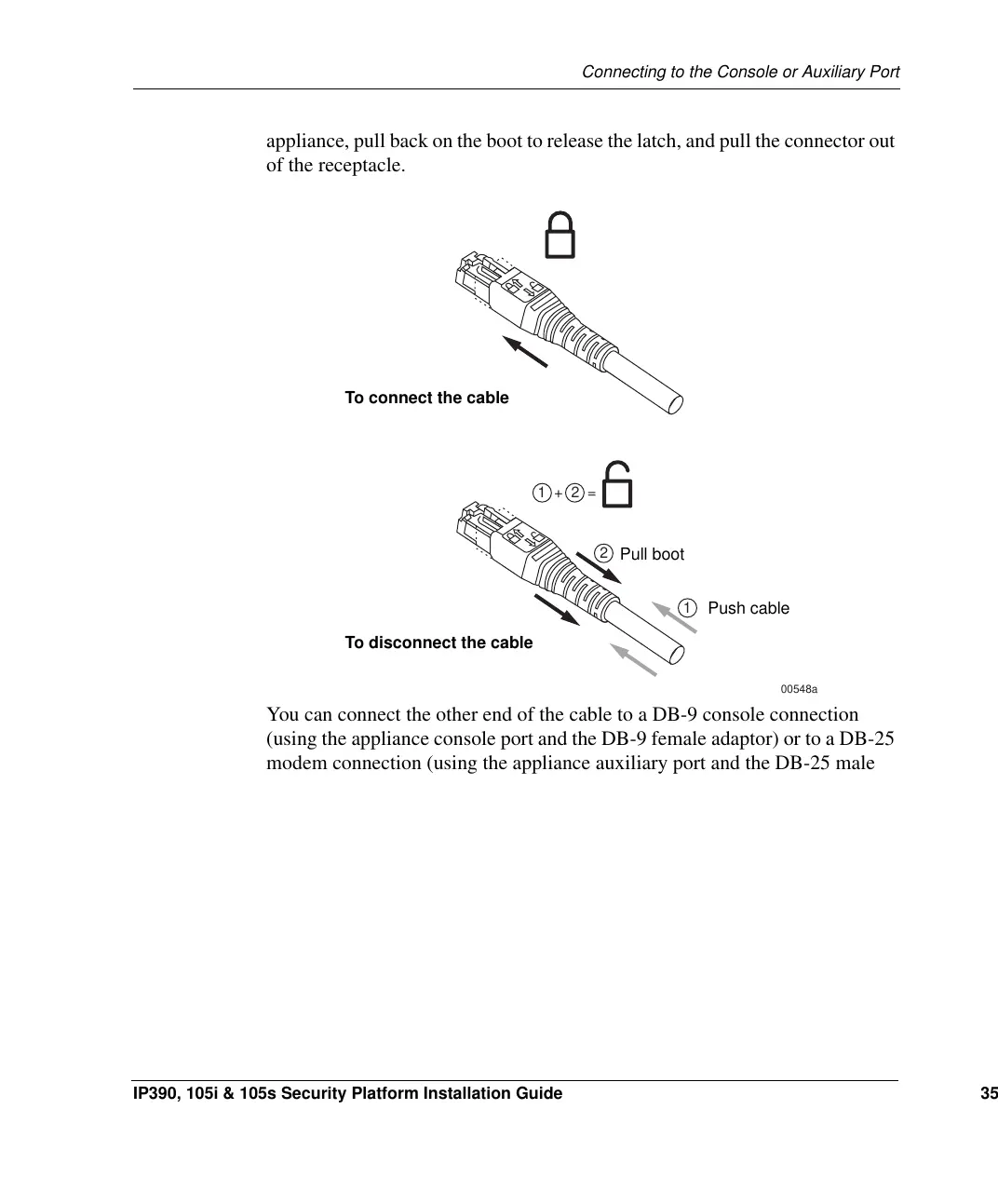Connecting to the Console or Auxiliary Port
IP390, 105i & 105s Security Platform Installation Guide 35
appliance, pull back on the boot to release the latch, and pull the connector out
of the receptacle.
You can connect the other end of the cable to a DB-9 console connection
(using the appliance console port and the DB-9 female adaptor) or to a DB-25
modem connection (using the appliance auxiliary port and the DB-25 male
1 + 2 =
2
1
00548a
Push cable
Pull boot
To connect the cable
To disconnect the cable