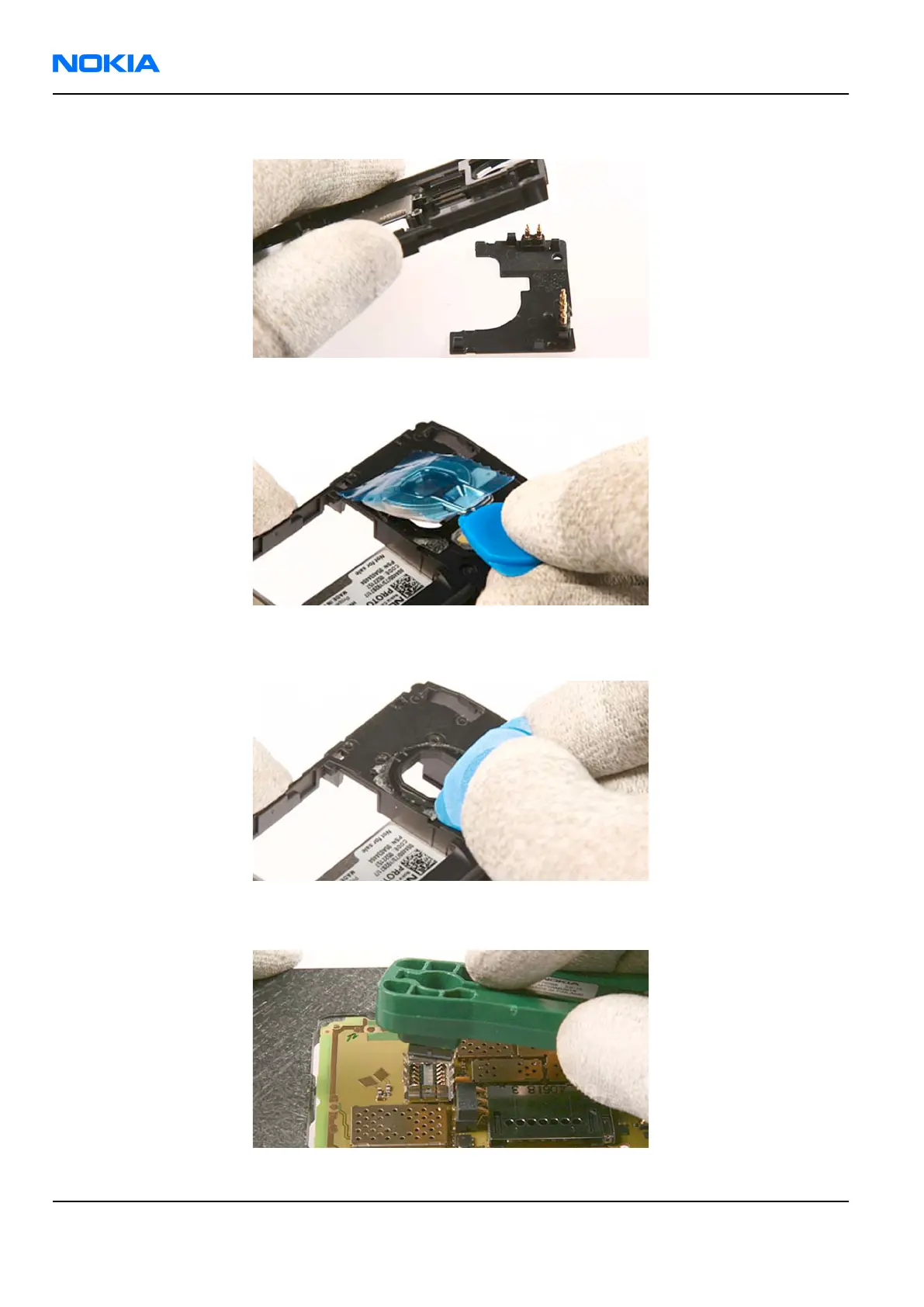27. Carefully separate the Antenna from the UI Frame.
28. Use SRT-6 to lift out the Camera Rear Bezel Assy.
29. Use SRT-6 to completely remove the residues of the Camera Rear Bezel Assy adhesive.
Note: When reassembling, always use new adhesive.
30. To prevent mechanical stress to the PWB, place the Engine Module onto RJ-94, and use SS-15 to remove
the Camera module.
31. Attention: The following steps are for reassembly only!
RM-180
Nokia Customer Care Disassembly/Reassembly Instructions
Page 5 –12 COMPANY CONFIDENTIAL Issue 1
Copyright © 2006 Nokia. All rights reserved.
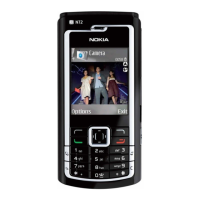