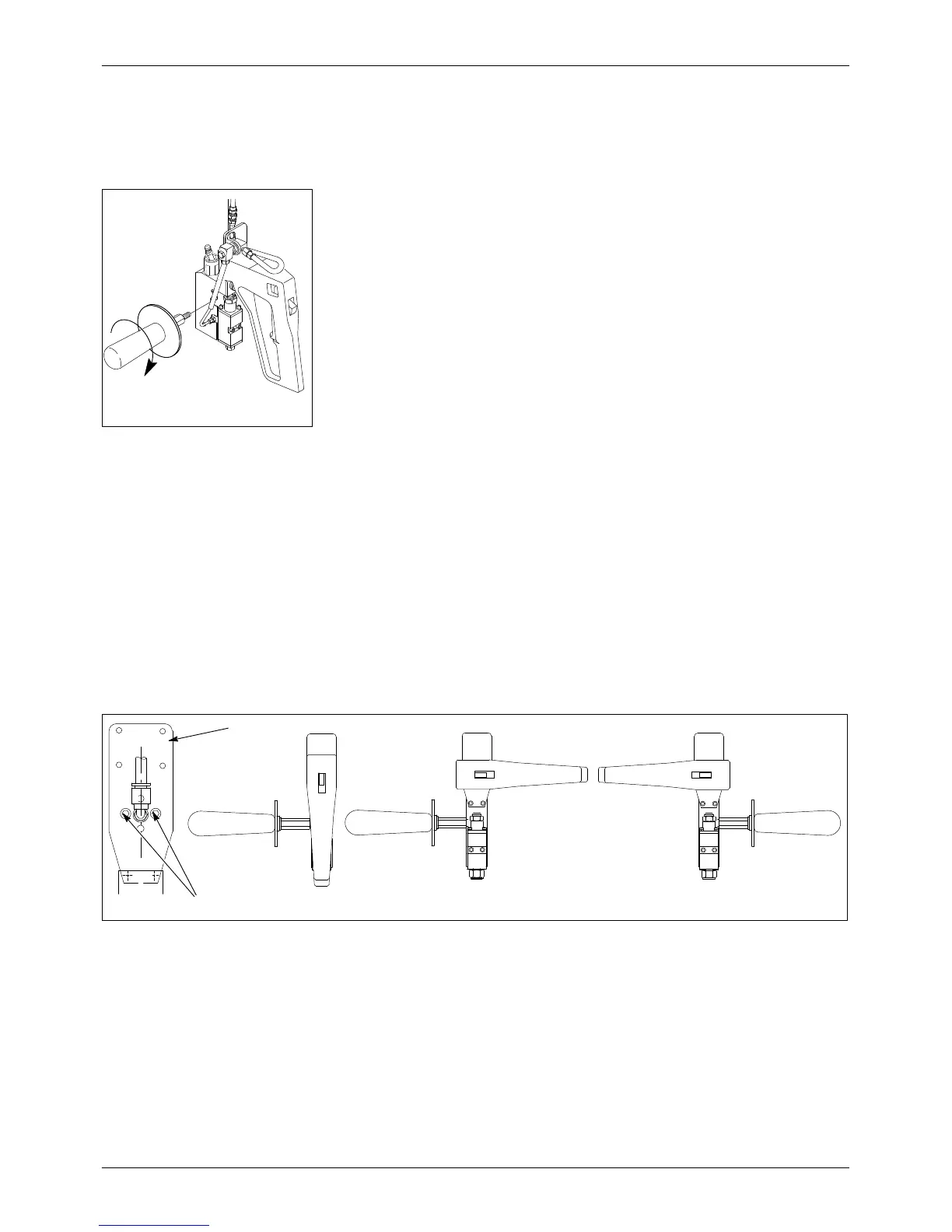Installation
3-13
Part 237478_03
E 2012 Nordson Corporation
Installing the Auxiliary Guide Handle and Rotating the Trigger Handle
Auxiliary Guide Handle Installation
Install the auxiliary guide handle as shown below. The handle may be
installed on either the left‐ or right‐hand side of the gun.
Figure 3‐10 Installing the
Auxiliary Guide Handle
Trigger Handle Rotation
The trigger handle may be rotated from its standard vertical position to a
90_ position on either side of the gun. Follow these steps to rotate the
pivoting handle.
1. Remove the socket‐head screws and split‐lock washers
(Figure 3‐11, item2) from the gun mounting plate.
2. Rotate the trigger handle to the desired position.
3. Reinstall the split‐lock washers and socket‐head screws.
1
2
3
45
Figure 3‐11 Rotating the Trigger Handle
1. Gun mounting plate
2. Socket‐head screws
3. Vertical position
4. 90 position right
5. 90 position left
