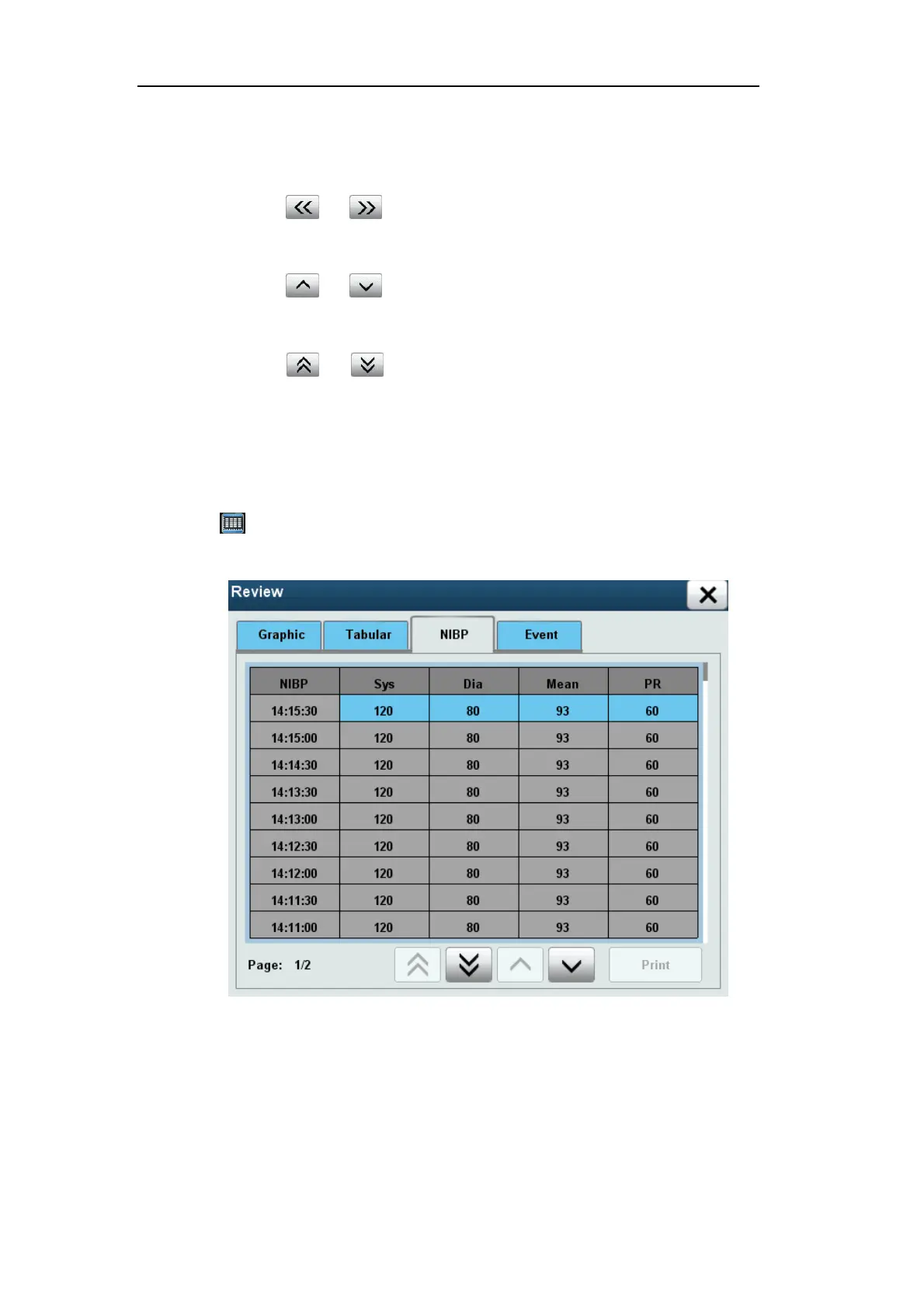文件编号:NR-TP-0715-008 版本:1.0
- 68 -
[60min]: observe the data of the last 120 hour at 60min interval.
Browse the trend table in the following method:
Select and to turn pages to left or right and move the trend table to
observe the target parameters.
Select and to move the trend table upward or downward progressively
and observe more data.
Select and to turn pages up or down and move the trend table to
observe more data.
13.3 NIBP Measurement Review
Select [Review] smart hotkey to enter [Review] menu, and select [NIBP] to enter the
following window
Fig. 13-3 Measurement of NIBP Review
This window shows the measurement time of noninvasive blood pressure, systolic blood
pressure [Sys], diastolic blood pressure [Dia], mean blood pressure [Mean] and pulse rate [PR].
The monitor can store 1000 sets of NIBP measurements in total.
NIBP viewing method is as follows: