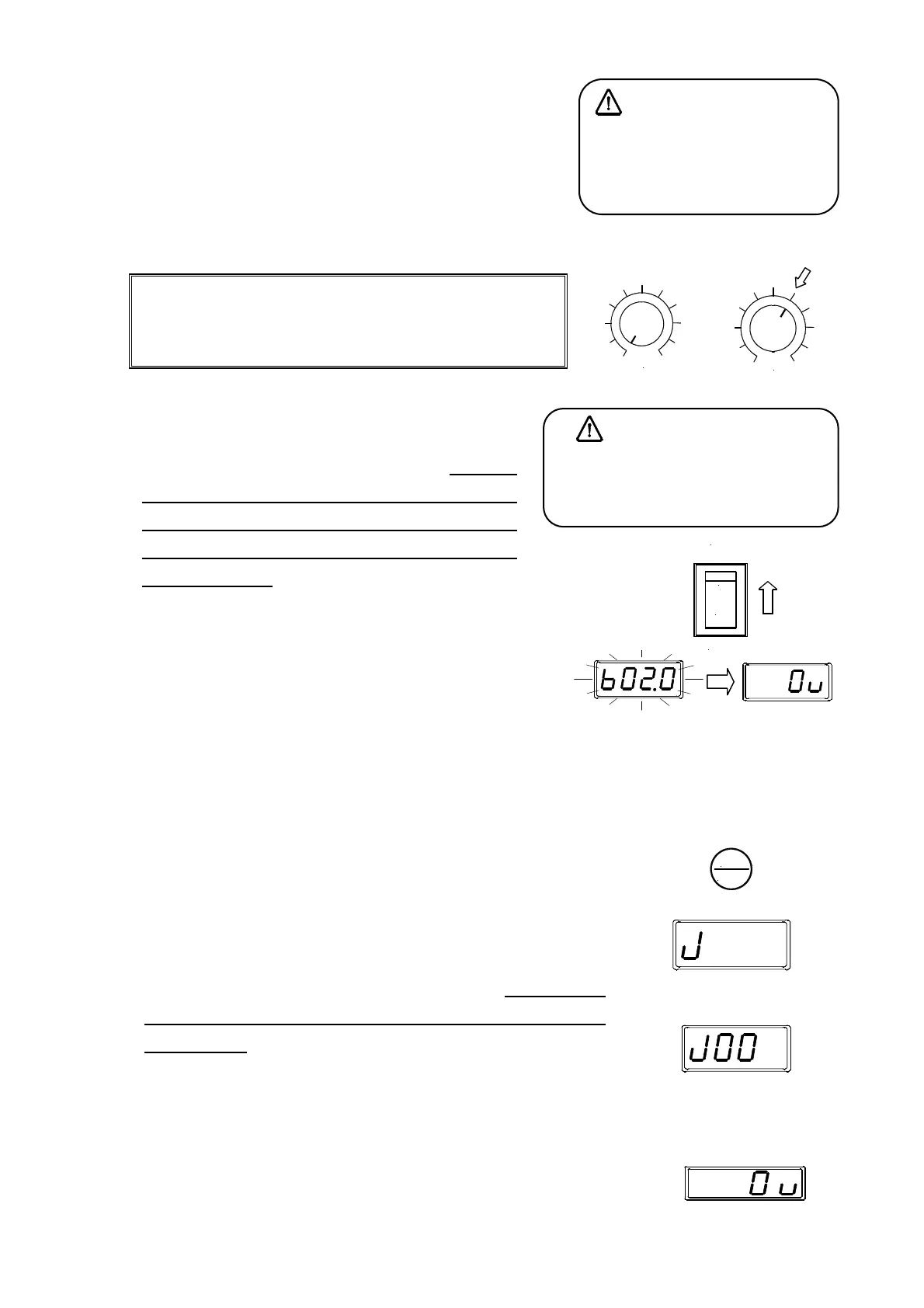22
(1) Specification check and preparation of driving
Please check again whether neither the form, the specification
nor the power-supply voltage of the controller are wrong before
turning on power.
① The form etc. is displayed on the controller operation side.
② Please make the speed adjustment switch "0" (turn
completely counterclockwise).
The adjustment of items of the above-mentioned ② and the
following (5) and (6) is unnecessary for pre-adjusted cases
such as purchase of finished products.
(2) Power supply ON
①Please make the power switch "ON", and confirm lighting
or blinking of LED on the operation panel. When the
power supply is ON, it turns to the normal display after
soft version was displayed for about two seconds Please
note that no operation is accepted during the display of
version information.
When external control input terminal is short-circuited
(when the function J02 is under standard setting, it
becomes operation command) , operation starts and
RUN pilot lamp lights up, and LED changes from blinking
to lighting condition.
When operation is at stop, LED becomes blinking and
RUN pilot lamp turns off.
(3) Check of function setting content
① It changes into the function setting mode if the function key is pressed
for two seconds or more. As J or H is displayed, select the function
group that you want to change with the UP/DN key and enter it with
the data key. When function № is displayed, select function № to be
confirmed with the UP/DN key. Here, present data is displayed when
the data key is pressed, then confirm a set content. Please refer to
P.26-35 for the confirmation of the concrete content and details of the
setting method. Please return to the normal screen pressing the
function key twice when the confirmation ends. The display
automatically returns to the normal screen when the non-operating
state continues for 20 seconds.
②There are some functions which prohibit the data change during driving.
Moreover, please note that the controller might not operate when the
setting is mistaken. (Refer to P.28-29.)
OR
Adjustment has done.
Caution
Confirm certainly the setting of the
function
before driving. When the
setting is mistaken, the magnet may
burn.
Caution
Turn neither power on/off switch nor the
power supply on and off frequently. The
controller may break down.
SPEED
SPEED
Normal screen
(Voltage display)
Function
rou
dis
la
FUNC
RESET
Function No. dis
la
OFF
ON
O
I
First figure b is model
code and second to forth
figures show version
information.
When knob is
fully turned to
left.