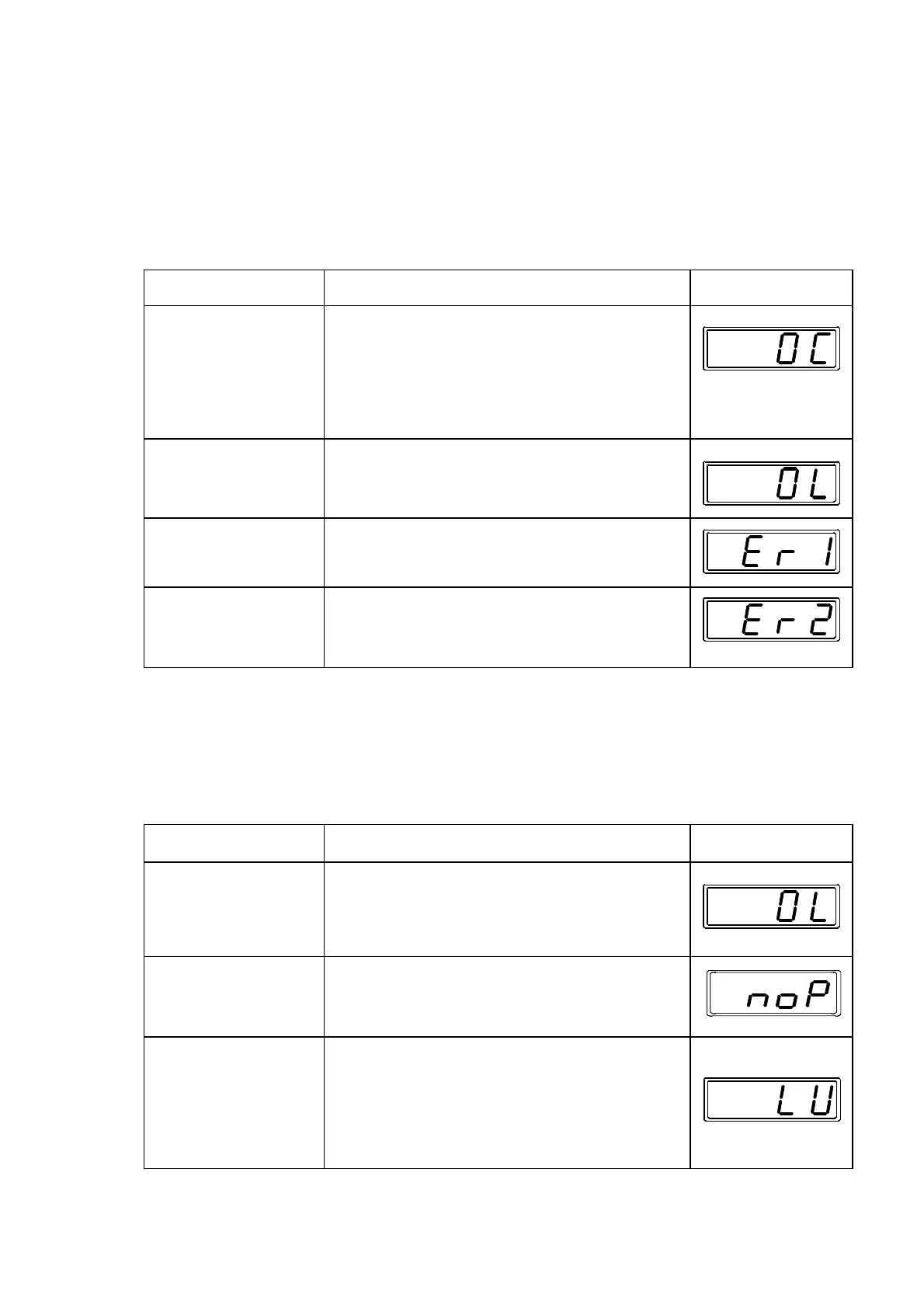39
10. Protection/Warning function
(1) Protection function
The protection function is an important function to protect a controller or peripheral equipments. When the
protection function operates, it is short-circuited between terminals C2-EM. The reset work is necessary when
stopping due to the protection function. Please reset it after investigating the cause that made the protection
function to operate and executing the countermeasure (Refer to the next page for reset).
Protection function Content Display
Overcurrent/earth
protection
OC lighting
(Hardware detection)
When the output current of 1.5 times more than the
controller current rating flows, it stops controller's driving
and protects the internal circuit and wiring. (Refer to P. 42)
When detected by hardware, the subsequent operation
accepts only power off.
Overload abnormality
OL lighting
When the output current exceeding the current rating set
by the function flows and it cannot be improved by
decreasing the output voltage, it stops the controller's
driving to protect the load.
CPU abnormality
Er1 lighting
When operation time abnormality of CPU is detected, it
stops the controller's driving. When it can not be reset by
power supply OFF, it is very likely to be breakdown.
Memory abnormality
Er2 lighting
The controller's driving is stopped by detecting the memory
abnormality (abnormal value is found in the set data).
(Refer to ⑤ of the next page)
(2) Warning function
The warning function is a convenient function to transmit a state of driving or various kinds of
information. When “Overload warning” and “Work shortage” of the warning function operated, the signal
of the content set by the function is output to between terminals C1-AL1 (transistor output). When the
warning action is released, warning is also reset automatically.
Warning function Content Display
Overload warning
OL blinking
When the output current exceeding the current rating value
set by the function flows, entering the limiting action that
lowers the output voltage, it blinks OL to arouse the
attention. If the limiting action is cut, it is automatically
reset.
Work shortage
noP blinking
When the work shortage timer is set up, noP is displayed.
It is reset with the reset timer.
Voltage shortage or excess
voltage
LV lighting
・ When the shortage voltage or the excess voltage of the
direct current middle circuit is detected, it stops the
controller's driving. It is automatically reset when the
voltage returns to the normal value.
・ When switching to 200V without turning off the power
supply while using it with 100V power supply, the LV
display appears and the output stops.