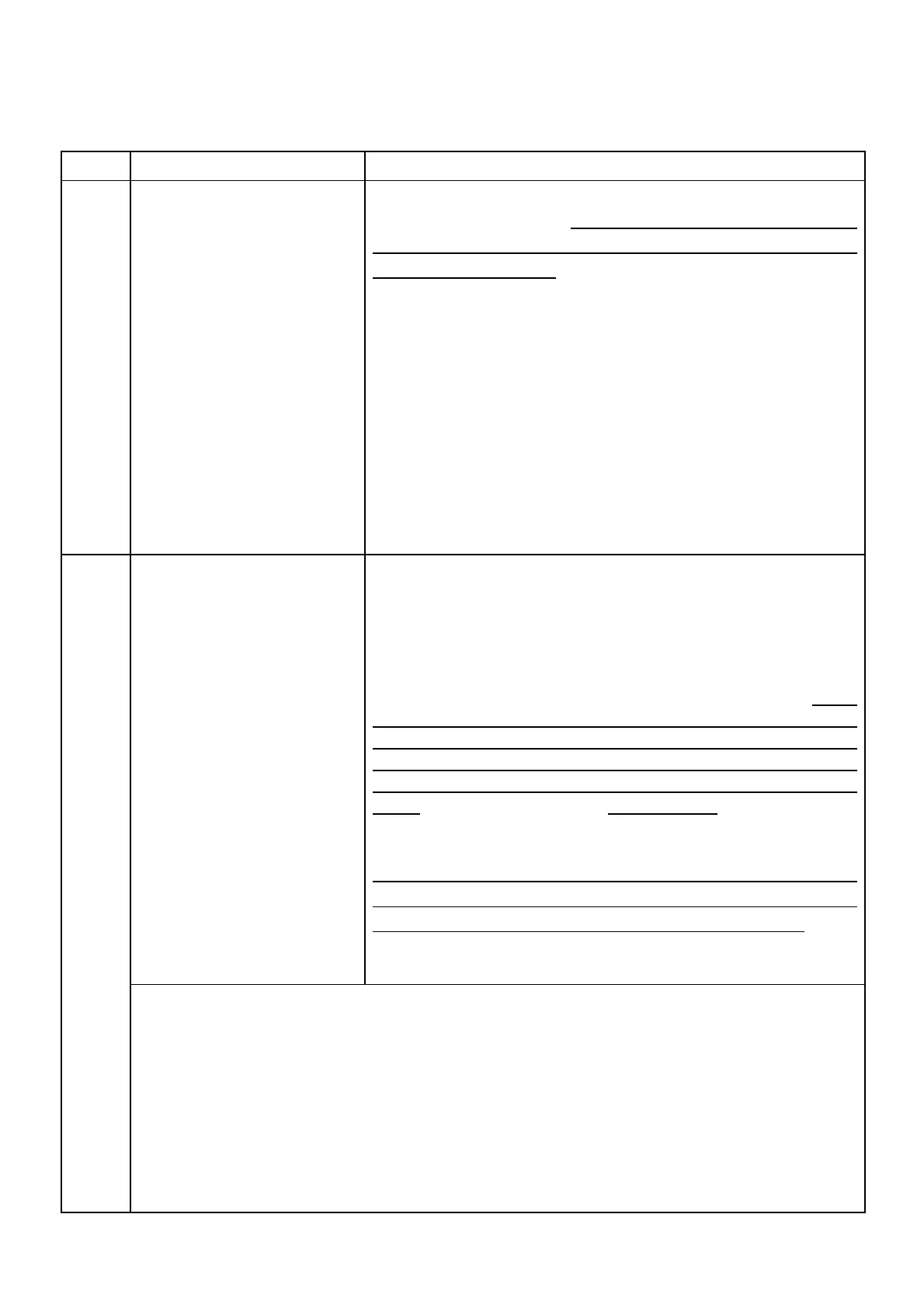30
(3) Contents of the function (details)
J Group (Related to function setting)
Display Name Content
J00
Operation lock
Initial value: 0
Unchangeable during driving
To prevent the operational error, operations by other than a specified key
can be made unacceptable. The data of J00 can be changed only by
pressing the stop key and UP or Down keys at the same time for the
operational error prevention.
0:Do not lock
1:Lock
When locked, the data change of other than a specific function (J00 and
J10) is prohibited (The RUN/STOP key is effective when the panel
operation is specified). The access to the function data is possible though
the data cannot be changed.
When the data change operation is done during the operation lock, the
characters of Loc are displayed with blinking. Moreover, when the lock is
released when the knob lock (Refer to P.36) is set, the knob lock is also
released because the operation lock is given priority. Please set it again
when the knob lock is necessary.
Setting of current rating
Initial value:
ECF25⇒2.00(A)
ECH45⇒4.00(A)
Unchangeable during driving
* Current value without notes is
that of ECF25
Use range:
ECF25: 0.20~2.00A
ECH45: 0.50~4.50A
Set range:
ECF25: 0.10~2.50A
ECH45: 0:10~5.00A
The current rating of the connected main body of the vibration is set. So as
not to exceed this current value, the controller automatically adjusts the output
voltage of the load. The initial value is set to 2.00A (4.00A for ECH45). If this
value is not set, the overload protection function doesn't operate normally.
Therefore set it for the parts feeder whose current rating is 0.2A (0.5A for
ECH45) or more before driving. Possible set range is 0.10~2.50A (0.10~5.00A
for ECH45) but the use range is 0.20~2.00A (0.50~4.50A for ECH45). For the
parts feeder of less than 0.2A (0.5A for ECH45), the overload warning
function may not operate normally because it cannot measure the load current
accurately. For the parts feeder of less than 0.2A (0.5A for ECH45), set to
0.2A (0.5A for ECH45) to use in order not for the overload warning function to
operate. If setting at less than 0.20A (0.5A for ECH45), it is necessary to set
correcting the error of instruction value by the electric power meter for
inverter.
For ECH45, normal driving of only N40 half wave main body is possible even
at setting of 4.5A. Please limit the setting of exceeding 2.00A (4.50A for
ECH45) only to the short-time operation such as for the adjustment. Driving
for more than 30 minutes exceeding 2.00A (4.50A for ECH45) makes the life
of controller extremely shorter.
J01
Note on limit of current rating
The maximum value to be able to set the output voltage is limited first by the F/V curve (Refer to P.38), and even
within the set range of the F/V curve, when it exceeds the set current, the controller automatically lowers the output
voltage to make load current within the set value (Driving continues). At this time, the output voltage and the OL are
alternately displayed (OL blinks). This condition means that the vibration is insufficient even main body of the
vibration is in the state of full load. Please check whether no abnormality exists. The warning signal comes out in
AL1 while the OL is blinking (when the setting of J08 is 1 or 2).
Moreover, when the output voltage becomes 20V or less but load current does not drop less than the set value,
driving is stopped by an overload abnormality (OL lights). In this case, an emergency signal is output to the terminal
EM. (Refer to P.39)