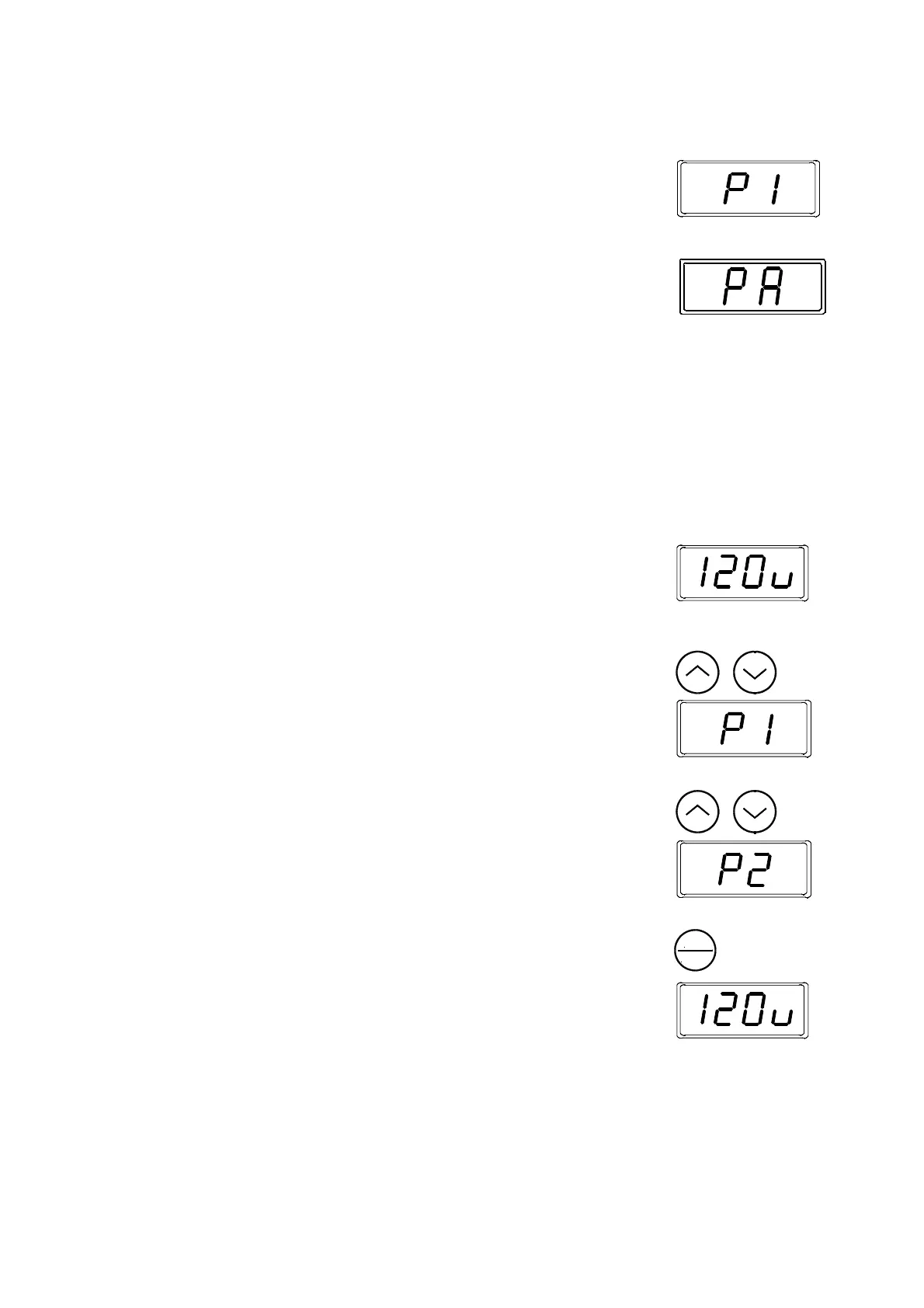37
Display at multi-speed driving
When the multi-speedy driving is selected, the selected speed mark P1 etc. is
displayed preferentially. When you want to confirm the set voltage and the frequency of
driving, please press the data key. The display changes in order of speed № display =>
voltage display=> frequency display =>current display => speed № display at every time
the key is pressed. If the key is not pressed for more than 20 seconds, it returns to the
speed № display.
Data setting of multi-speed driving
The data for the multi-speed driving has two methods, the method to write data directly in the function and
the method to transfer the present driving data. The method to write directly is a method to examine the
frequency and the voltage data due to driving in advance and write the value as the data of the
corresponding function №.
The method to transfer the driving data is a method to transfer the data that is driving the machine now to
the directly corresponding function. Setting is done as follows. Please transfer the data while driving. When
the data is transferred while stopping, vibration will stop because the output voltage of 0V is transferred.
①The parts feeder is driven by the driving data to be memorized.
(To memorize the data of the slow driving, drive at an actually
slow speed.)
②The UP key and the DN key are pressed at the same time while
driving.
Speed number P1 is displayed in LED.
③The speed number which you want to be memorized is selected
with the UP/DN key.
P1-P3 is selected.
④Press the data key
The present driving data is written in a function (H12-H17) of the
specified speed (both the frequency and the voltage data are
written). After writing, the display returns to the original state.
Speed No. display
DATA
ENTER
Analog command display