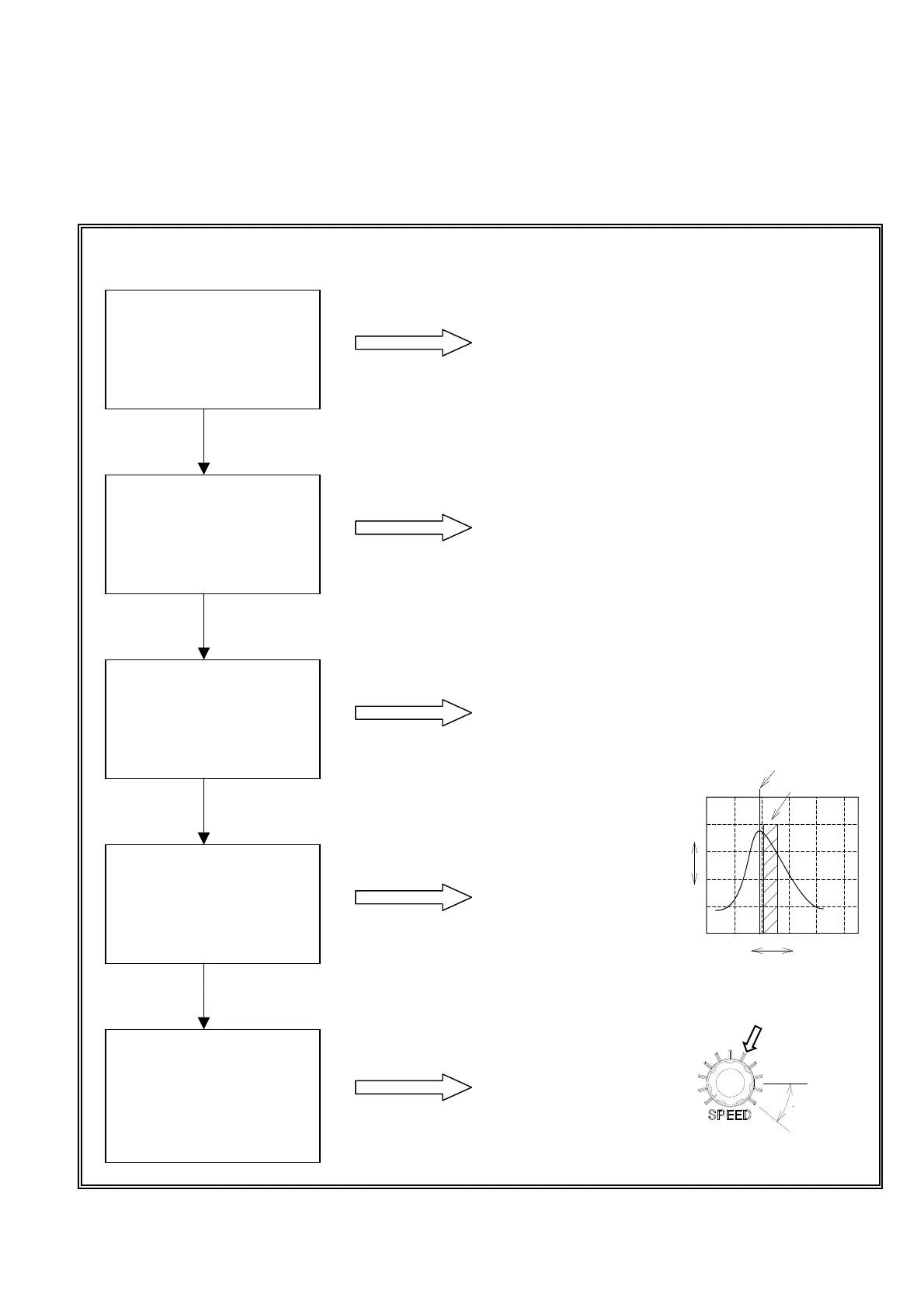8
6. For the first time use
When you use the controller first time after the purchase, please make connections of input-output, and set all kinds
of functions according to the followings. In case that you purchase it as a completed product, setting etc. is not
necessary. But please check connections and settings without fail before driving.
Flow for driving
1. Connection of input-output
Connect the parts feeder used
and input-output signal cable
etc.
4. Frequency adjustment
Frequency is adjusted so that
the amplitude of parts feeder
is appropriate.
5. Speed (Voltage) adjustment
Voltage is adjusted with the
speed adjustment knob so
that appropriate amplitude is
output.
2. Setting of functions
Functions are set to match the
using conditions.
3. Driving
Driving signal is input to start
driving.
<Basic connection>
・Connection of power source→P.11
・Connection of load cable (parts feeder)→P.12
<Connection based on using conditions>
・External control input→P.13 ~P.14
・Connection of sensor or valve etc.→P. 15 ~P.17
Refer to P.9 onward
Refer to P.23
適正範囲
振
幅
低
周波数(Hz)
高
共振点
Driving frequency is
adjusted manually to
appropriate range.
Refer to P.25
Avoid here
Settin
mark
mplitude (Voltage)
increases by turning the
speed adjustment nob
clockwise.
Refer to P.26 onward
Refer to P.23
In case that driving signal was input by your company,
start driving.
Resonance point
Frequency (Hz)
Low
High
Amplitude
<Setting of function (J group)>
・Setting of current rating J01
・Setting of driving method J02
・Setting of F-V curve J04 etc.
<Setting of data (H group)>
・Sensor input logic H00, H03
・Sensor timer H01, H02 etc.
Appropriate range
Low