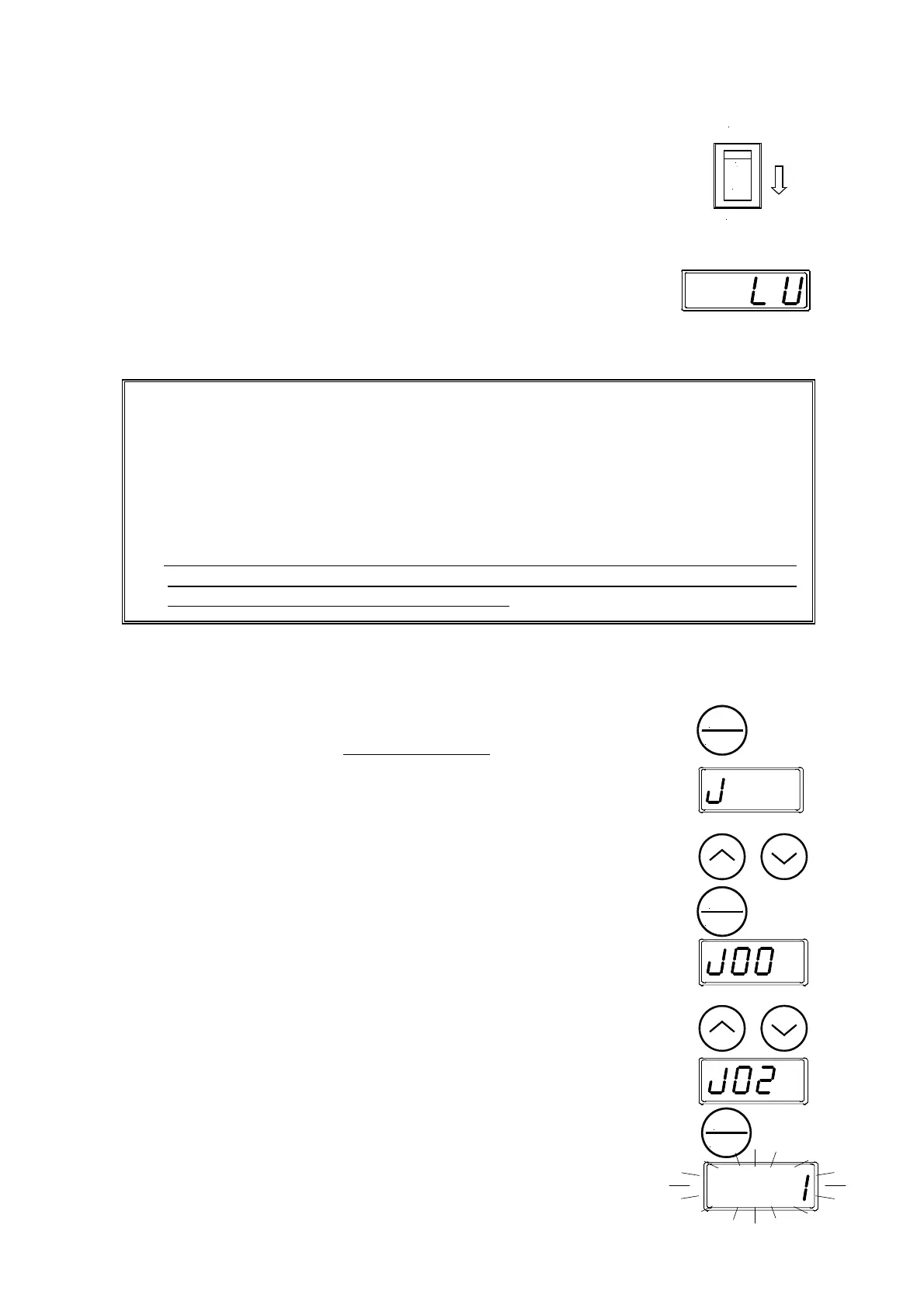26
(10) Power supply OFF
①Please turn off the power after confirming that the driving has
stopped.
When LED is turned off, "LV" is displayed once. This is not
abnormal though. Moreover, it is likely to take more than five
seconds for LED to go out.
②The electric charge remains in the internal circuit although LED
goes out. Please do not open the operation panel until the internal
electric power condenser is discharged. (The estimate of the
electrical discharge is about two minutes after LED of the
operation panel went out. )
*1 Never touch the charged part (terminal board and internal electric parts, etc.) for 2 minutes after the
power supply OFF. There is a fear of an electric shock. The power supply terminal remains in
charged state unless the main breaker is cut. Please cut the main breaker before opening the cover.
*2 Please do the operation of neither switching of the displayed data nor setting of the function etc. after
switching OFF of the power supply. When doing this, there is a possibility of displaying "Er2" when
subsequently the power supply is turned on. Please reset it according to the resetting method in P.40
(3), when "Er2" is displayed by any chance.
*3 Driving is continued until the internal charge is discharged even if this controller's power supply is
intercepted by the emergency stop etc. Please put the driving stop instruction (driving signal OFF)
separately by the external control signal to stop driving.
9. Setting of functions
(1) Setting of the function
①The function key is pressed for more than two seconds to change
it to the function group selection mode.
②When the function group (J or H) that you want to change is
changed with UP/DOWN key and the data key is pressed, the
function № is displayed.
③The function № that you want to change is displayed with
UP/DOWN key.
④When the data key is pressed, the present data is displayed.
The display is blinked when the data can be changed.
OFF
ON
O
I
FUNC
RESET
DATA
ENTER
DATA
ENTER