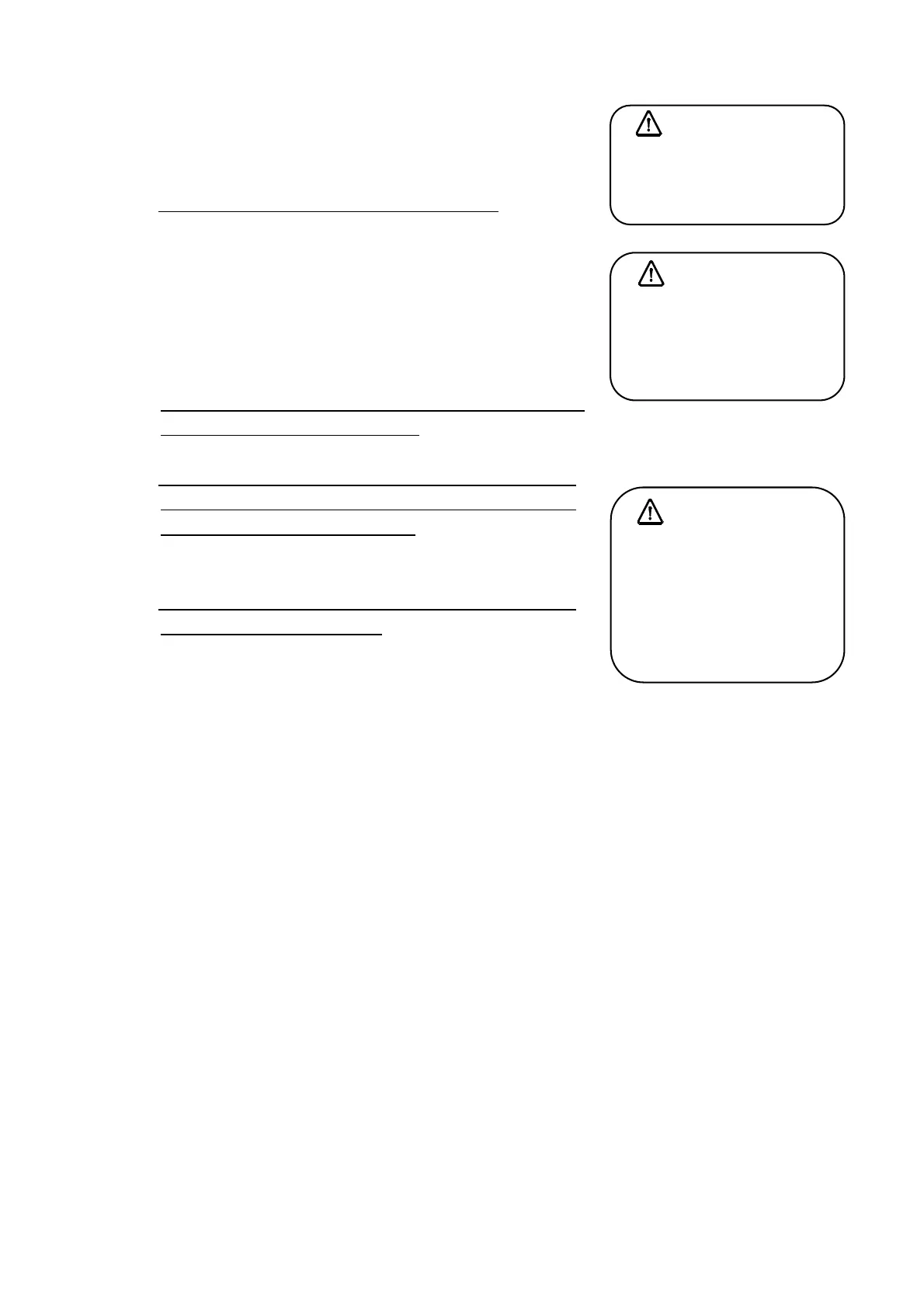40
(3) Resetting
Please reset it according to the following instructions when the
protection function operates and the driving is stopped. The
warning function for such as work shortage is an automatic reset.
①Please certainly make the external control signal "Stop."
When it is
on driving side, there is a possibility of becoming abnormal again
according to circumstances because it begins to move simultaneously
with the return.
②Please make the knob of speed adjustment to "0: turn completely
counterclockwise."
③It is possible to reset it by pressing the function key or turning off the
power supply switch once (LED turning off + five seconds). However,
abnormality of the hardware detection (over current etc.) can be reset
only by "turning off power supply switch." Please turn off the power
when it is not possible to reset it even if the function key is pressed.
④Please investigate the cause according to the content of the operating
protection function, and take actions such as checking of the wiring
and the load, or replacement if necessary. Please work after turning
off the main power supply without fail when there is a possibility to
touch the energized part when wiring etc. is confirmed.
⑤Please clear all data by the function J10 after resetting when an
memory abnormality (Er2) comes out. However, all data returns to the
default value when the data is all cleared, therefore set data again
without fail before driving (Please inquire of the document submitted
or the vendor about the data before it is cleared). Even under the
condition that memory abnormality comes out, it is possible to enter
the function mode by long pressing the function key. Please refer to
P.21-35 for the modification method of the function and the frequency.
Additionally, we recommend that the external control signal is made
"Stop" because there is a possibility that the parts feeder begins
moving at the same time with the return when all cleared.
*Please contact NTN when it is not possible to reset it.
Danger
Please do inspection after
turning off the power supply
without fail.
Caution
Please do not reset it while the
driving signal is on. There is a
possibility to begin moving
suddenly.
Caution
The drive stopping with the
RUN/STOP key is effective
only when the panel control
is selected by the driving
method selection.