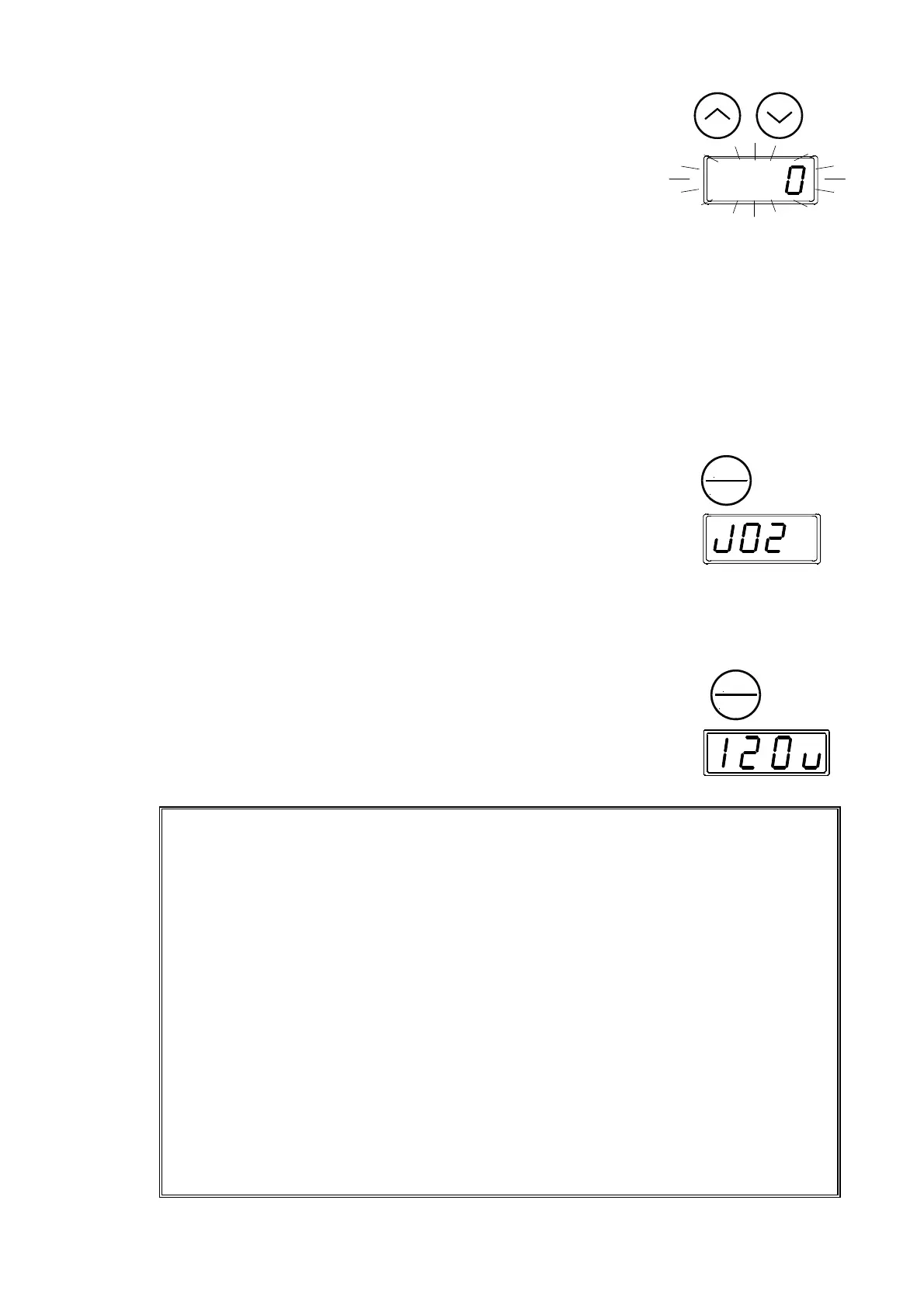27
⑤Data is changed with UP/DOWN key.
Note: The data of J00, J01, J04, J10, J11 (only ECH45), J12 and
H11 in the function can be changed only when the driving
is stopping.
When you want to confirm data only, press the data key again or
press the function key. It returns to the function display.
If the state of not pressing key continues for 20 seconds after data
change, it returns to the normal screen without changing data.
The changed data becomes valid at the time when the data key is
pressed. Function that the driving data changes immediately
corresponding to change of partial data such as driving frequency
and gain, is also available. In this case, the change is fixed even if
the data key is not pressed.
⑥Press the data key, and write the data.
It returns to the function No. display.
*1
※When 1 is selected by the function J10, it returns the normal
screen. (Refer to the boxed article below)
*2
※Please return to ③ when you want to change other functions in
the same group.
Please press the function key when you change other function
groups. The function group selection screen appears, then
operate from ② again.
⑦Please return to the normal screen by pressing the function key
twice (once for the function group selection screen) when the
change ended.
*1 Please note that it returns to the normal mode without changing data when you press the function
key without pressing the data key after the data has changed at ⑤.
*2 Only when the function J10 is set to 1, It returns to the normal mode at the same time with resetting
all data to the values at factory shipment. At this time, there is a possibility of beginning driving if
there is a driving signal from the outside by any chance. Therefore turn OFF the control signal from
the outside before resetting it. Moreover, when you rewrite the data of the functions J00 and J10,
please press the stop key and UP or Down keys simultaneously. It cannot be changed with one key
pressed.
Stop key and UP key: Data up (0 => 1)
Stop key and Down key: Data down (1 => 0)
*3 When you want to change the data of the function which cannot be changed while driving, if it is
difficult to cut the external control input, please select the panel control (Data 2 or 3) with the
driving method selection J02, and stop it with a stop key.
DATA
ENTER
FUNC
RESET