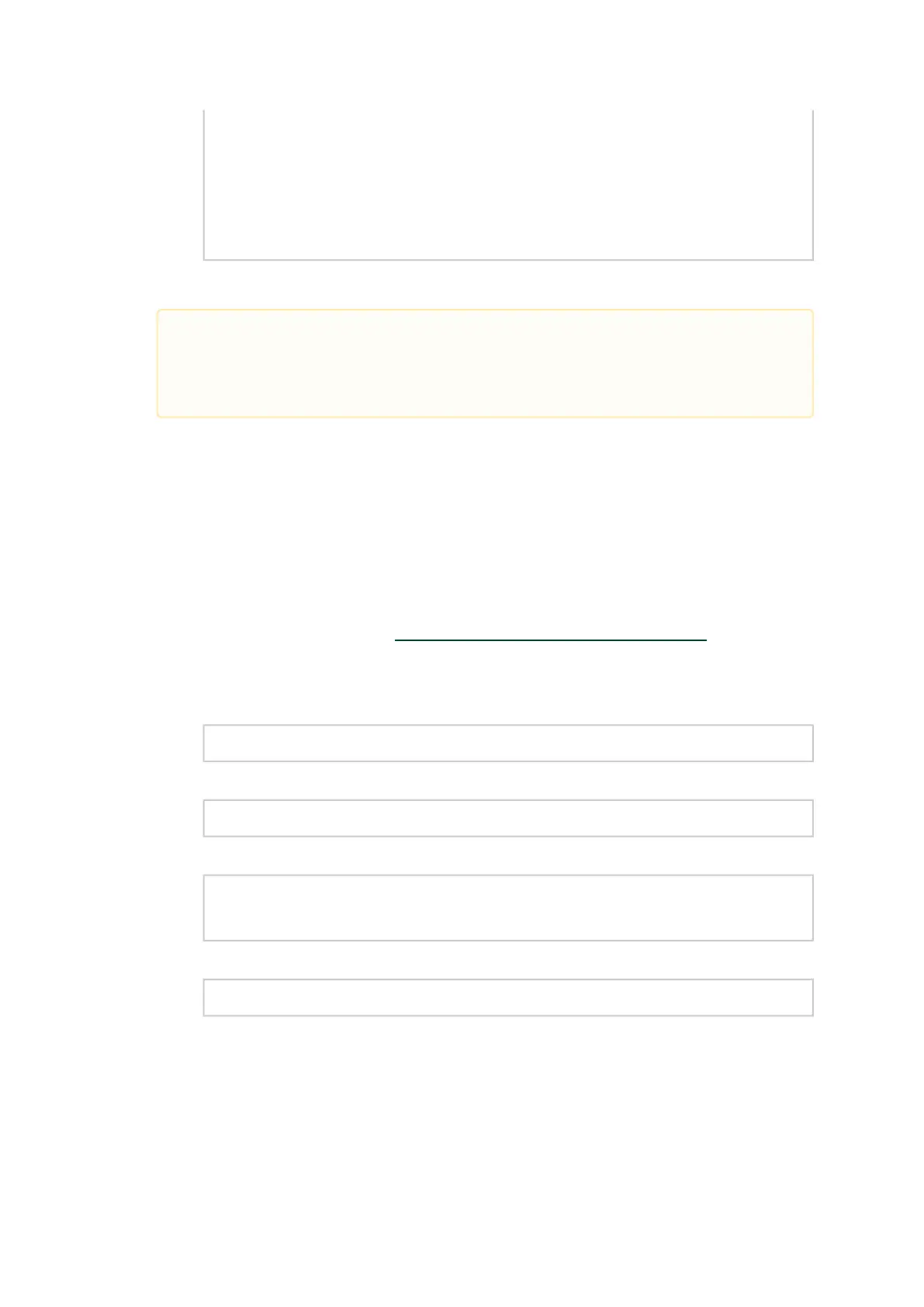a.
b.
c.
d.
e.
f.
a.
b.
Resolving Dependencies
--> Running transaction check
---> Package mlnx-ofed-all.noarch 0:3.1-0.1.2 will be installed
--> Processing Dependency: kmod-isert = 1.0-OFED.3.1.0.1.2.1.g832a737.rhel7u1 for package: mlnx-
ofed-all-3.1-0.1.2.noarch
..................
..................
qperf.x86_64 0:0.4.9-9
rds-devel.x86_64 0:2.0.7-1.12
rds-tools.x86_64 0:2.0.7-1.12
sdpnetstat.x86_64 0:1.60-26
srptools.x86_64 0:1.0.2-12
Complete!
Installing MLNX_OFED Using apt-get
This type of installation is applicable to Debian and Ubuntu operating systems.
Setting up MLNX_OFED apt-get Repository
Log into the installation machine as root.
Extract the MLNX_OFED package on a shared location in your network.
It can be downloaded fromhttps://www.nvidia.com/en-us/networking/→Products
→Software→InfiniBand Drivers.
Create an apt-get repository configuration file called "/etc/apt/sources.list.d/
mlnx_ofed.list" with the following content:
deb file:/<path to extracted MLNX_OFED package>/DEBS ./
Download and install NVIDIA's Technologies GPG-KEY.
# wget -qO - http://www.mellanox.com/downloads/ofed/RPM-GPG-KEY-Mellanox | sudo apt-key add -
Verify that the key was successfully imported.
# apt-key list
pub 1024D/A9E4B643 2013-08-11
uid Mellanox Technologies <support@mellanox.com>
sub 1024g/09FCC269 2013-08-11
Update the apt-get cache.
Setting up MLNX_OFED apt-get Repository Using --add-kernel-support
Log into the installation machine as root.
Mount the ISO image on your machine and copy its content to a shared location in your
network.
Installing MLNX_OFED using the “YUM” tool does not automatically update the
firmware.
To update the firmware to the version included in MLNX_OFED package, run:
# yum install mlnx-fw-updater