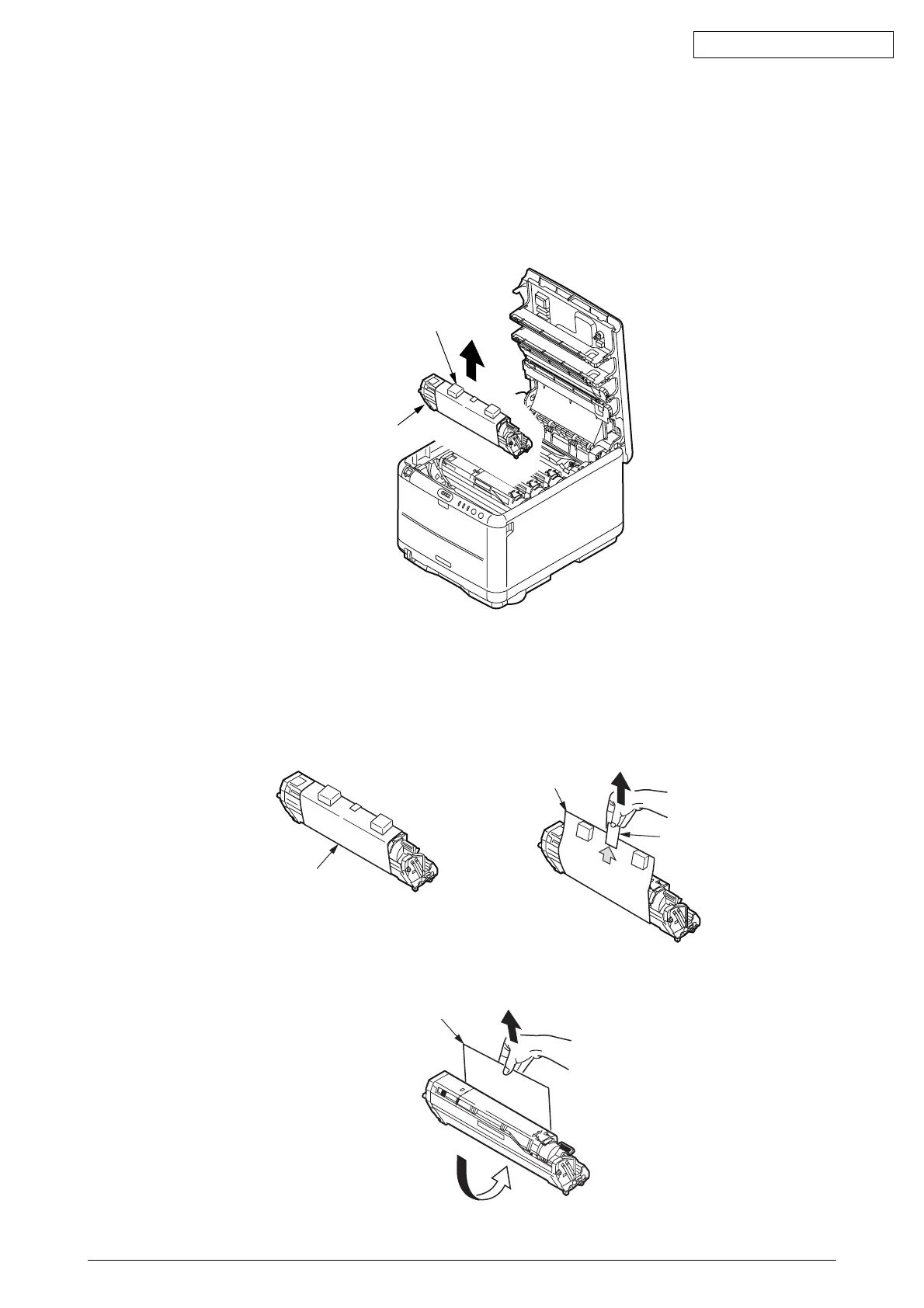Oki Data CONFIDENTIAL
43163501TH Rev. 1 37 /
Install Image Drum Cartridges
(1) Pull out the image drum cartridge (4 pieces) gently with the toner cartridge attached.
Note!
• Handle the image drum (green tube portion) very carefully as it is quite easily injured.
• Do not expose the image drum cartridge to direct sunshine or bright light (approximately
1,500 lux or more) . Do not leave it more than 5 minutes under the room light.
• Do not move the blue lever of the cartridge at this stage.
Starter Toner Cartridge
Image Drum Cartridge
(2) Place the image drum cartridge on a flat desk, remove the tape which fastens the protection
sheet and pull it out in the direction of arrow.
Note!
Do not work on the image drum off the desk top.
(3) Pull out protection sheet 2 from the image drum cartridge in the direction of arrow.
Tape
Protection sheet
Protection sheet
Protection sheet
