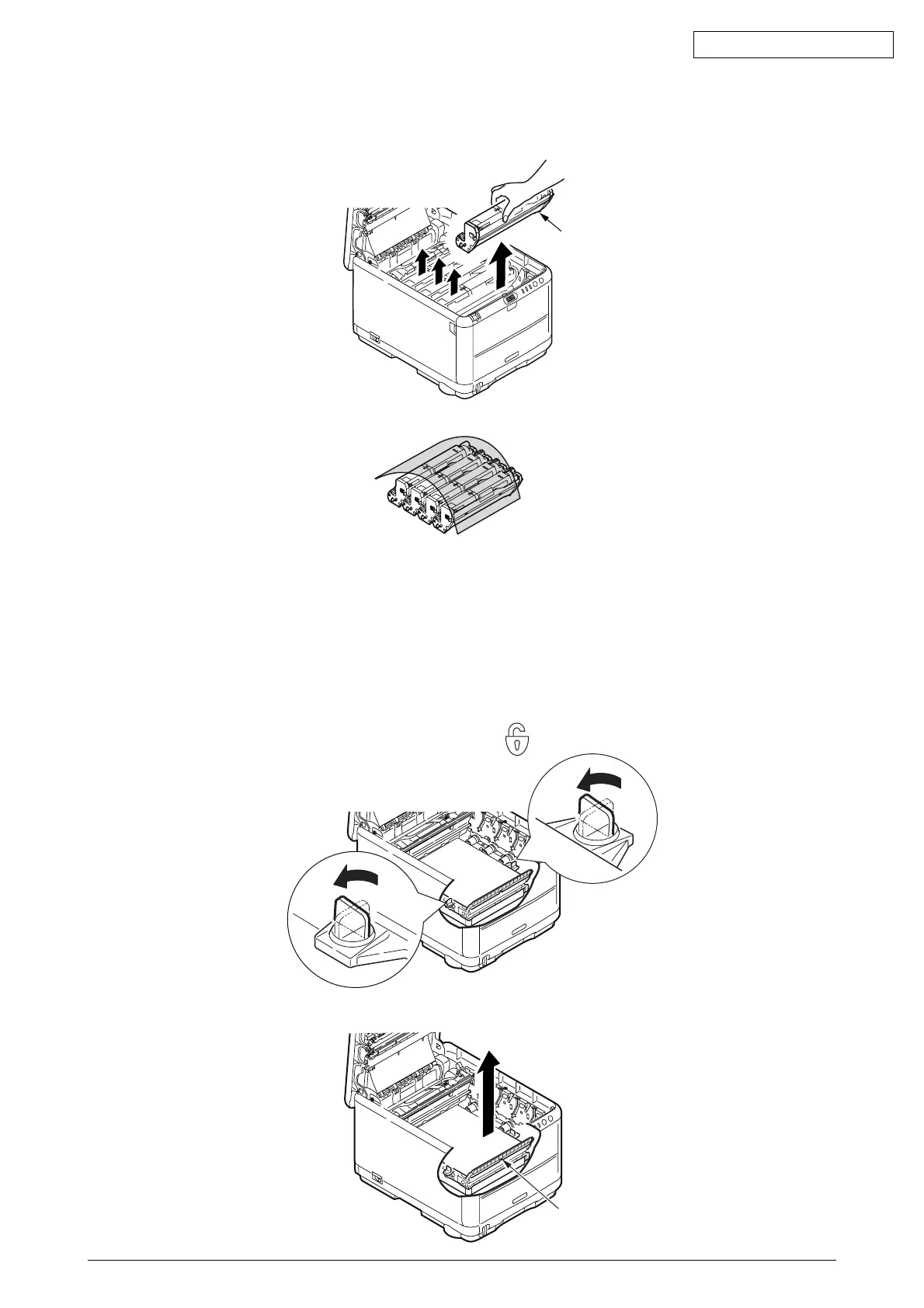Oki Data CONFIDENTIAL
43163501TH Rev. 1 45 /
Remove the image drum cartridges.
(1) Remove the 4 image drum cartridges.
Image Drum Cartridge
(2) Cover the removed image drum cartridges with a sheet of black paper.
Note!
• As the image drum (green tube portion) is quite liable to injury, take care fully at the
time of handling.
• Do not expose the image drum cartridge to the direct sunshine or bright light
(approximately more than 1,500 lux). Do not leave it more than 5 minutes under the
room light.
Remove the belt unit.
(1) Turn the lock levers (blue, 2) in the direction of , and release the lock.
(2) Hold the lever (blue) of the belt unit and take out the belt unit gently.
Lever (blue)
