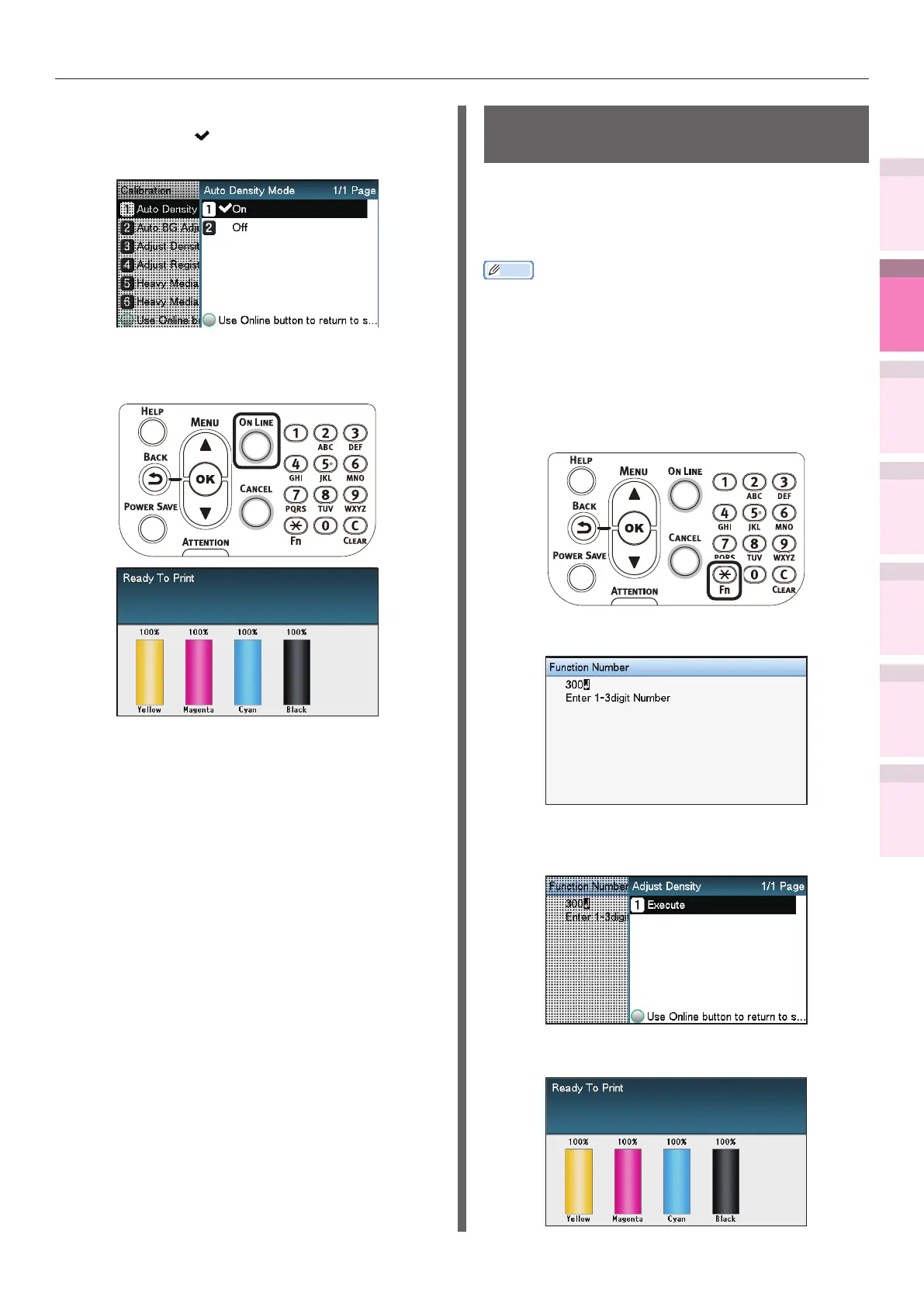- 113 -
Matching colors using the control panel
4
3
5
1
2
Convenient print
functions
Appendix Index
Checking and
Changing Printer
Settings Using
the Control Panel
Network
Setup
Matching
Colors
Using Utility
Software
4
Select [On], and press the [OK] button.
Check that
is displayed to the left of
[On].
5
Press the [ON LINE] button to return to
the standby screen.
Manually compensating
density
The printer can implement compensation
periodically using auto density compensation
mode, but if the print density is a nuisance, it
can also be compensated manually.
Memo
z
The density compensation adjustment values are set using [Cyan
density], [Magenta density], [Yellow density], [Black density],
[White density]*, and [Clear density]* on the control panel.
*: C941/ES9541dn items only.
1
Press the [Fn] key.
The numerical values input screen will
be displayed.
2
Press [3], [0], [0], and press the [OK] button.
3
Check that [Execute] has been selected,
and press the [OK] button.
4
The display will return to the standby screen.