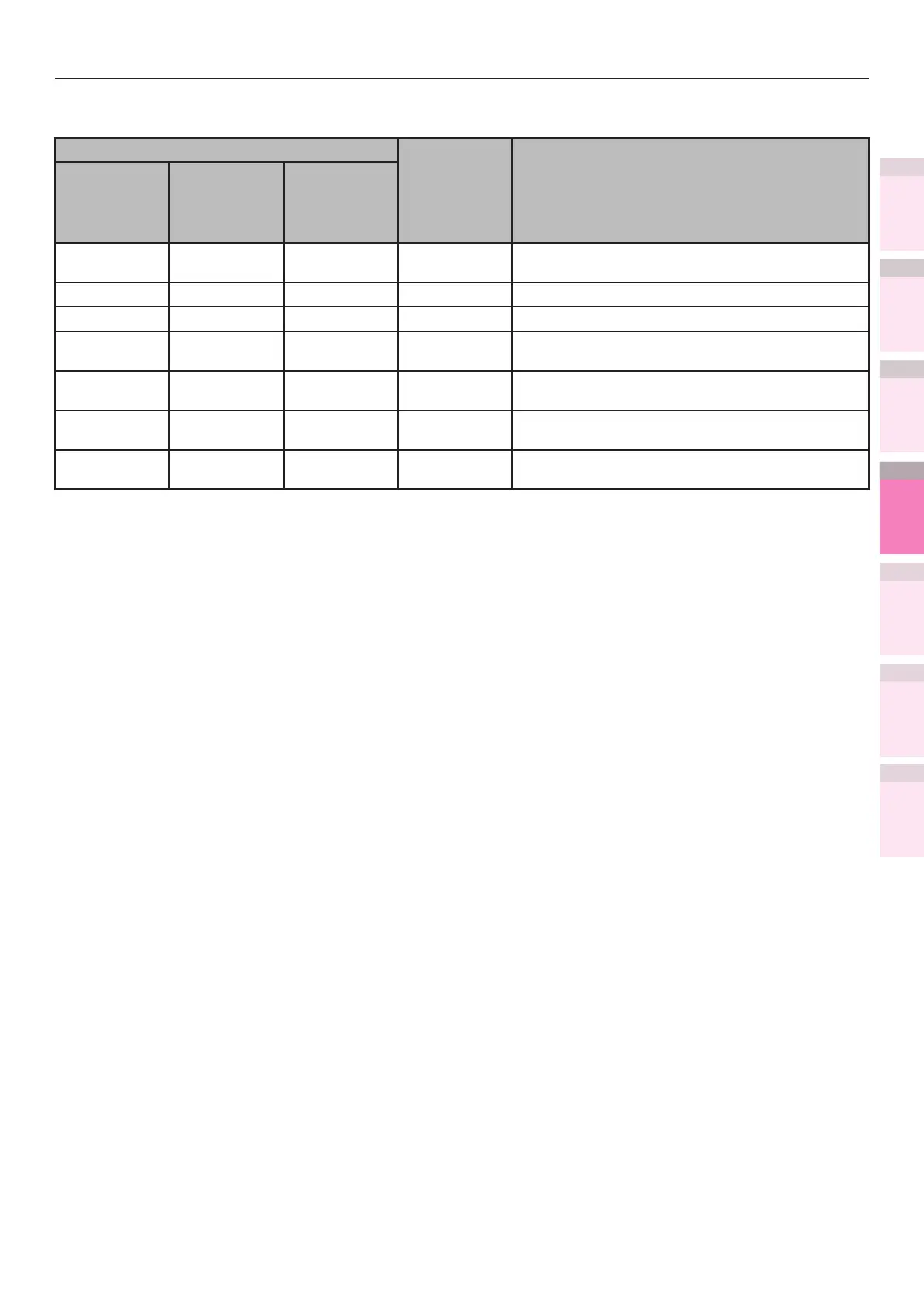- 215 -
Network setting items
5
1
2
4
3
Convenient print
functions
Appendix Index
Checking and
Changing Printer
Settings Using
the Control Panel
Network
Setup
Matching
Colors
Using Utility
Software
Web printing
Item
Factory
Default
Settings
Explanation
Web Page
Conguration
Tool/ Network
Setting Plug-in
Network
Card Setup
Utility
(Mac OS X)
Paper feed
tray
- - Auto selection Species the tray used in the print job.
Copies - - 1 Species the copies.
Batch printing - - Disable Species whether to sort the output.
Align to paper
size
- - Enable Species whether to align the document size to
the paper size.
Duplex - - None Species whether to close, and the closure
method, during 2-sided duplex.
Print page
specication
- - Disable Species the pages to be printed.
PDF password - - Disable If printing an encrypted PDF le, select the item
and enter the required password.