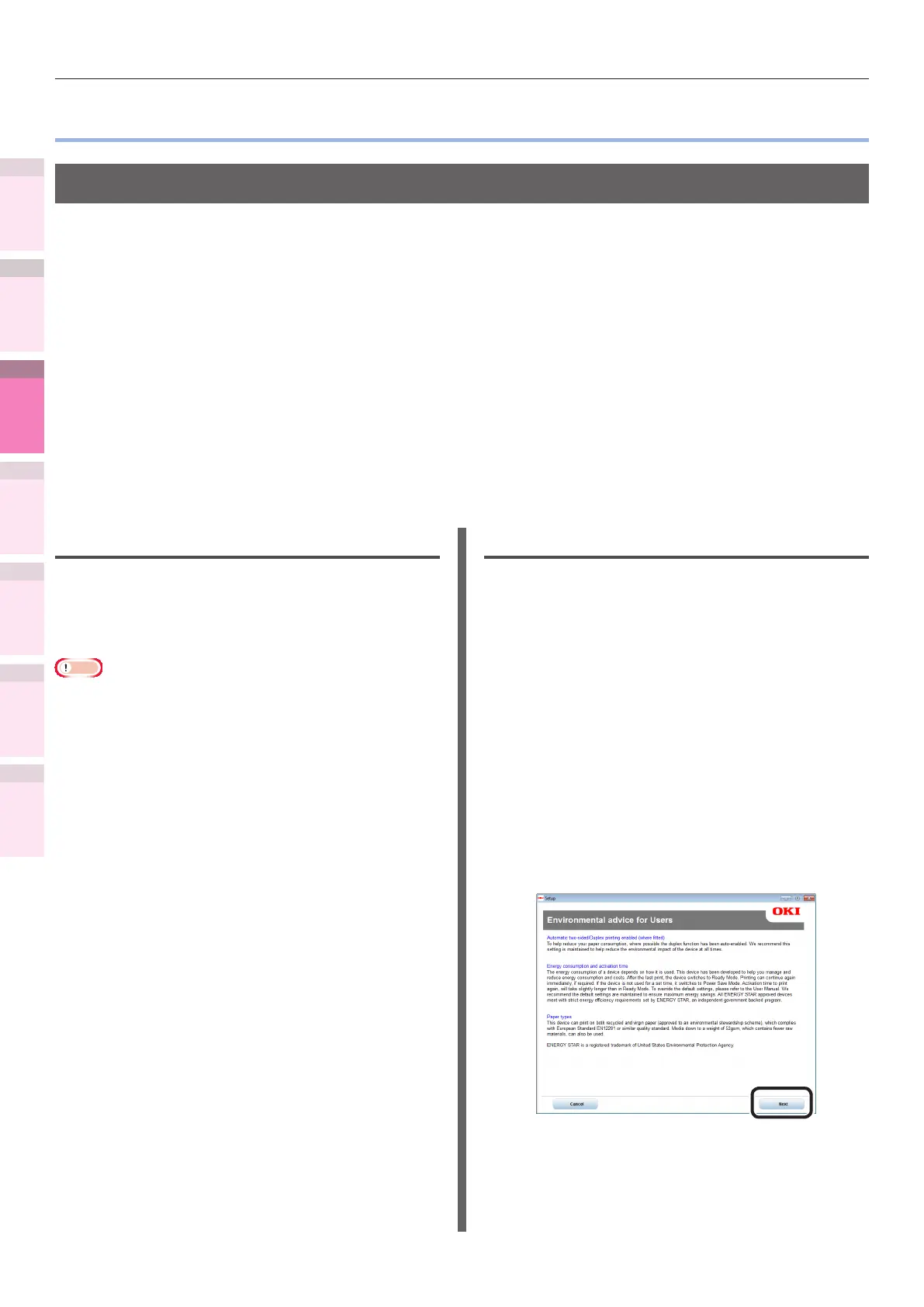- 172 -
Windows utilities
4
5
1
3
2
Convenient print
functions
Appendix Index
Checking and
Changing Printer
Settings Using
the Control Panel
Network
Setup
Matching
Colors
Using Utility
Software
z
Windows utilities
Conguration Tool
Conguration Tool is a utility that changes and manages the OKI device settings.
Conguration Tool has the following functions to easily set and manage multiple OKI devices.
z
Displays the device information
z
Registers and manages ICC proles
z
Registers and deletes form data
z
Manages saved jobs
z
Formats partitions
z
Changes HDD partition sizes
z
Initializes ash memory
z
Sets printer networks
Operations environment
PCs running Windows 8/Windows 7/Windows
Vista/Windows XP/Windows Server 2012/
Windows Server 2008 R2/Windows Server 2008/
Windows Server 2003 versions
Note
z
PC administrator privileges are required for the setup.
z
Internet Explorer 5.5 SP1 or later must be installed.
Installing
1
Set the "Software DVD-ROM".
2
When the "AutoPlay" window is
displayed, click [Launch Setup.exe].
3
When the "User Account Control"
window is displayed, click the [Yes]
button.
4
Read the "Software License Agreement",
and click the [Agree] button.
5
Read the "Environmental advice for
Users", and click the [Next] button.