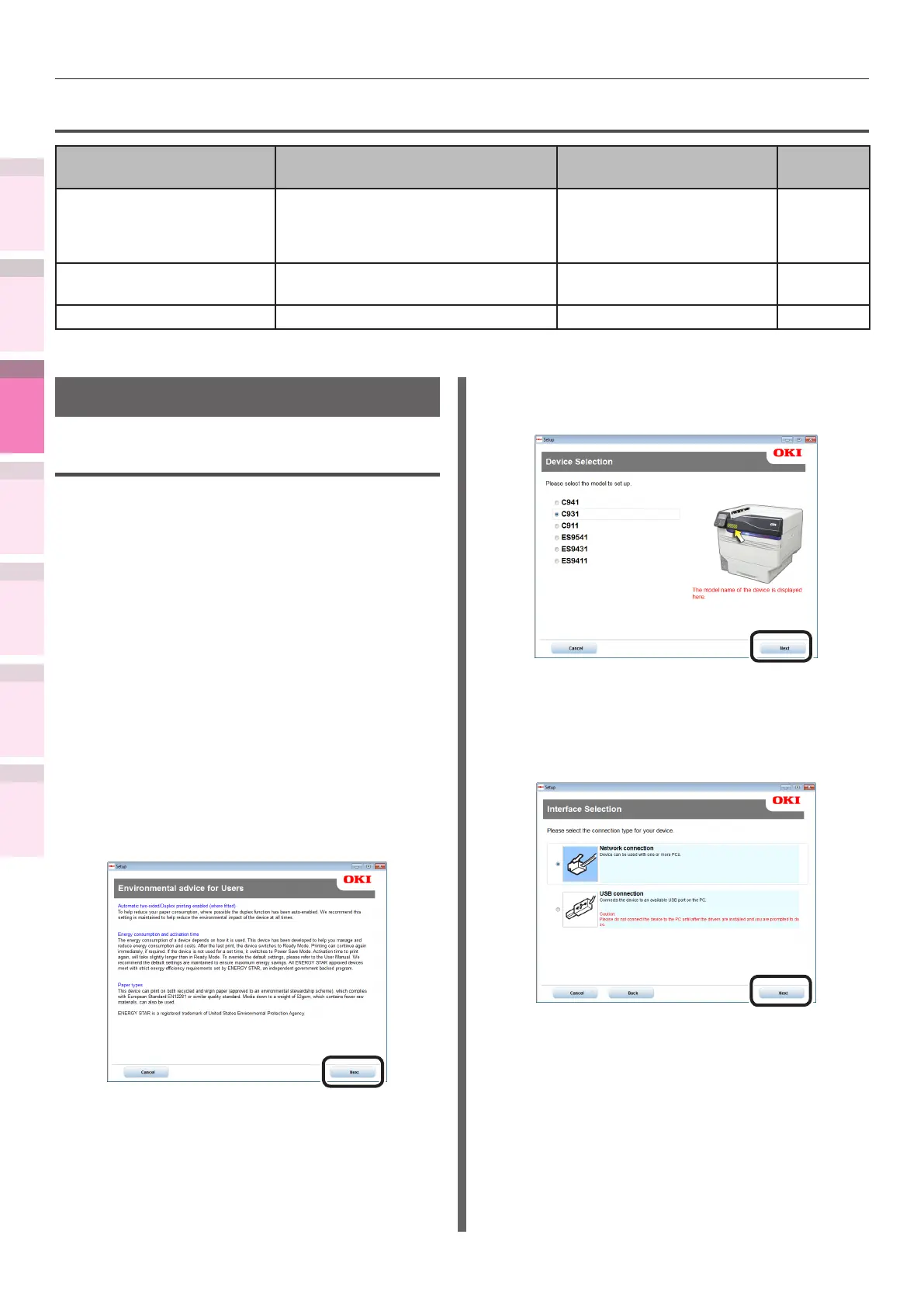- 170 -
Utility software that can be used with the printer
4
5
1
3
2
Convenient print
functions
Appendix Index
Checking and
Changing Printer
Settings Using
the Control Panel
Network
Setup
Matching
Colors
Using Utility
Software
Macintosh utilities
Utility name Explanation Operations environment
Reference
pages.
Prole assistant
*1
Registers and manages ICC proles in
the device HDD. ICC proles are used
on color matching in [Graphic Pro]
mode in the drivers.
Mac OS X 10.3.9 to 10.8
Page 164
Panel language setup You can change the display language
of the control panel and menus.
Mac OS X 10.3.9 to 10.8
Page 197
NIC settings tool Enables the network setup. Mac OS X 10.3.9 to 10.8
Page 200
*1: Not included on the Software DVD-ROM. Download from the OKI Data homepage.
Installing utilities
Windows
Use the following procedure to install the utility
software to be used.
1
Set the "Software DVD-ROM".
2
When the "AutoPlay" window is
displayed, click [Launch Setup.exe].
3
When the "User Account Control"
window is displayed, click the [Yes]
button.
4
Read the "Software License Agreement",
and click the [Agree] button.
5
Read the "Environmental advice for
Users", and click the [Next] button.
6
Select the printer to be used, and then
click the [Next] button.
7
Select the printer connection method,
and click the [Next] button. (In this
example, network connection is
selected.)