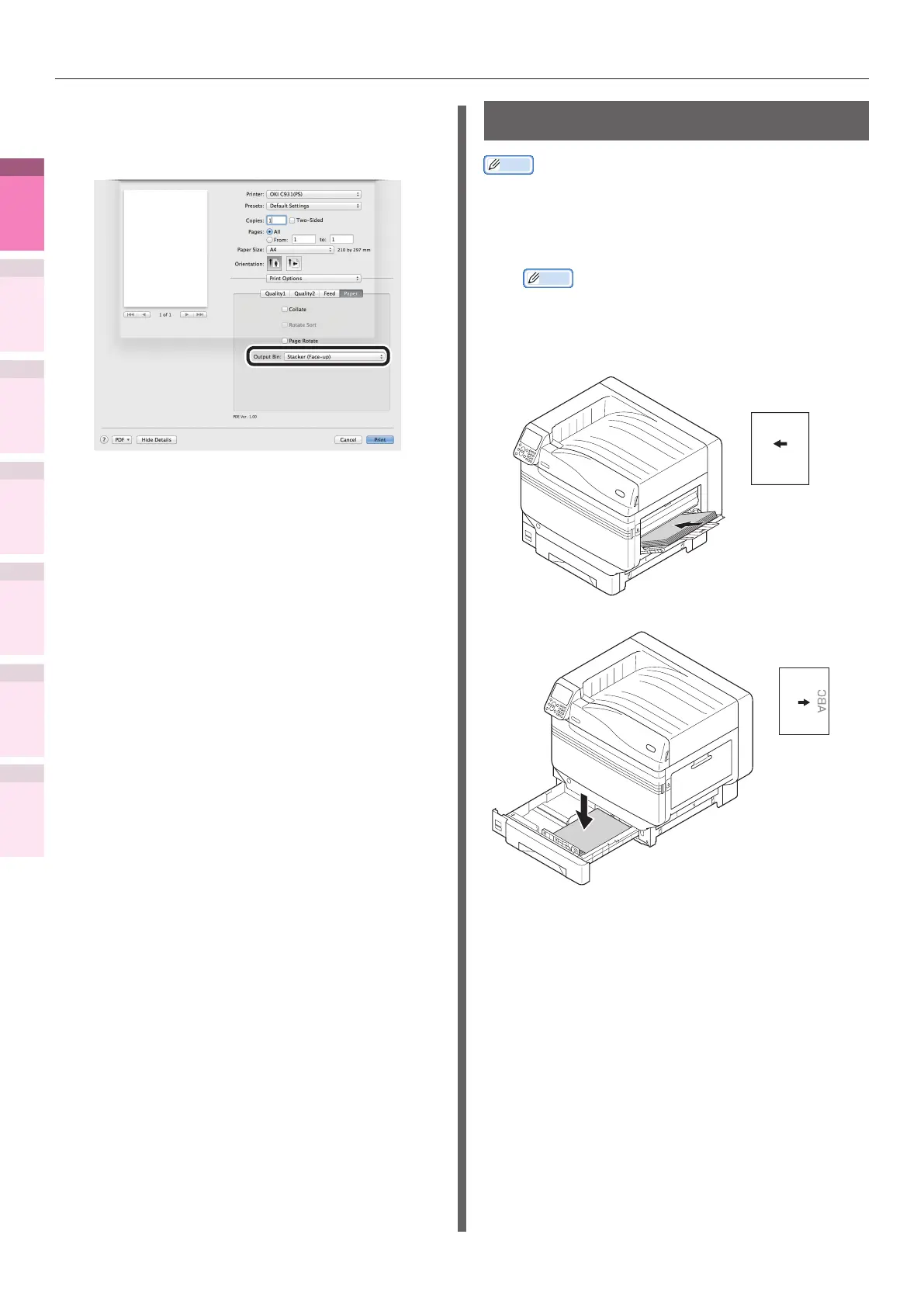- 34 -
Printing on various papers
4
1
2
3
5
Apéndice Índice
Comprobar y cambiar
la conguración de la
impresora utilizando el
panel de control
Cong de
red
Concordar
los colores
Utilización
de software
de utilidades
Funciones de
impresión útiles
7
Click the [Paper] button in the [Print
Options] panel, and select [Stacker
(Face-up)] from [Output Bin].
8
Click [Print] to print.
Printing on glossy paper
Memo
z
For the Multi-Purpose Tray preparations, see "Setting
paper in the Multi-Purpose Tray" in "Basic".
1
Set the glossy paper.
Memo
z
You can print by manually feeding one page at a
time from the Multi-Purpose Tray. For details, see
“Printing single sheets manually” (P.81).
Setting in the Multi-Purpose Tray
ABC
Setting the paper
orientation
Setting in the paper tray
Setting the paper
orientation