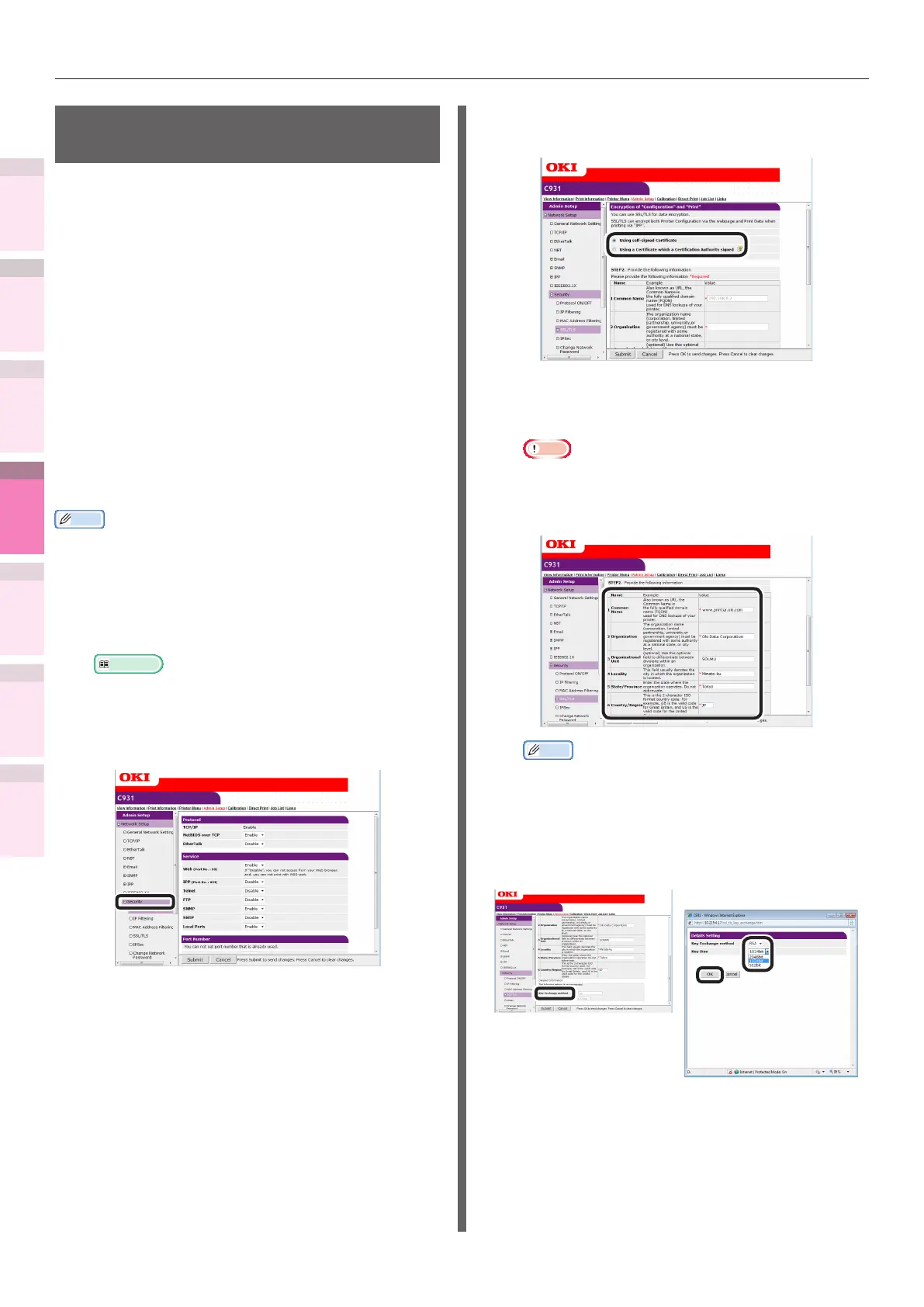- 228 -
Setting the network from the web browser
5
1
2
4
3
Convenient print
functions
Appendix Index
Checking and
Changing Printer
Settings Using
the Control Panel
Network
Setup
Matching
Colors
Using Utility
Software
Encrypting communications
(SSL/TLS)
When setting from web pages, during IPP prints,
and when receiving prints using FTP protocols,
you can encrypt the communications between
the PC (client) and printer.
(Communications are encrypted using SSL/TLS)
Setup method
Display the methods for creating certicates on
the printer using the web.
There are 2 types of certicates that can be
created.
z
Personal signature certicate
z
Authenticator certicate (creates CSR)
Memo
z
If the device IP address is changed after the certicate
has been created, that certicate will become invalid. Do
not change the device IP address after the certicate has
been created.
1
Log in as an administrator.
Reference
z
See “Logging in as an administrator” (P.223).
2
Click [Admin Setup]>[Network
Setup]>[Security] tab.
3
Click [SSL/TLS].
4
Select the type of certicate created in
Step 1.
5
Enter the Common Name, Organization,
and other items.
Note
z
If "Using a Certicate which a Certication Authority
signed" is selected, follow the authenticator
procedure for the advanced certicate issuing
procedures such as input details, etc.
Memo
z
If personal certicate is selected, the device IP
address will be set in "Common Name".
If changing the key exchange method and
key size, click "Key Exchange method".
(Initial values are RSA, 1024bits. Normally,
use without making any changes.)