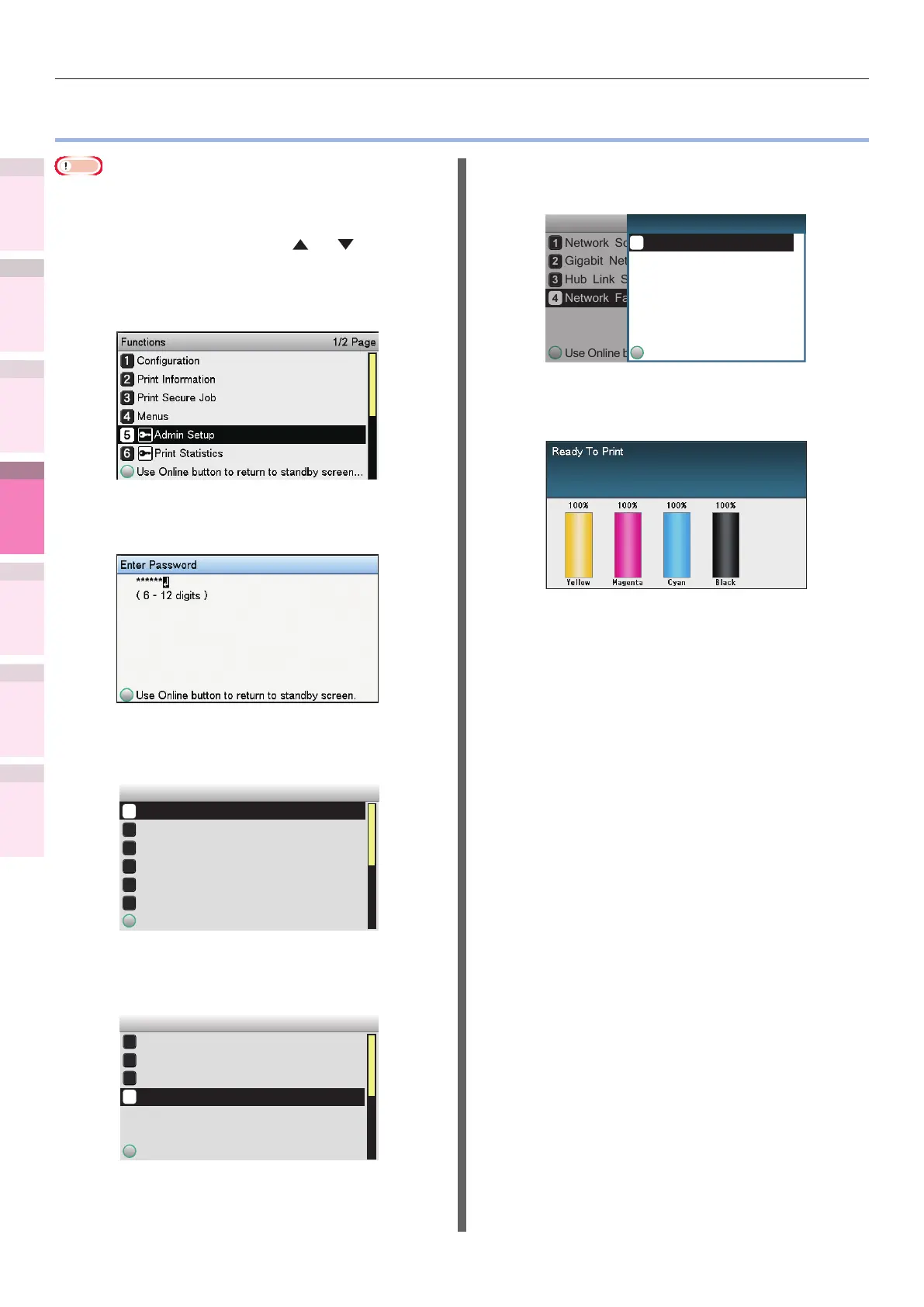- 216 -
Initializing network settings
5
1
2
4
3
Convenient print
functions
Appendix Index
Checking and
Changing Printer
Settings Using
the Control Panel
Network
Setup
Matching
Colors
Using Utility
Software
z
Initializing network settings
Note
z
Implementing this operation will initialize all network
settings.
1
Press the scroll button or .
2
Select [Admin Setup], and press the
[OK] button.
3
Enter the administrator password, and
press the [OK] button.
4
Select [Network Setup], and press the
[OK] button.
Admin Setup 1/3 Page
Network Setup
Print Setup
PS Setup
PCL Setup
XPS Setup
Use Online button to return to standby screen
USB Setup
5
Select [Network Factory Defaults], and
press the [OK] button.
Network Setup 3/3 Page
Network Scale
Hub Link Setting
Network Factory Defaults
Use Online button to return to standby screen
Gigabit Network
6
[Execute] will be displayed, so press
the [OK] button.
Network Scale
Gigabit Network
Hub Link Setting
Network Factory Defaults
Use Online button to return to standby screen
Network Setup
Use Online button to return
Execute
1/1 PageNetwork Factory Defaults
7
The display will return to the standby
screen.