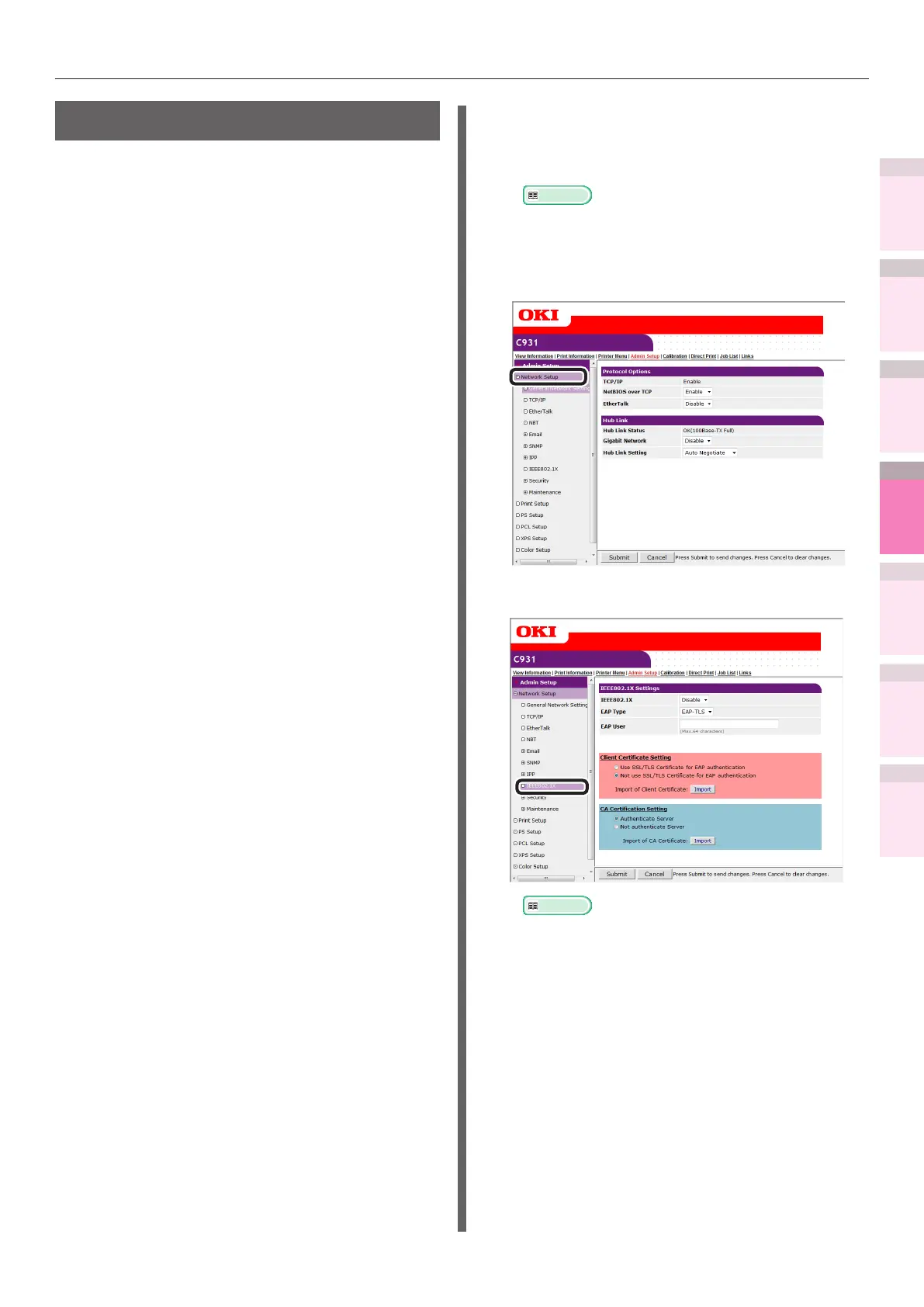- 249 -
Setting the network from the web browser
5
1
2
4
3
Convenient print
functions
Appendix Index
Checking and
Changing Printer
Settings Using
the Control Panel
Network
Setup
Matching
Colors
Using Utility
Software
Using IEEE802.1X
Compatible with authentication functions using
IEEE802.1X.
IEEE802.1X setup ow
To set IEEE802.1X in the device, rst connect
the device and PC for setup via a regular hub.
After completing the IEEE802.1X setup, connect
the device to the authentication switch.
1
Connect the printer and PC.
2
Set the IP address for setup in the PC.
3
Set the IP address for setup in the
printer.
For how to connect the printer and PC,
and set the printer and (Windows) PC IP
addresses, see "Basic".
4
Set IEEE802.1X in the printer.
5
Connect the printer to the
authentication switch.
Setting IEEE802.1X
1
Log in as an administrator.
Reference
z
See “Logging in as an administrator” (P.223).
2
Click [Admin Setup]>[Network Setup]
tab.
3
Click [IEEE802.1X].
Reference
z
If using PEAP, go to "
Using PEAP". If using EAP-
TLS, go to "
Using EAP-TLS".