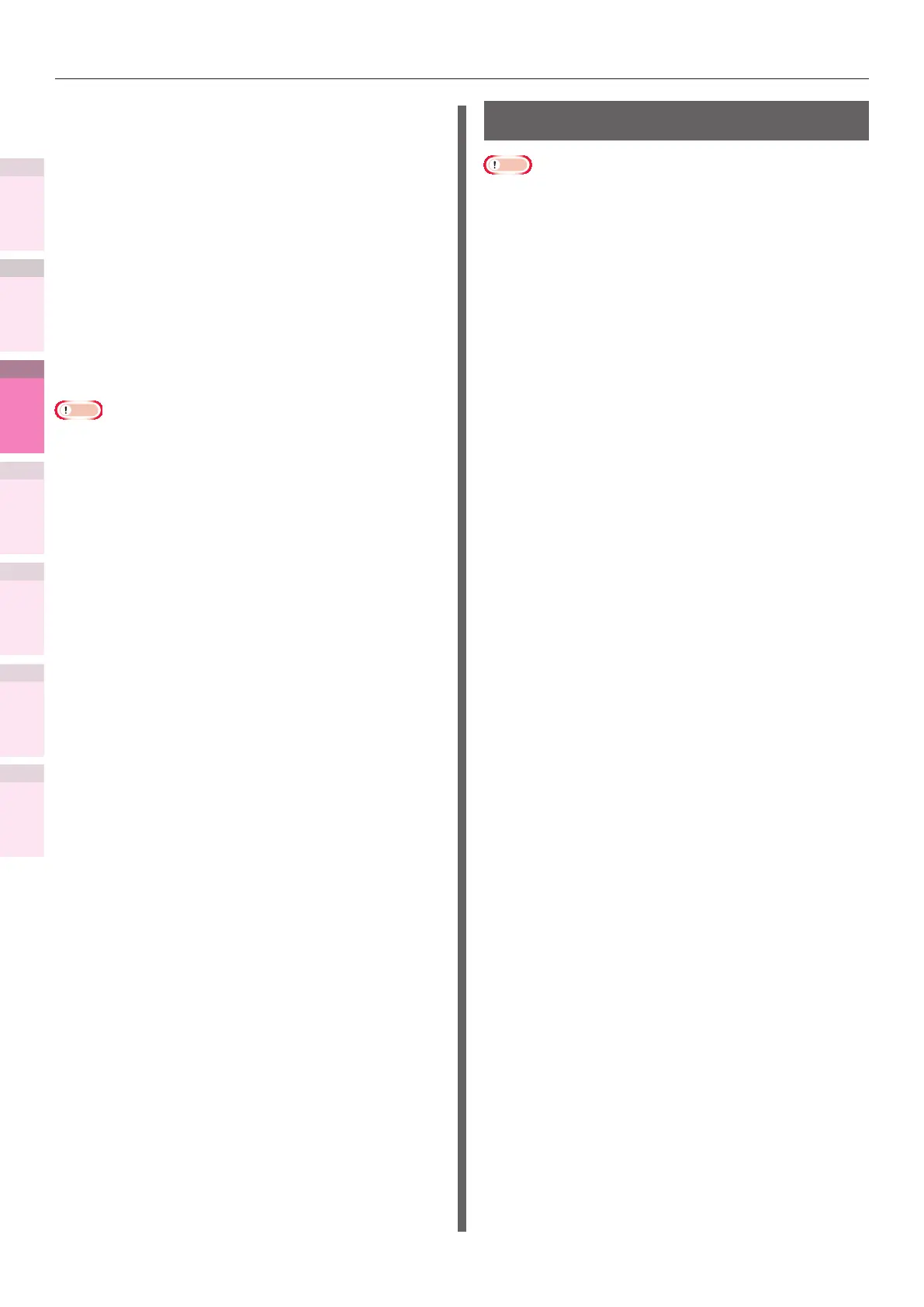- 196 -
Windows utilities
4
5
1
3
2
Convenient print
functions
Appendix Index
Checking and
Changing Printer
Settings Using
the Control Panel
Network
Setup
Matching
Colors
Using Utility
Software
PCs accessing PrintSuperVision remotely
z
PCs on which any of the following browsers
has been installed
– Microsoft Internet Explorer Ver 5.5 or
later
– Microsoft Internet Explorer for
PocketPC2002 or later
– Firefox Ver 1.0 or later
– Mozilla Ver 1.2 or later
– Safari Ver 1.1 or later
z
PCs operating using TCP/IP
Note
z
The PSV ME application can be accessed from Windows,
Macintosh, Unix, or Linux desktops the support the
browsers described above.
z
It is safe to disable the cache functions for the browser
used.
z
PSV ME uses ports 25 (SMTP), 110 (POP3), 995 (POP3S),
161 (SNMP), 162 (SNMP-Trap), 8080 (HTTP), 1043
(HTTPS), and 50702 (PrintSuperVisor [Daemon]) to
communicate. Firewalls for the environment used must be
set to authorize access to these ports.
z
The PSV ME installation program requires a video adapter
with a performance of 256 colors, 800 x 600 resolution
min.
z
See the online help for supplementary information
regarding the application.
z
PSV ME is incompatible with PrintSuperVision 1.2.x.
Web Driver Installer
Note
z
Web Driver Installer is not included on the "Software DVD-
ROM". Download from the OKI Data homepage.
z
For how to install and operate the Web Driver Installer,
see the Web Driver Installer manual.
z
The Web Driver Installer manual can be obtained from the
OKI Data homepage.