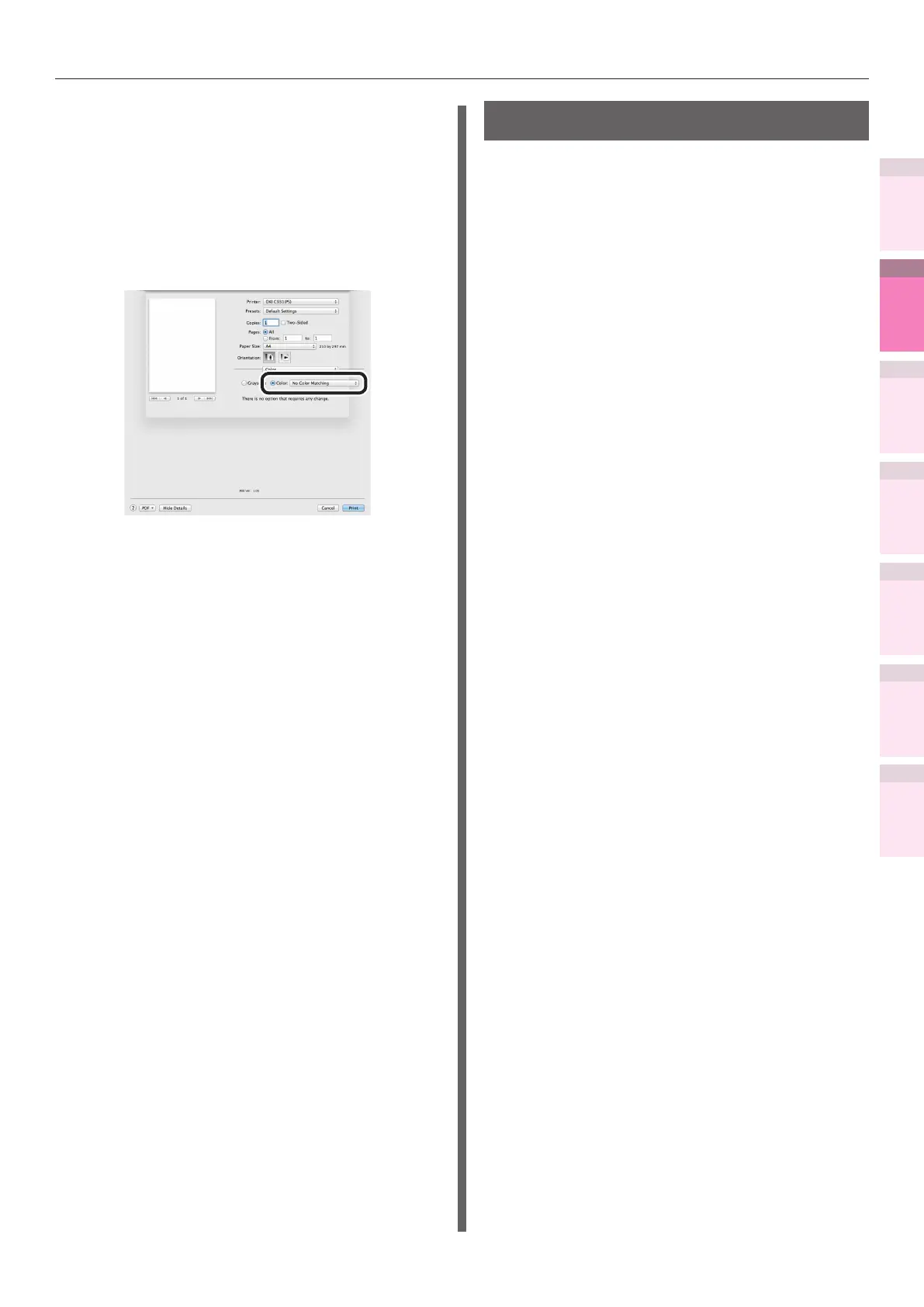- 129 -
Matching Colors Using the Printer Drivers
4
3
5
1
2
Convenient print
functions
Appendix Index
Checking and
Changing Printer
Settings Using
the Control Panel
Network
Setup
Matching
Colors
Using Utility
Software
Using Mac OS X printer drivers
1
Open the le to be printed.
2
Select [Print] from the [File] menu.
3
Select [No Color Matching] in the [Color]
panel.
4
Printing will be implemented.
Changing black nish
The nish for the black parts will be changed
when printing in color. This can be used when
the color mode in the printer driver settings is
[Ofce Color] or [Graphic Pro].
Setup Items
z
Black Finish
z
Auto
Creates black using the optimum
methods according to the document to
be printed. This setting can be selected
when the color mode is set to [Ofce
Color].
z
Composite Black (CMYK)
Synthesizes black using cyan,
magenta, yellow, and black toner.
The black is close to brown. Ideal for
photos.
z
True Black (K)
Prints black using black toner only.
Ideal for diagrams and documents.
When printing photos, the dark parts
are blackish.
z
Pure Black Text/Graphics
If black that is dened using the RGB
color space for text and graphics (R=0,
G=0, B=0), or black that is dened using
the CMYK color space (C=0, M=0, Y=0,
K=100%) has been specied, specify
whether to print using black (K) toner only.
z
ON
Prints the text and graphics specied
as black using black (K) toner only.
z
OFF
The text and graphics specied
as black are synthesized using
either black (K) toner only or CMYK
depending on the prole specied in
color matching.