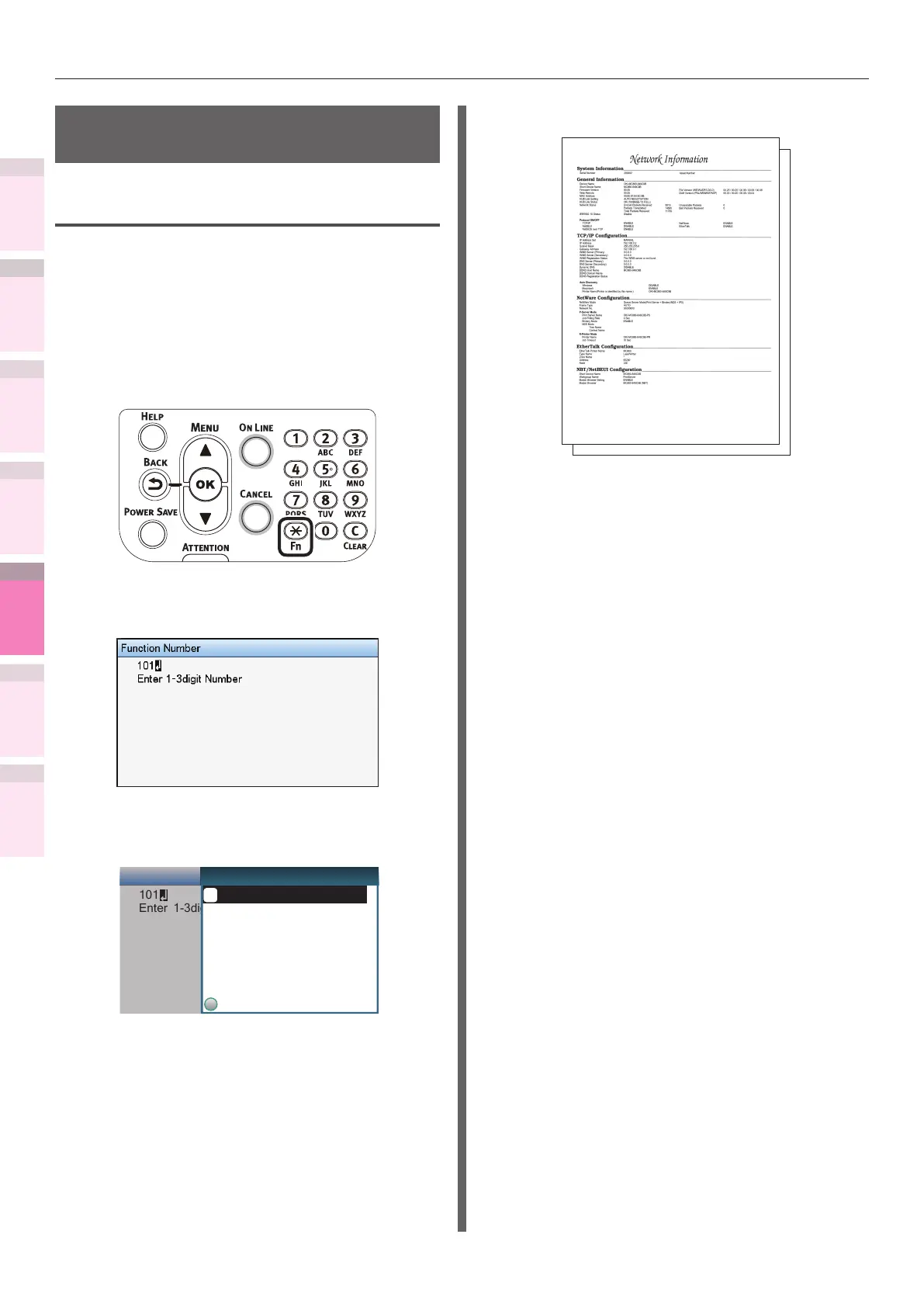- 258 -
Printing printer information
1
2
3
5
4
Convenient print
functions
Appendix Index
Checking and
Changing Printer
Settings Using
the Control Panel
Network
Setup
Matching
Colors
Using Utility
Software
Printing printer information
lists
Network information
Print the device network information.
How to print
1
Press the [Fn] key.
The numerical values input screen will
be displayed.
2
Press functions numbers [1], [0], [1],
and press the [OK] button.
3
Check that [Execute] has been selected,
and press the [OK] button.
Function Number
101
Enter 1-3digit Number
Use Online button to return
Execute
�
1/1 PageNetwork
Print results samples