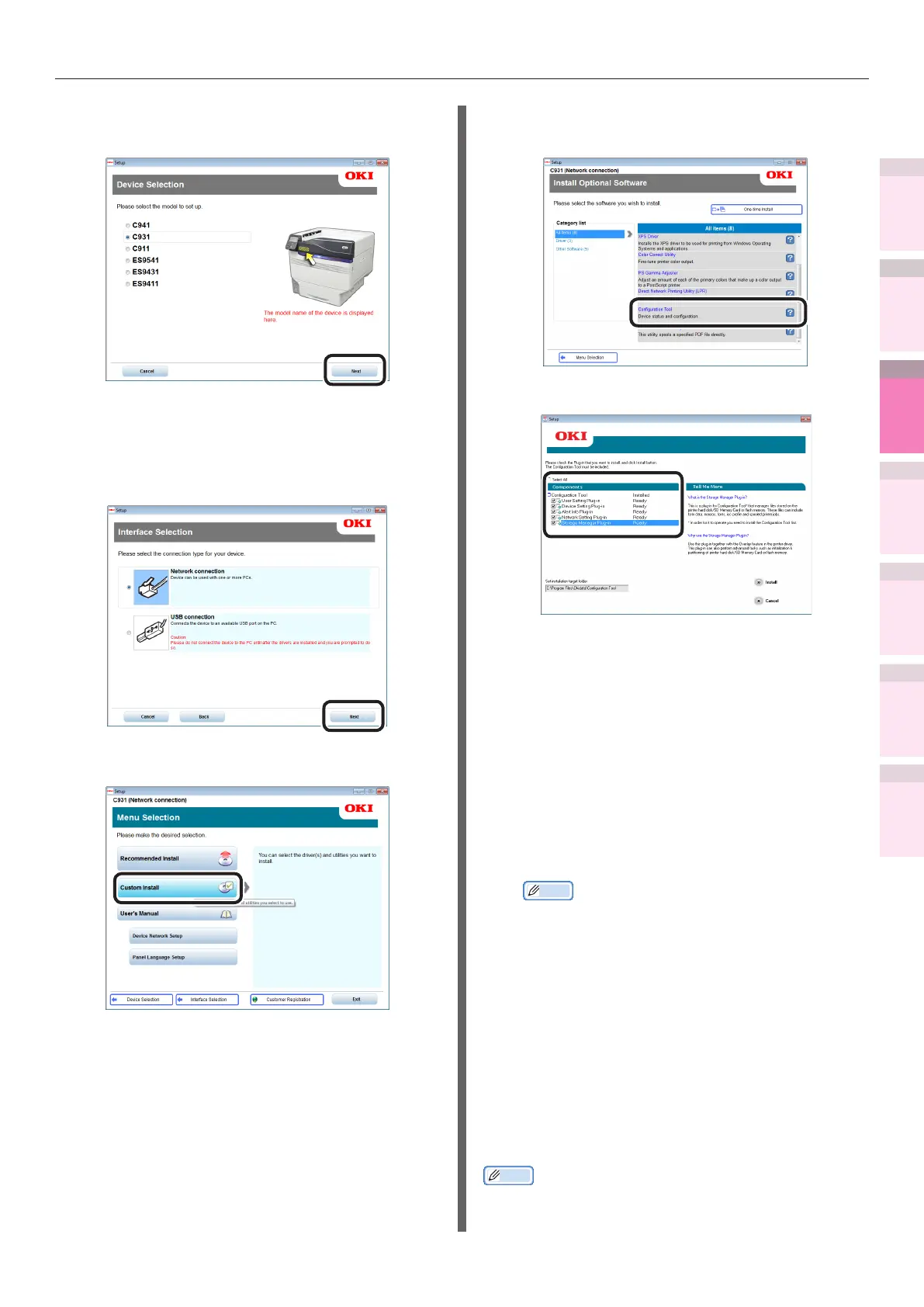- 173 -
Windows utilities
4
5
1
2
3
Convenient print
functions
Appendix Index
Checking and
Changing Printer
Settings Using
the Control Panel
Network
Setup
Matching
Colors
Using Utility
Software
6
Select the printer to be used, and then
click the [Next] button.
7
Select the printer connection method,
and click the [Next] button. (In this
example, network connection is
selected.)
8
Click [Custom Install].
9
Click [Switch to another screen.], and
then click [Conguration Tool].
10
Select the plug-in to be installed.
z
Network Setting plug-in
Restarts the IP address settings and printer,
and displays web pages. Added to the plug-
in menu when installed. For details, see
“Network Setting plug-in” (P.175).
z
Storage Manager plug-in
Includes functions such as ICC prole
registration and management functions, form
data registration and deletion functions, and
saved job management functions, etc. Added to
the plug-in menu when installed. For details, see
“Storage Manager plug-in” (P.176).
Memo
z
Plug-ins can also be installed additionally later.
11
Specify the installation destination
folder.
In the factory settings, C:¥Program
Files¥Okidata¥Conguration Tool is
specied.
12
Click [Install].
13
When
"
Installation nished
"
is displayed,
click [Exit].
Memo
z
When the restart window is displayed, restart the PC
according to the window instructions.