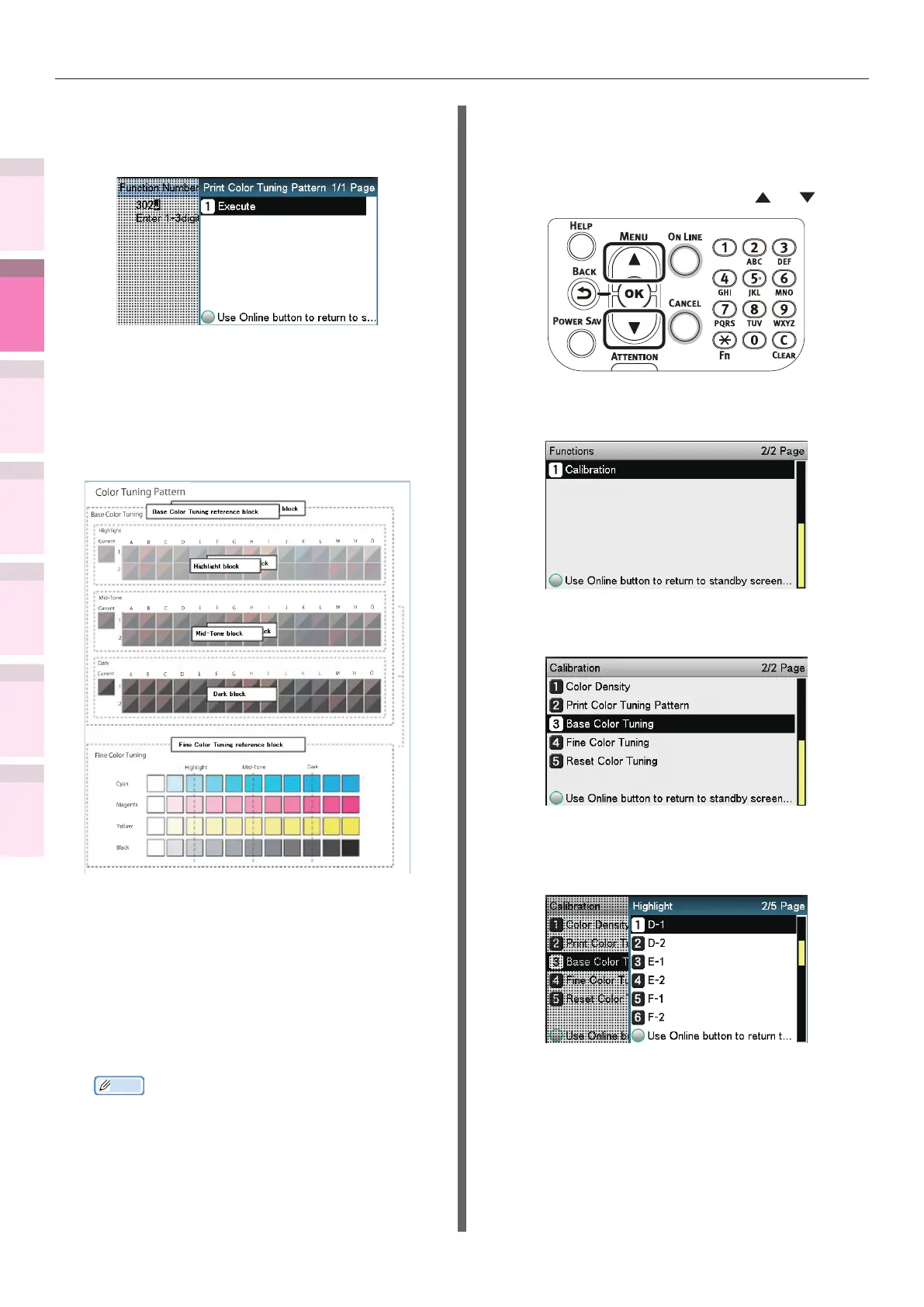- 116 -
Matching colors using the control panel
4
3
5
1
2
Convenient print
functions
Appendix Index
Checking and
Changing Printer
Settings Using
the Control Panel
Network
Setup
Matching
Colors
Using Utility
Software
(3)
Check that [Execute] has been
selected, and press the [OK]
button.
(4)
The color matching pattern will be
printed.
2
Use the print results for the color
matching pattern to check the current
color balance.
(1)
Check the numbers (A-1,2 to
O-1,2) of the pattern that seems
the most similar to the adjacent
CMY mixed colors part and
single color K part from among
the patterns distributed in the
"Highlight", "Mid-Tone", or "Dark"
areas.
Memo
z
If the pattern that seems most similar to the
adjacent CMY mixed colors part and single color
K part in the "Highlight", "Mid-Tone", or "Dark"
areas matches the "Current" on the left or the color
matching pattern, the color balance is normal and
does not require adjustment.
3
Use the print results for the color
matching pattern to adjust the color
balance.
(1)
Press the scroll button or .
(2)
Select [Calibration], and press the
[OK] button.
(3)
Select [Base Color Tuning], and
press the [OK] button.
(4)
Specify the number of the pattern
checked in the "Highlight" area,
and press the [OK] button.