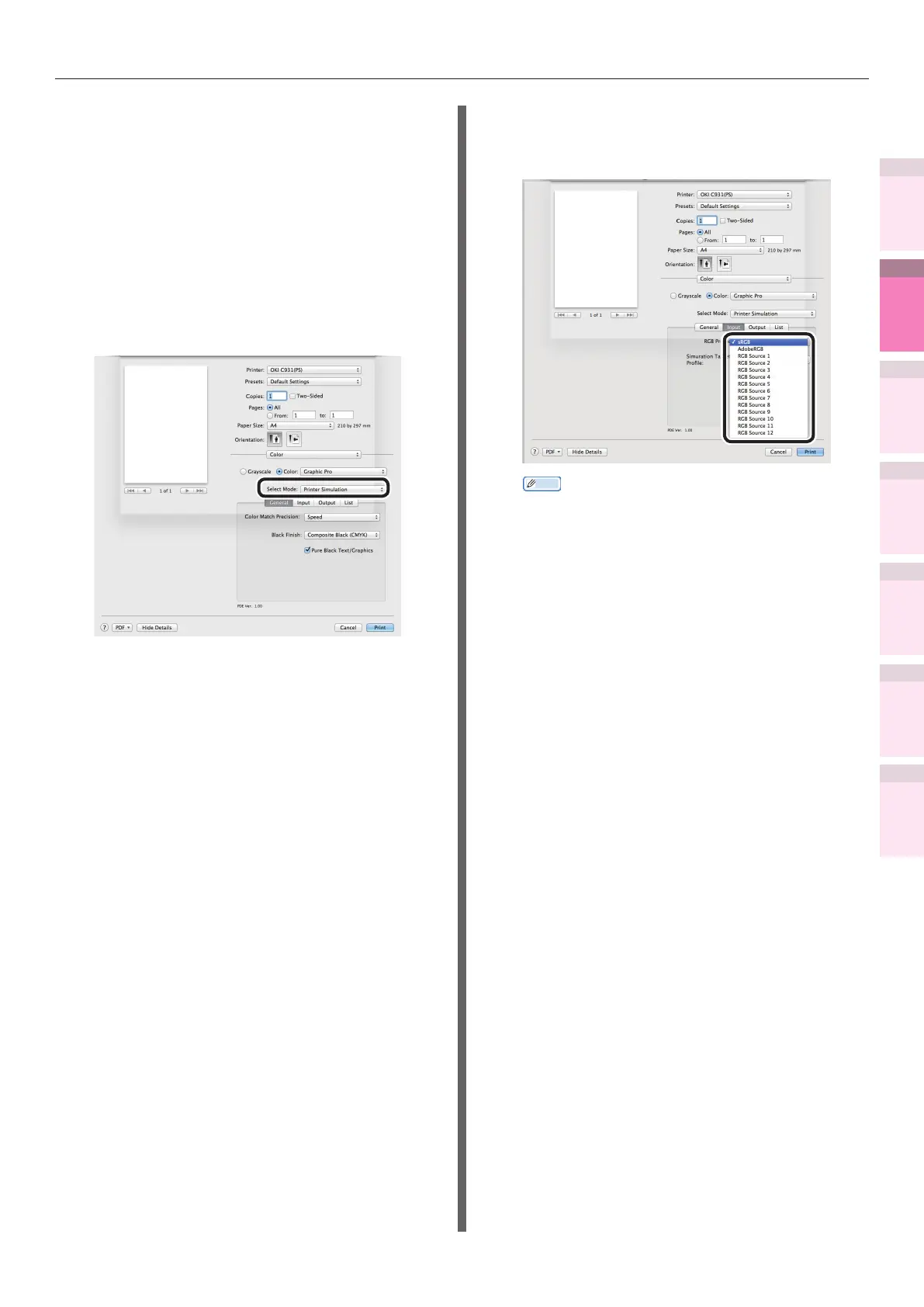- 139 -
Matching Colors Using the Printer Drivers
4
3
5
1
2
Convenient print
functions
Appendix Index
Checking and
Changing Printer
Settings Using
the Control Panel
Network
Setup
Matching
Colors
Using Utility
Software
Using Mac OS X printer drivers
1
Open the le to be printed.
2
Select [Print] in the [File] menu.
3
Select [Graphic Pro] in the [Color]
panel.
4
Select [Printer Simulation] in [Select
Mode].
5
Click the [Input] button, and select the
ink characteristics to be simulated using
[Simulation Target Prole].
Memo
z
For business documents, etc., you can select
[Ofce Color] in [Color Mode] when setting the
[Color Options] function in Steps 3, 4 and 5, and
then select the ink characteristics to be simulated
using [CMYK Ink Simulation] in the [Ofce Color]
functions settings.
6
Printing will be implemented.
