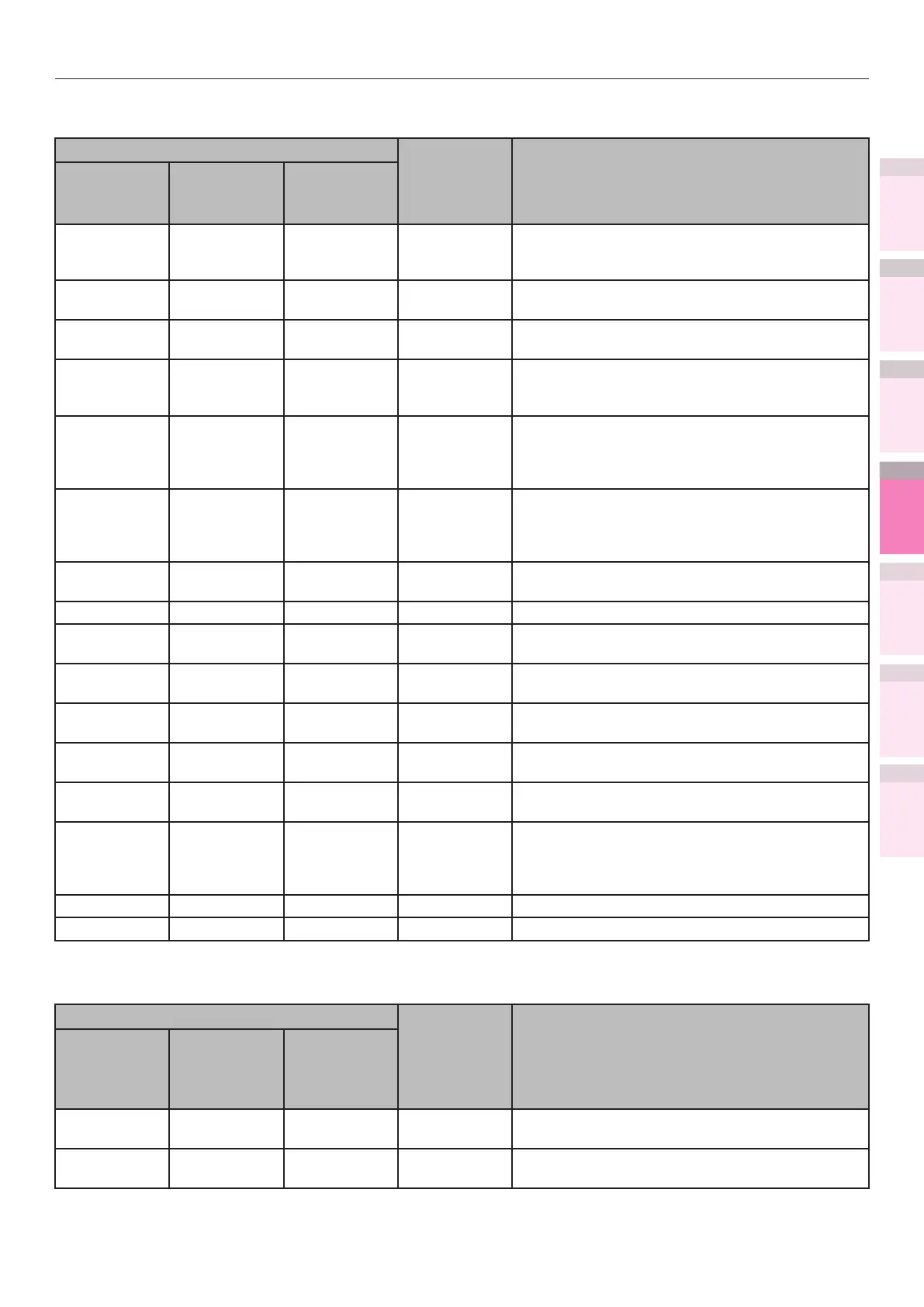- 205 -
Network setting items
5
1
2
4
3
Convenient print
functions
Appendix Index
Checking and
Changing Printer
Settings Using
the Control Panel
Network
Setup
Matching
Colors
Using Utility
Software
TCP/IP
Item
Factory
Default
Settings
Explanation
Web Page
Conguration
Tool/ Network
Setting Plug-in
Network Card
Setup Utility
(Mac OS X)
IP address
setting
IP address
acquisition
method
IP address
acquisition
method
Auto Species the IPv4 address setup methods.
IPv4 address IP address IP address xxx.xxx.xxx.
xxx
Sets the IPv4 address.
Subnet mask Subnet mask Subnet mask xxx.xxx.xxx.
xxx
Sets the subnet mask.
Gateway
address
Default
gateway
address
Default
gateway
address
xxx.xxx.xxx.
xxx
Sets the gateway address.
DNS server
address
(primary)
- - 0.0.0.0 Species the IP address of the primary DNS
server.
Make sure to set this item if specifying the STMP
server using the domain name.
DNS server
address
(secondary)
- - 0.0.0.0 Species the IP address of the secondary DNS
server.
Make sure to set this item if specifying the STMP
server using the domain name.
Dynamic DNS - - Disable Species whether to register the information to
the DNS server when the settings have changed.
Domain name - - (None) Sets the domain name for the device.
WINS server
(primary)
- - 0.0.0.0 Species the WINS server name or IP address
(Windows only).
WINS server
(secondary)
- - 0.0.0.0 Species the WINS server name or IP address
(Windows only).
Scope ID - - (None) Species the WINS Scope ID. Specify using 1 to
233 single-byte characters.
Windows - - Disable Species whether to use the Windows auto
detection function.
Macintosh - - Enable Species whether to use the Macintosh auto
detection function.
Printer name - - OKI-(Product
name)-(Last 6
digits of MAC
address)
Species the device name displayed when the
auto detection function is enabled.
WSD Print - - Enable Species whether to use WSD Print.
LLTD - - Enable Species whether to use LLTD.
EtherTalk
Item
Factory
Default
Settings
Explanation
Web Page
Conguration
Tool/ Network
Setting Plug-in
Network
Card Setup
Utility
(Mac OS X)
Zone name - - * Species the EtherTalk zone name using 32
single-byte characters max.
Printer name - - (Product
name)
Species the EtherTalk printer name using 31
single-byte characters max.
