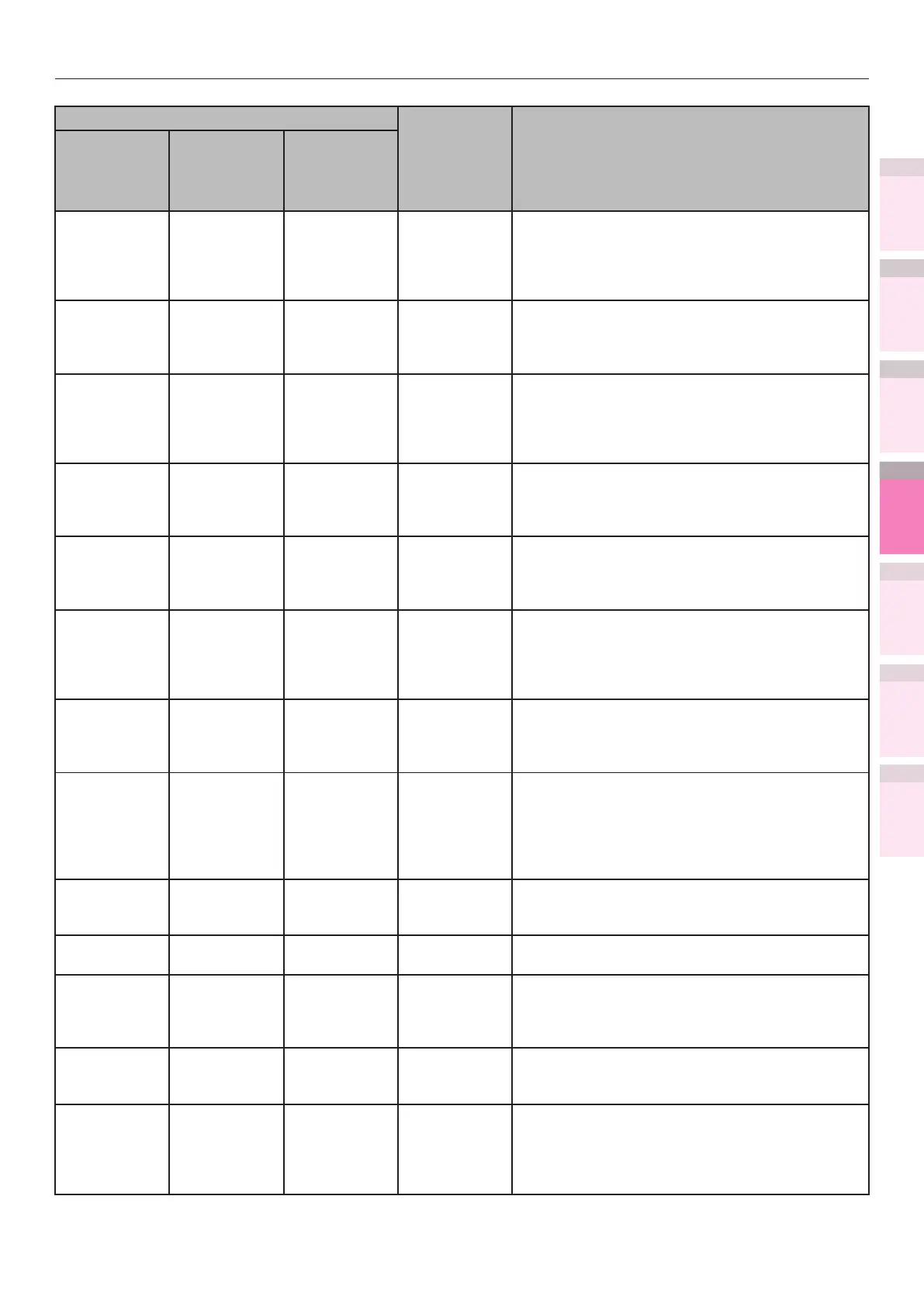- 207 -
Network setting items
5
1
2
4
3
Convenient print
functions
Appendix Index
Checking and
Changing Printer
Settings Using
the Control Panel
Network
Setup
Matching
Colors
Using Utility
Software
Item
Factory
Default
Settings
Explanation
Web Page
Conguration
Tool/ Network
Setting Plug-in
Network
Card Setup
Utility
(Mac OS X)
Additional
information
Setup
Printer control
number
- - Disable Sets whether to include the device management
number in the printer information described in
the outgoing mail.
Additional
information
Setup
Printer name
- - Disable Sets whether to include the system name in the
printer information described in the outgoing
mail.
Additional
information
Setup
Installation
location
- - Disable Sets whether to include the system location in
the printer information described in the outgoing
mail.
Additional
information
Setup
IP address
- - Enable Sets whether to include the IP address in the
printer information described in the outgoing
mail.
Additional
information
Setup
MAC Address
- - Disable Sets whether to include the MAC address in the
printer information described in the outgoing
mail.
Additional
information
Setup
Short printer
name
- - Disable Sets whether to include the device short printer
name in the printer information described in the
outgoing mail.
Additional
information
Setup
Printer URL
- - Disable Sets whether to include the device URL in the
printer information described in the outgoing
mail.
Comments - - None Sets the comments added to the end of the
outgoing mail.
Up to 4 lines can be set.
Enter up to 63 characters per line, and a carriage
return is implemented automatically when this
number is exceeded.
Return
destination
e-mail address
- - None Sets the return address. Normally, specify the
mail address of the network administrator.
E-mail
Address 1 to 5
- - None Sets the send destination address. Up to 5
addresses can be specied.
Malfunction
notice
Method
- - Notication
when a
malfunction
occurs
Sets the method for notifying of malfunctions.
Mail
notication
interval
- - 24 Sets the notication interval. Enabled only if
periodic notications are selected.
Consumables
warning
- - Immediate Sets whether to notify you immediately regarding
printer consumables (toner cartridges, image
drum units, etc.)
Enabled only if notify upon occurrence is
selected.
