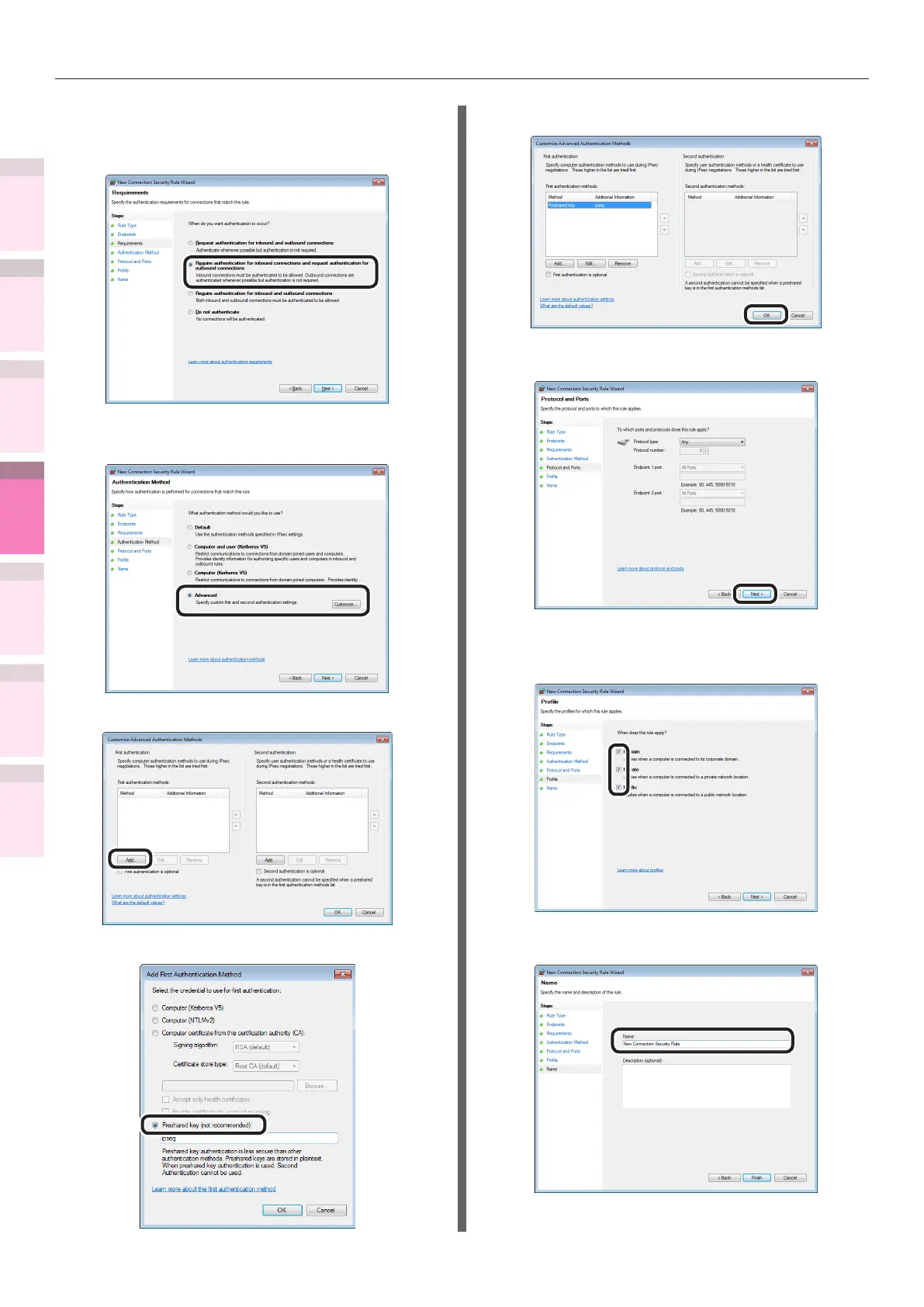- 236 -
Setting the network from the web browser
5
1
2
4
3
Convenient print
functions
Appendix Index
Checking and
Changing Printer
Settings Using
the Control Panel
Network
Setup
Matching
Colors
Using Utility
Software
7
Enable the [Require authentication for inbound
connections and request authentication for
outbound connections] check box, and click [Next].
8
Select [Advanced], and click the
[Customize] button.
9
Click the [Add] button in [First authentication].
10
Select [Preshared key], and enter the key.
11
Click the [OK] button.
12
Click [Next].
13
Check that all check boxes have been
selected, and click [Next].
14
Enter a name, and click [Finish].
