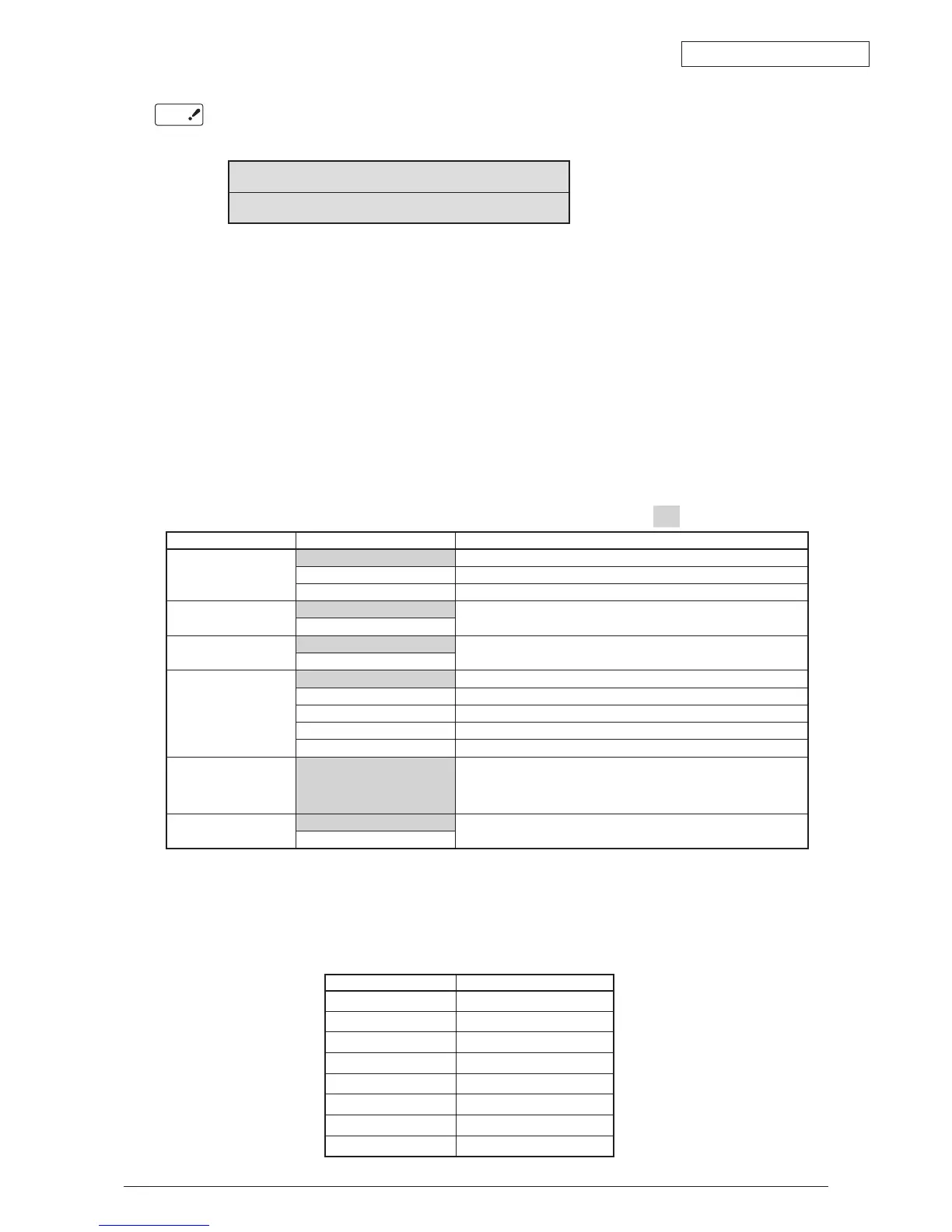Oki Data CONFIDENTIAL
43627911TH Rev. 3
149 /
The settings shaded in are default settings.
* COLOR Setting
Whe
n COLOR is on, if [ONLINE] is pressed, the settings below will appear and the
print color-setting mode will be entered.
Pres
s [ONLINE] to move the cursor to the color to be turned on or off.
Pres s [ MEN U +] o r [ MEN U- ] to t urn t he se t t ing o f eac h co l or o n or of f,
respectively[OK to add?].
Press [ENTER] to exit the print color-setting mode.
* FINISHER Setting
(1)
When “FINISHER” is shown at the bottom of the display panel, press [ENTER].
(2) Press [MENU+] or [MENU-] until the setting item to be edited appears.
(3) Press [ENTER]; the set value will appear at the bottom of the panel.
Press [MENU+] or [MENU-] until the desired value appears. ([MENU+] increases
the value and [MENU-] decreases the value.)
(4)
Press [BACK] to return to step (2) above. Press [BACK] again to return to step (1).
(5) Repeat steps (2) to (4) as necessary.
4. Operations in section 2 will execute test printing at the set value that is set in Steps
2 to 3, by pressing the [ENTER] key when the state displays “PRINT EXECUTE” at
the bottom row of the display.
Press the [ENTER] key to stop test printing.
Print Test Pattern
Display Setting value Function
OUTPUT BIN FACE DOWN Printer face down
FINISHER UPPER BIN Finisher upper bin
FINISHER LOWER BIN Finisher lower bin
PUNCH OFF Punch on/off
ON
OFFSET OFF Offset on/off
ON
STAPLE MODE OFF Staple mode off
Rear Rear corner
Center Center corner
Front Front corner
Saddle Saddle stitch
STAPLE NUMBER 0 Set the number of sheets to be stapled (0 to 50).
* When the staple mode is on, "STAPLE NUMBER" is se-
lectable between 2 and 50.
INVERT OFF Invert on/off
ON
Pattern No. Print pattern
0 None (blank page)
1 2 by 2
2 4 by 4
3 Horizontal line
4 Slanted line
5 Vertical line
6 Vertical band
7 Full
COLOR
Y:ON M:ON C:ON K:ON