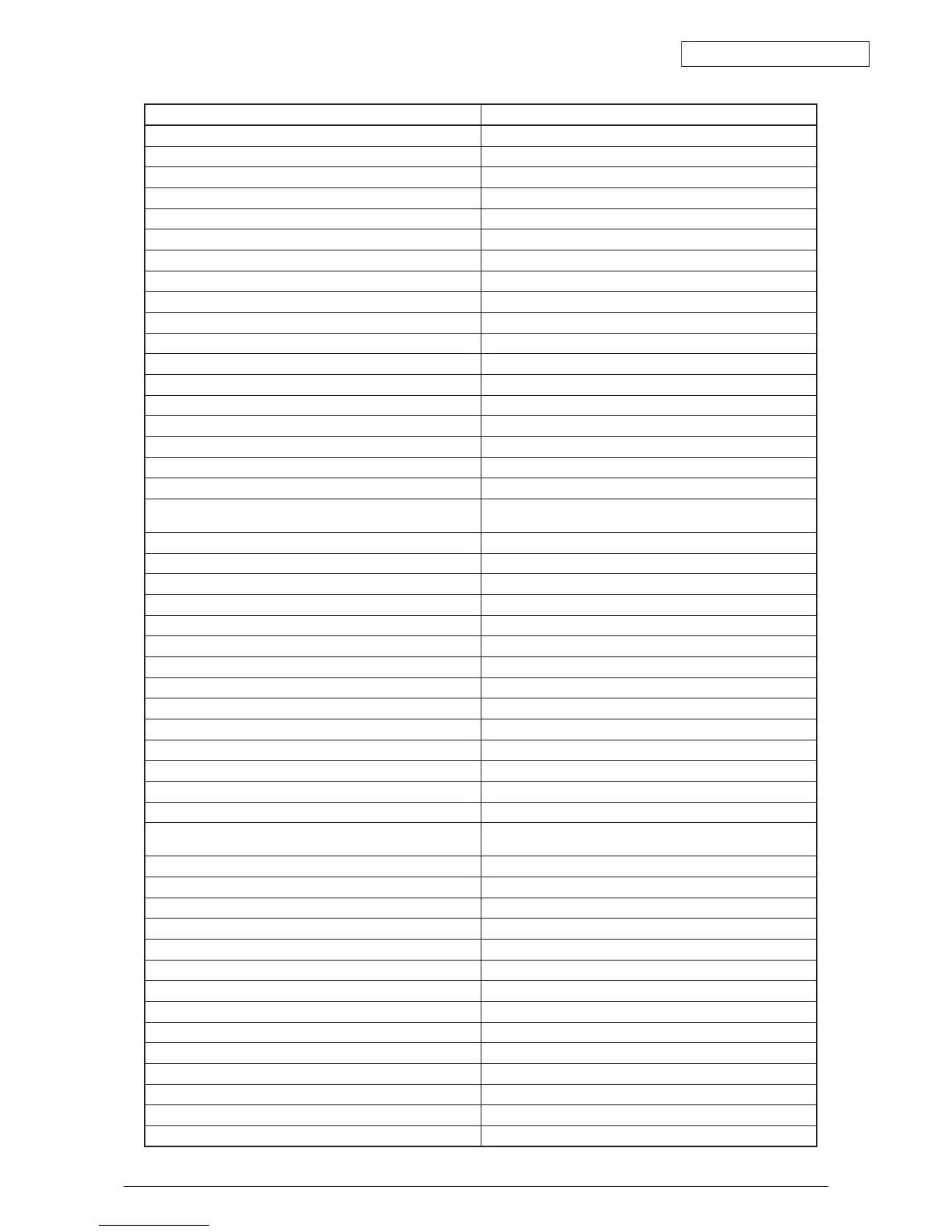Oki Data CONFIDENTIAL
43627911TH Rev. 3
156 /
Panel Display Details
MULTI PURPOSE FEEDER STAGE POSITION Multipurpose Stage Position Error
PAPER END MULTI PURPOSE FEEDER MP-FEEDER Out-of-Paper
PAPER END TRAY1 TRAY1 Out-of-Paper
PAPER END TRAY2 TRAY2 Out-of-Paper
PAPER END TRAY3 TRAY3 Out-of-Paper
PAPER END TRAY4 TRAY4 Out-of-Paper
PAPER END TRAY5 TRAY5 Out-of-Paper
PAPER NEAR END MULTI PURPOSE FEEDER MP-FEEDER Out-of-Paper Warning
PAPER NEAR END TRAY1 TRAY1 Out-of-Paper Warning
PAPER NEAR END TRAY2 TRAY2 Out-of-Paper Warning
PAPER NEAR END TRAY3 TRAY3 Out-of-Paper Warning
PAPER NEAR END TRAY4 TRAY4 Out-of-Paper Warning
PAPER NEAR END TRAY5 TRAY5 Out-of-Paper Warning
PAPER PILE OUT OF TRAY Paper Conveyance Error
PAPER SIZE ERROR Paper Size Error
POWER SUPLLY FAN MOTOR ERROR PU Fan Motor Error
POWER SUPLLY LSI ERROR Power Supply LSI Error
PROCESS CONTROL OFF Process Control OFF
PROCESS WAIT MODE Color Drift Density Correction Taking Place (when
launched from CU)
PUNCH BOX NOT EXISTING(PX713) Punch Dust Box Unmounted
PUNCH DUST OVERFLOW(PX713) Punch Dust Overflow
REGISTRATION SENSOR CALIBRATION ERROR Color Drift Sensor Calibration Error
R-SIDE COVER OPEN(PX713) Right-Side Cover Open
SHUTTER ERROR1 Density Correction Shutter Error 1
SHUTTER ERROR2 Density Correction Shutter Error 2
STACKER FULL BOTTOM BIN(PX713) Bottom Bin Stacker Full
STACKER FULL FACE DOWN Face-Down Stacker Full
STACKER FULL MAIL BOX1(PX711) MAIL BOX1 Stacker Full
STACKER FULL MAIL BOX2(PX711) MAIL BOX2 Stacker Full
STACKER FULL TOP BIN(PX713) Top Bin Stacker Full
THICKNESS ADJSTING Detecting Media Thickness
THICKNESS NON-PAPER AD ERROR AD Value Outside Standard Error (Media Safe)
THICKNESS PAPER THICKNESS ERROR Media Thickness Outside Detection Range Error
THICKNESS SNS AD ERROR Sensor Output Difference Outside Standard Range
Error (Media Safe)
THICKNESS THICK_PAPER ERROR Sensitivity Correction Error
TOP COVER OPEN Top Cover Open
TRAY1 TYPE MISMATCH TRAY1 Type Error
TRAY2 COVER OPEN(PX713) TRAY2 Cover Open
TRAY2 I/F ERROR TRAY2 I/F Error
TRAY2 TYPE MISMATCH TRAY2 Type Error
TRAY3 COVER OPEN(PX713) TRAY3 Cover Open
TRAY3 I/F ERROR TRAY3 I/F Error
TRAY3 TYPE MISMATCH TRAY3 Type Error
TRAY4 COVER OPEN(PX713) TRAY4 Cover Open
TRAY4 I/F ERROR TRAY4 I/F Error
TRAY4 TYPE MISMATCH TRAY4 Type Error
TRAY5 COVER OPEN(PX713) TRAY5 Cover Open
TRAY5 I/F ERROR TRAY5 I/F Error