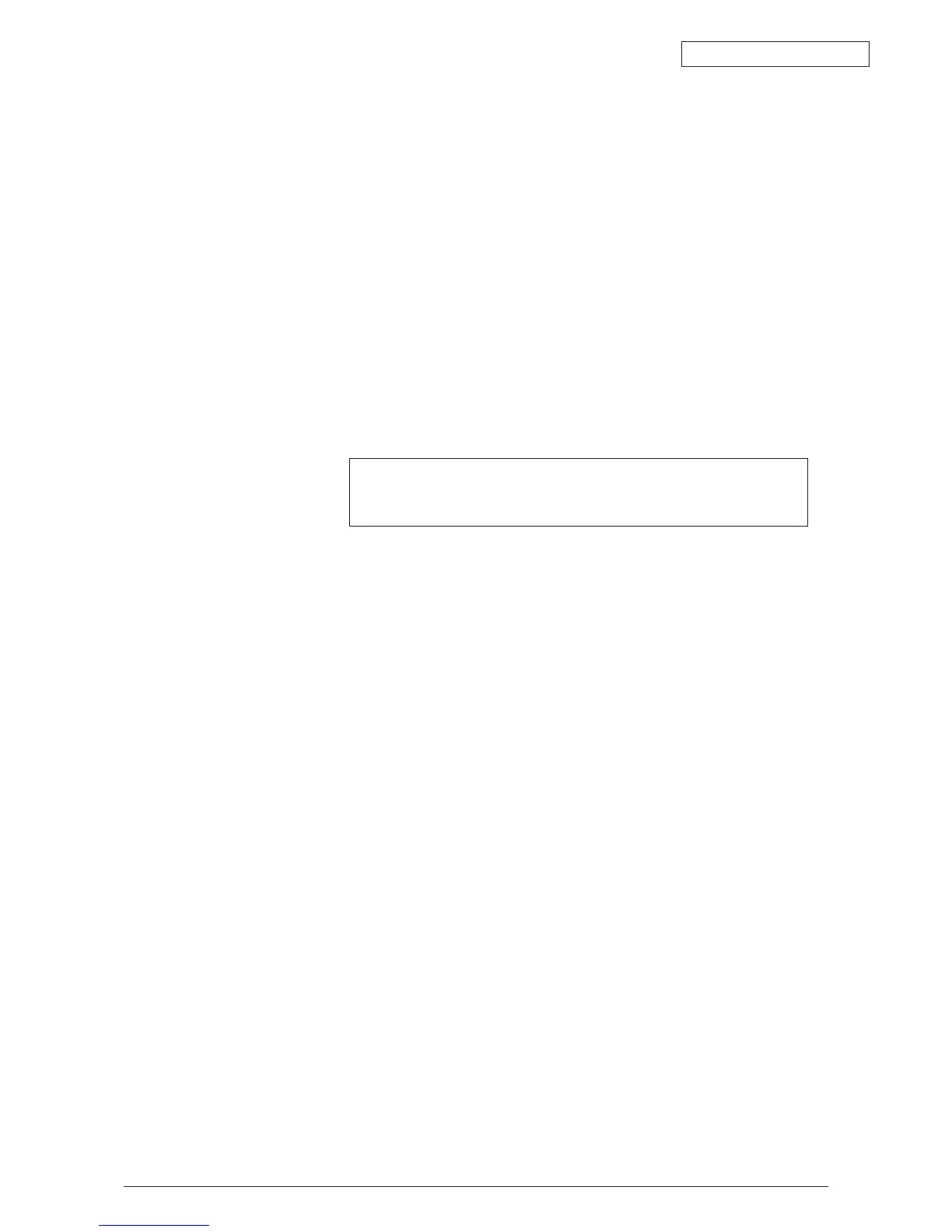Oki Data CONFIDENTIAL
43627911TH Rev. 3
192 /
When “Communications Error” appears on the display panel, this message is displayed with
the PU. This indicates a problem has occurred in the AS3 board during its initialization.
In such a case, open the sheet metal of the CU board and check the lit LED on the AS3
board to locate the problem.
The LED mounted on the AS3 PCB come in the following types. The description of the cas-
es when they do not light up normally are described below.
PWR_GOOD (Green): This indicates the power status of the AS3 PCB. It lights up when
the various power output sources (CPU core voltage, 2.5V, 3.3V,
5V0 of the AS3 PCB are normal. If it does not light up, disassemble
the BY3 PCB (optional), RAM_DIMM and HDD. Check to see if it
will lightup in this state.
DIAG_LED[3: 0] (Red): This indicates the initialization processing state of the AS3 PCB.
It will all lightup immediately after the power is turned ON. It will
all dim down when the initialization process is successfully com-
pleted. If all lights do not dim, then there is a CU PCB malfunction.
If all lights do not dim, then disassemble the BY3 PCB (optional),
RAM_DIMM and HDD. Check to see if it will lightup again in this
state.
HDD
_LED (Red): This lights up when accessing the HDD. If it does not start flash-
ing even after the power is turned ON, replace the HDD and check
to see if the problem is corrected. Check to see that the download
switch is facing upward.
FPG
A_LED (Green): This lights up when communication is enabled between the engine
and panel interface. If it does not lightup, then disassemble the BY3
PCB (optional), RAM_DIMM and HDD. Check to see if it will lightup
again in this state.
* When the HDD is not correctly recognized or when the down-
load switch is in the down position, DIAG_LEDs 2 and 0 are
on and DIAG_LED 1 is out.