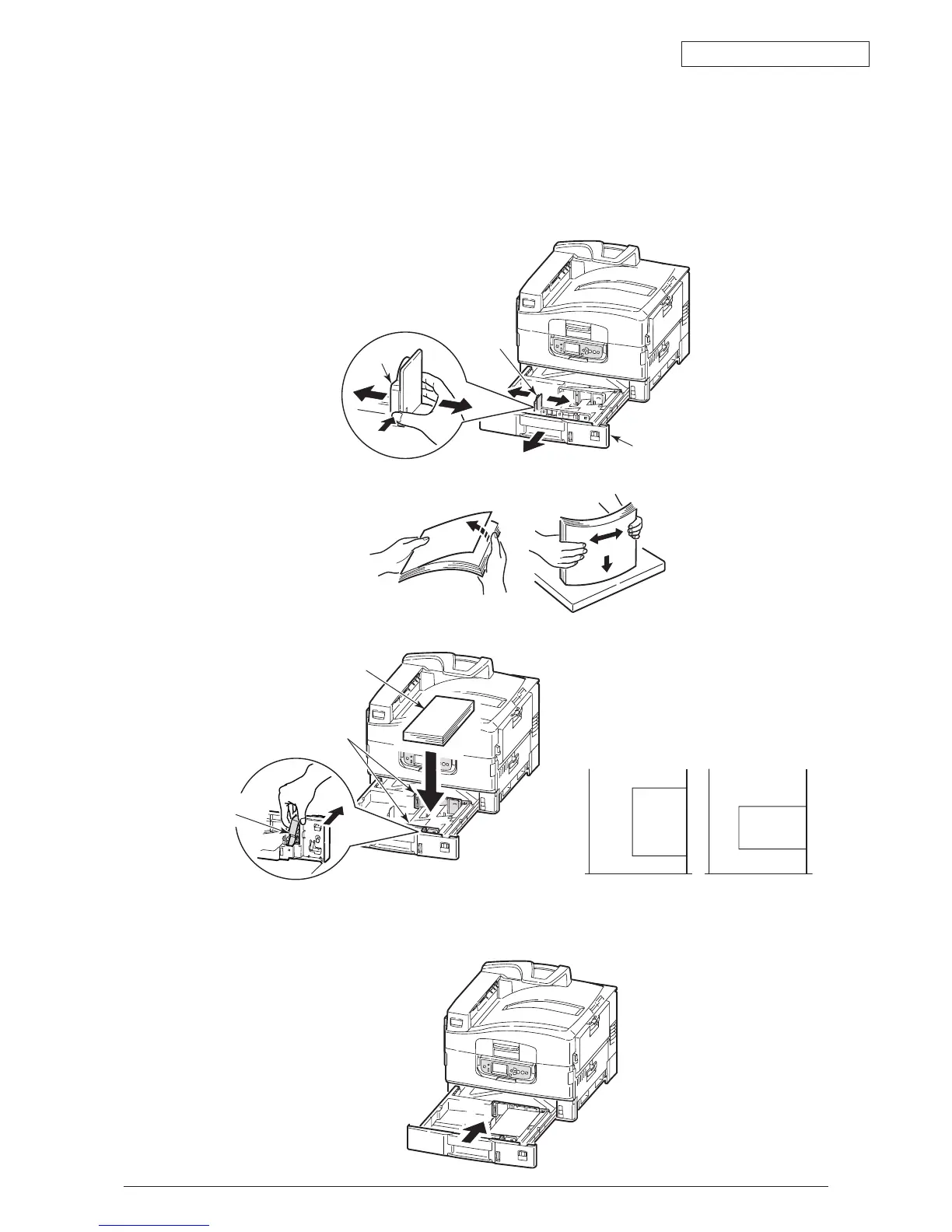Oki Data CONFIDENTIAL
43627911TH Rev. 3
61 /
Loading a Paper
For tray 1
(1) Slide out the tray 1
(2) Adjust to the desired paper size by an adjustment knob.
Reference: Same procedure for the tray 2, 3, 4 and 5 as of tray 1.
(3) Loosen the paper sufficiently and make sure their edge lined up.
(4) Place the paper facing down on the right side of tray 1.
Note! Both vertical and horizontal loading are possible for A4, B5 sized papers and
le
tters, but vertical loading only for the other sized of papers.
(5) Use an adjustment knob to adjust the size of papers.
(6) Place the tray 1 back to the printer.