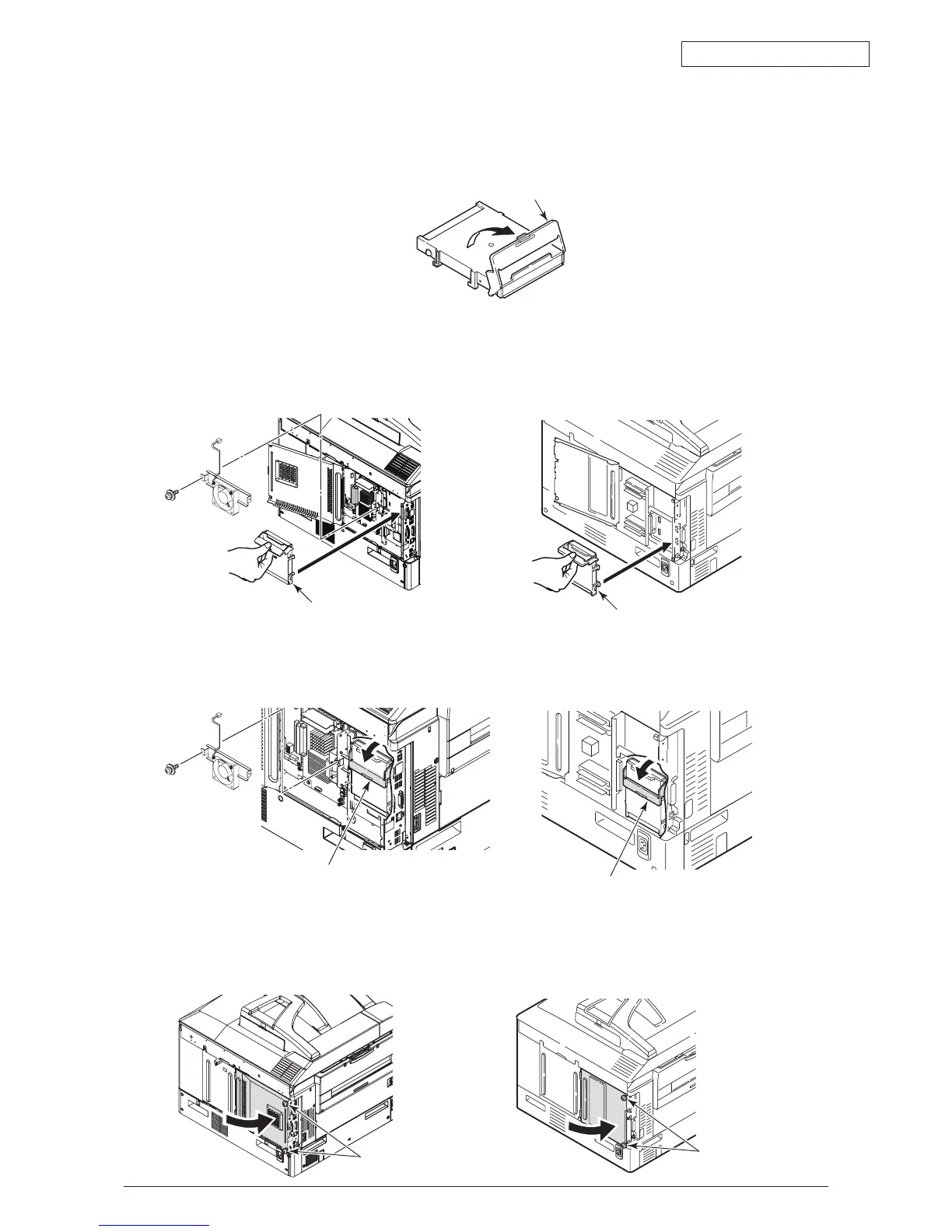Oki Data CONFIDENTIAL
43627911TH Rev. 3
79 /
3. Hold a lock lever of internal hard disk.
* See "For Printer Model" if a printer is Printer Model.
See "For MFP Model" if a printer is MFP Model.
For Printer Model
4. Set an internal hard disk fitting to "HDD" line.
5. Fold the lock lever until hearing a sound of “click”.
6. Close the gate and tighten the screws (2 places).
Lock lever
Internal hard disk
C9850
C9850
Lock lever
Screws (2 places)
C9850
Internal hard disk
C9650
C9650
Lock lever
Screws (2 places)
C9650