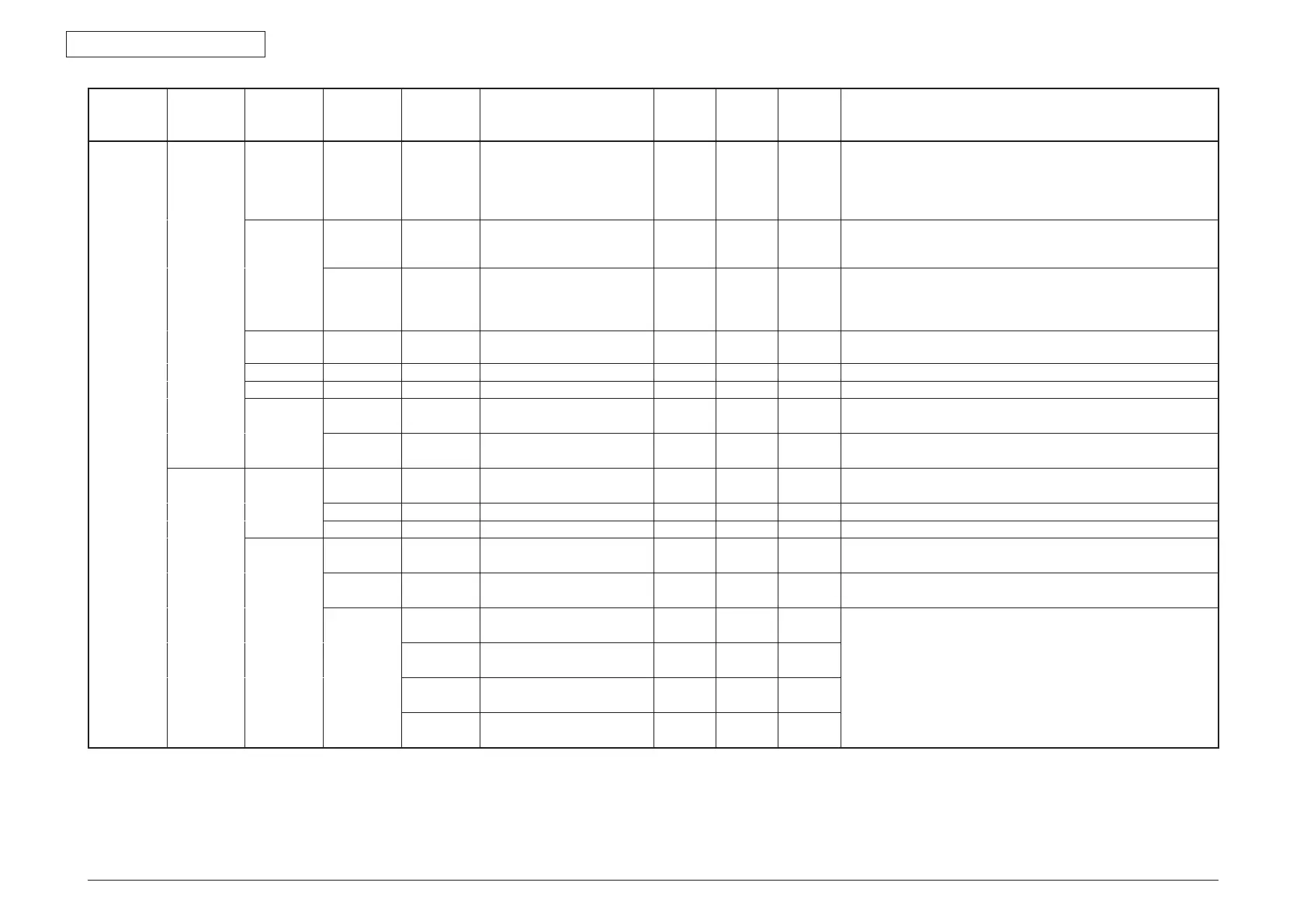45850101TH Rev.1
3-3
Item1 Item2 Item3 Item4 Item5 Value
Default
value
ODA
Default
value
OEL
Default
value
JP
Notes
Password System
Maintenance
Tes t Pr in t
Menu
Enable
Disable
Switches between displaying and not displaying the "ID Check
Pattern" and "Engine Status" in the "Report" - "Print" category
(default: Disable). If this item is set to "Disable" the "ID Check Pattern"
and "Engine Status" will remain undisplayed at all times.
The MFP will reboot after changing the settings and exiting the menu.
Change
Password
New
Password
Set a new password for accessing the maintenance menu.
6 to 12 characters (numerals and lower-case alphabetic characters)
may be entered.
Verify
Pass-word
Have the user enter the new password for accessing the maintenance
menu, set using "NEW PASSWORD," for confirmation purposes.
6 to 12 characters (numerals and lower-case alphabetic characters)
may be entered.
Check RTC Displays a snapshot of the current time. (The time does not change
during display.)
Save Syslog Saves the network communication log (syslog) to nonvolatile memory.
Print Syslog Prints the network communication log (syslog).
Power Setup Power Save
Enable
ON
OFF
ON ON Setting Valid/Invalid of Save-power mode.
Sleep ON
OFF
ON ON Setting Valid/Invalid of Sleep mode.
Panel
Maintenance
LED Test LED
Continuation
This mode is that LED turn on sequentially.
LED Interval Setting interval that LED turn on sequentially.
LED Single This mode is that LED turn on individually.
LCD Test LCD
Continuation
This mode is that a pattern is displayed sequentially.
LCD
Interval
Setting interval that a pattern is displayed.
LCD Single Full-Screen
Black
Selected pattern is displayed individually.
Full-Screen
White
Full-Screen
Red
Full-Screen
Green