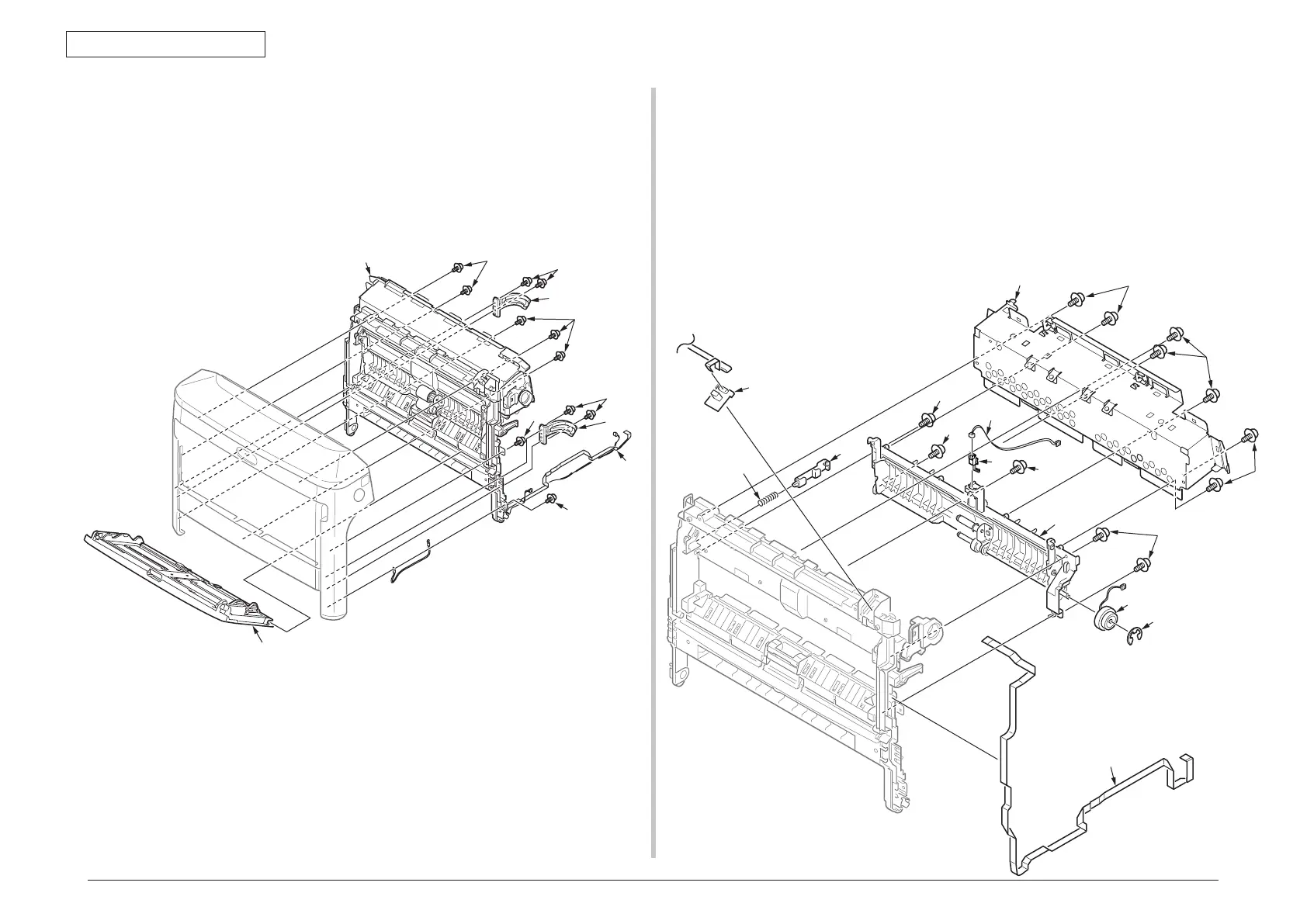45850101TH Rev.1
4-44
(7) Remove the seven screws
⑤
and detach the plate-front-FG
⑥
.
(8) Remove the five screws
⑦
and detach the guide Assy
⑧
.
(9) Remove a E-ring
⑨
and detach the clutch
⑩
.
(10) Remove the paper-end-switch
⑪
and detach the cable
⑫
.
(11) Remove the slider-switch
⑬
and detach the spring
⑭
.
(12) Remove the FFC-cable
⑮
.
(13) Disconnect the FFC-cable from the environment sensor
⑯
and detach the
environment sensor
⑯
.
⑤
⑦
⑦
⑧
⑨
⑩
⑬
⑪
⑭
⑫
⑮
⑯
⑦
⑦
(4) Release the cover AssyMPT
①
at the left side first and then the right side. (Be
careful not to deform the spring on the right-lower end side.)
(5) Detach the front cover Assy. (Refer to section 4.2.17)
(6) Remove the seven screws
②
, disconnect the ground cable
③
, and detach the
frame Assy. front
④
. (Two stays come off at the same time, too)
Stay
Stay
②
②
②
②
②