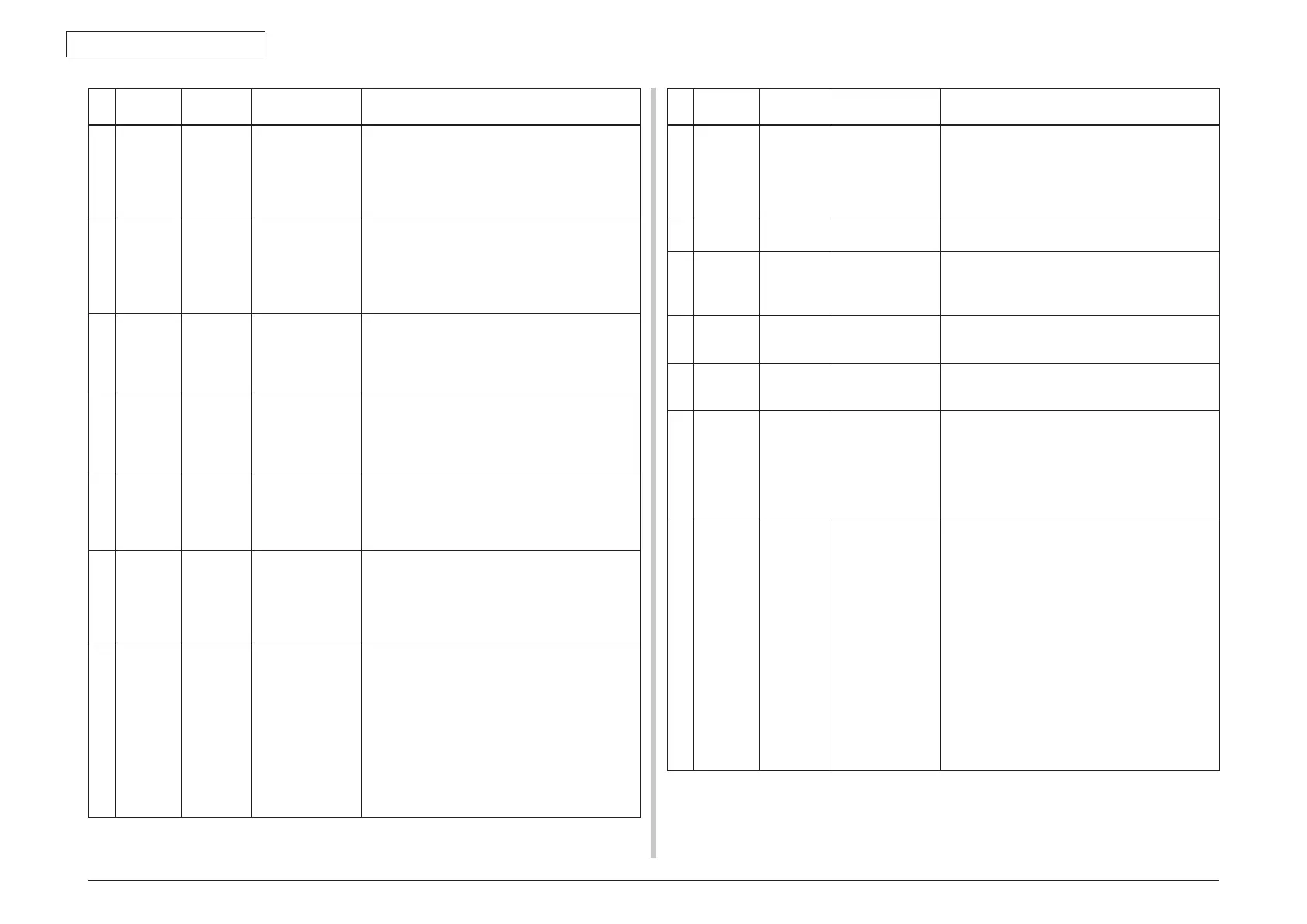45850101TH Rev.1
2-14
2. TROUBLESHOOTING PROCEDURES
No. Category PJL Status
Code
Panel messages Description
49 Warning 10821 Incompatible USB
device connected.
Remove the
connected USB
device.
Indicates that the unsupported USB device was
connected.
This message will be displayed until the
unsupported USB device disconnected.
50 Warning 10648 Please remove the
connected USB
device.
USB device has not
been recognized.
Indicates that the USB device has not been
recognized.
This message will be displayed until the USB
device disconnected.
51 Warning 10819 Please remove the
USB Hub.
USB Hub is
connected.
Indicates that the unsupported USB Hub was
connected.
This message will be displayed until the
unsupported USB Hub disconnected.
52 Warning 10814 Accounting Log
buffer is near full.
Please see Help for
details.
It indicates the Job Accounting log buffer is near
full.
53 Warning 10815 Accounting Log
Writing Error
Please see Help for
details.
The Job Accounting log is not registered correctly
because of thr disc access error is occurred
during accounting log writing into HDD (Related
to Logging).
This message is displayed until OK key pressed.
54 Warning 10818 Job log write error
Please see Help for
details.
The log is not registered correctly because of thr
disc access error is occurred during system job
log writing into HDD.
This message is displayed until OK key pressed.
55 Warning 10787 Accounting Log
Buffer Full (Delete
old logs)
The function isn't accepted because log buffer is
full. (Related to JobAccount).
This message is displayed, if the log buffer is full
and "Operation at Log Full" in Job Accounting
Server Software is set to "Delete old logs".
The new jobs will be able to execute after the
following operations.
1. The log in the unit must be got by Job
Accounting Server Software.
2. The setting of "Operation at Log Full" must be
changed to "Does not acquire logs".
No. Category PJL Status
Code
Panel messages Description
56 Warning 30937 Access Limitation
Error
Data was deleted
due
to the printing
limitation.
Notifies the user that the color toner is empty and
that the received color data job is cancelled.
57 Warning Error PDF It appears when a PDF file contains a syntax
error.
58 Warning - This PDF file
is password
protected.
Notifies that the entered password does not
match the password set to encrypted PDF.
The file will not be printed unless the passwords
match.
59 Warning - Valid password
required to print
document.
PDF is print-restricted.
The file will not be printed unless the owner
password is entered.
60 Warning 10758 No communication
with the SNTP
server.
Notifies that the system has attempted to obtain
the current time from the SNTP server and failed.
61 Warning 10072(Y)
10073(M)
10074(C)
10071(K)
%COLOR% Image
Drum Sensor Error.
Press the [Details]
button for help.
Something is wrong with the toner sensor during
printing.
%COLOR%
Y
M
C
K
62 Warning 10966 (Y)
10967 (M)
10968 (C)
10965 (K)
%COLOR% Toner
empty.
Replace with new
Toner Cartridge.
Press the [Details]
button for help.
Indicates that a toner is empty and that there is
no data (idle state).
LED indication:
・ When K is empty, both Color and Mono Start
key LEDs go out.
・ When any toner except K is empty, Mono Start
key LED is on (Color Start key LED go out).
%COLOR%
Y
M
C
K
===
This will occur only during a job that requires
printing.