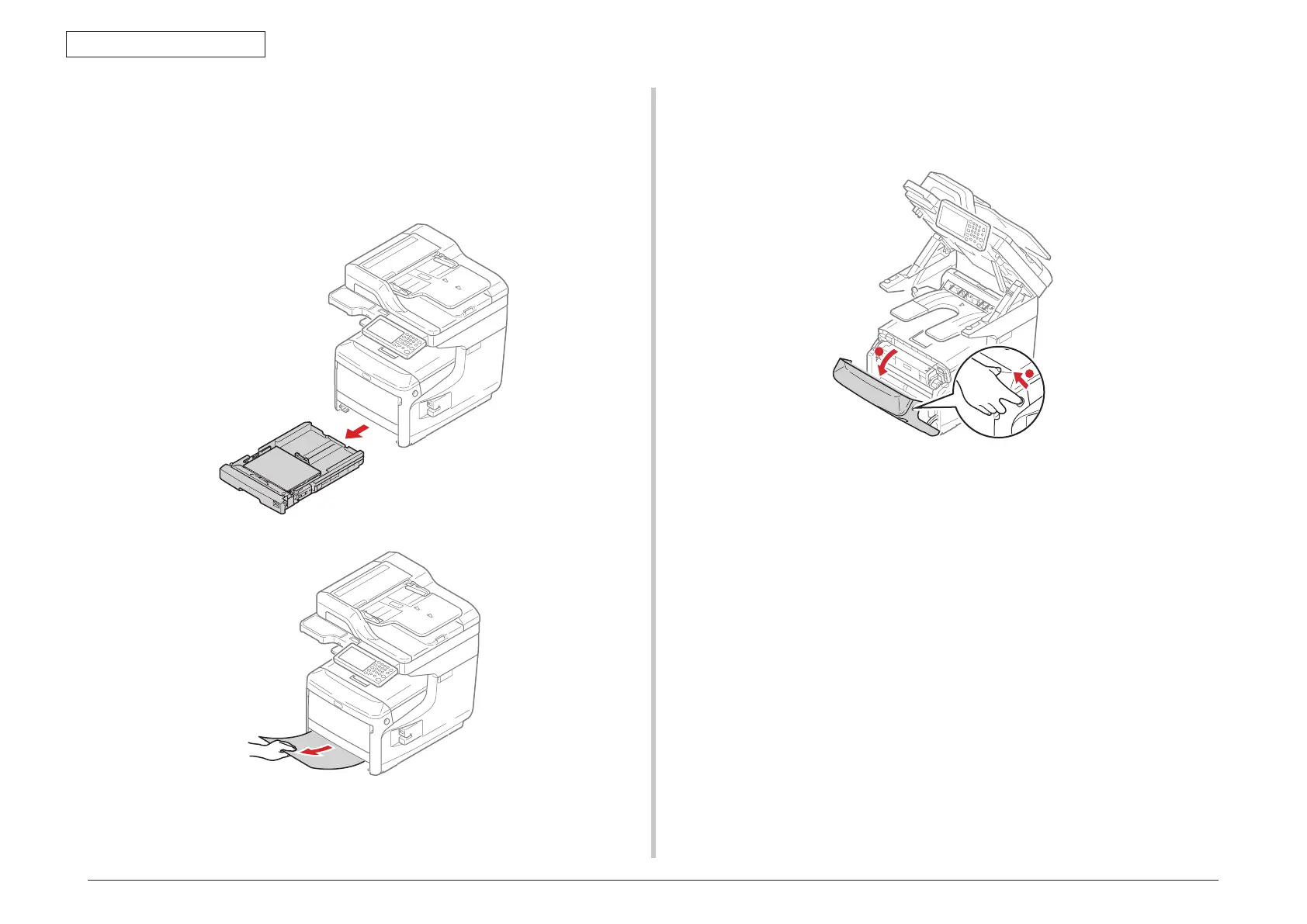45850101TH Rev.1
2-49
2. TROUBLESHOOTING PROCEDURES
How to remove the paper
(Error code 391: Tray1 , 392: Tray2 , 393: Tray3 , 394: Tray4)
Memo! The following procedure uses tray 1 as an example.
(1) Pull out and remove the paper cassette of the indicated tray.
(2) Remove jammed paper.
(3) Return the tray into the machine.
(4) Insert your finger into the recess on the right side of the printer and pull the front
cover open lever to open the front cover forward.
a
b
(5) Close the front cover.
Memo! Keep it in mind that the error message is not cleared unless the front cover is
opened and closed following removal of the jammed paper.
Memo! If there is no jammed paper, confirm the position of the paper guide of the
paper cassette and the paper stopper, and confirm whether paper is loaded
correctly.