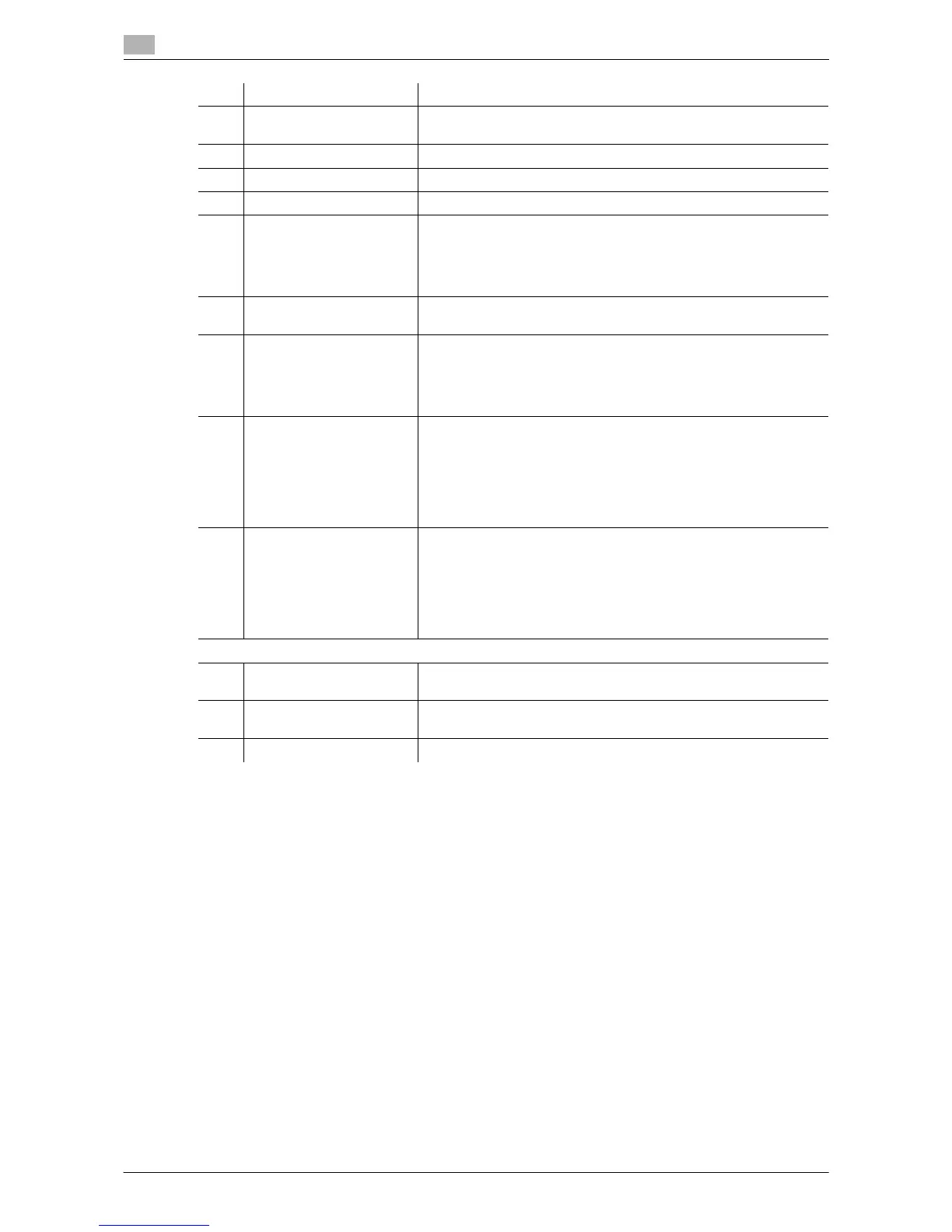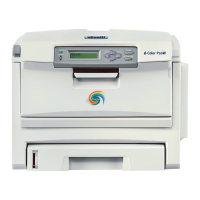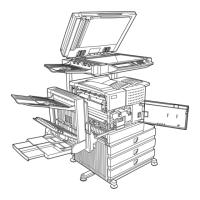About this machine
2
2-10 d-Color MF222 plus/MF282 plus/MF362 plus/MF452 plus/MF552 plus
2.2
31 i-Option LK-105 v3 Supports the searchable PDF function that is one of the advanced
functions.
32 i-Option LK-106 Used to add a bar code font that is one of special fonts.
33 i-Option LK-107 Used to add a unicode font that is one of special fonts.
34 i-Option LK-108 Used to add an OCR font that is one of special fonts.
35 i-Option LK-110 Supports advanced functions such as a function that converts a file
into a DOCX or XLSX type, a function that generates highly-func-
tional and high quality data, and the E-mail RX Print function. For
details on the available functions, refer to the [User's Guide Online]
on the DVD.
36 i-Option LK-111 Supports the ThinPrint function that is one of the advanced func-
tions.
37 Upgrade Kit UK-204 Required when:
• Installing i-Option;
• Using the My Address function in conjunction with My Panel
Manager; and
• Using the Overlay or Registered Overlay function.
38 Upgrade Kit UK-208 Used to return this machine from the Power Save mode via the
wireless network using an Android tablet terminal.
• If you are using Original Cover or Reverse Automatic Docu-
ment Feeder, Upgrade Kit UK-209 is required to connect an
Android tablet terminal to this machine.
• If you are using Dual Scan Document Feeder, Upgrade Kit
UK-209 (dual scan board) is already installed on this machine.
39 Upgrade Kit UK-209 Used to connect an Android tablet terminal to this machine and dis-
play the Control Panel on the Android tablet terminal, enabling re-
mote-control operations.
• This unit is required when using Original Cover or Reverse Au-
tomatic Document Feeder.
• If you are using Dual Scan Document Feeder, Upgrade Kit
UK-209 (dual scan board) is already installed on this machine.
The following options are not shown in the figure.
40 Heater HT-509 Prevents paper in a paper tray from being affected by humidity.
Desk DK-510 or Paper Feed Cabinet is required to install this unit.
41 Power Supply BOX
MK-734
Used to turn Heater operations on or off.
42 Mount Kit MK-735
Required to install Authentication Unit AU-201 (IC Card Type).
No. Name Description