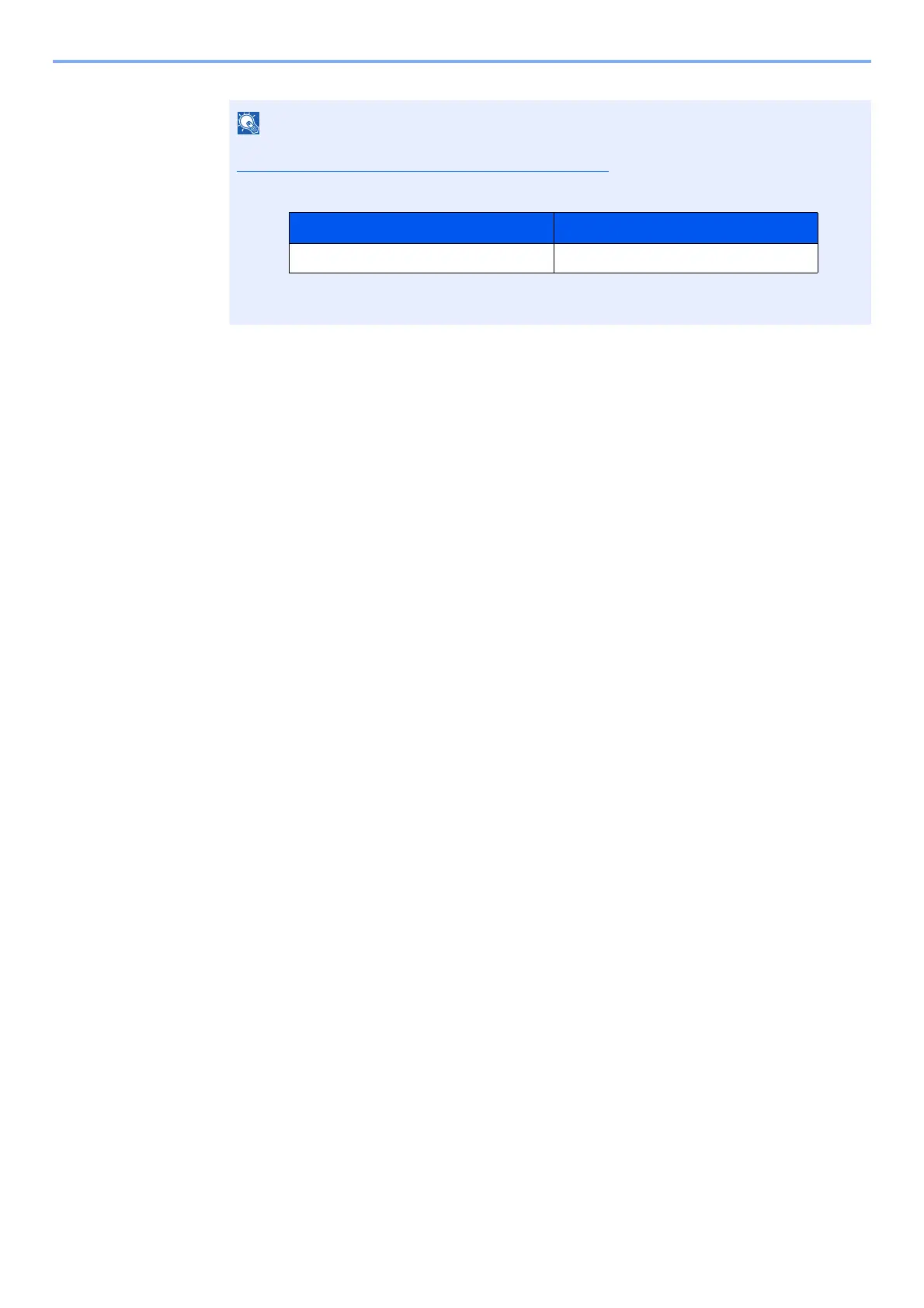6-6
Checking the Status > Checking Job History
If the login user name entry screen appears during operations, log in by referring to
Administrator User Name and Password
on page 2-20.
The factory default login user name and login password are set as shown below.
Login User Name Login Password
Admin
*1
*1 Upper case and lower case letters are distinguished (case sensitive).
Admin
*1
