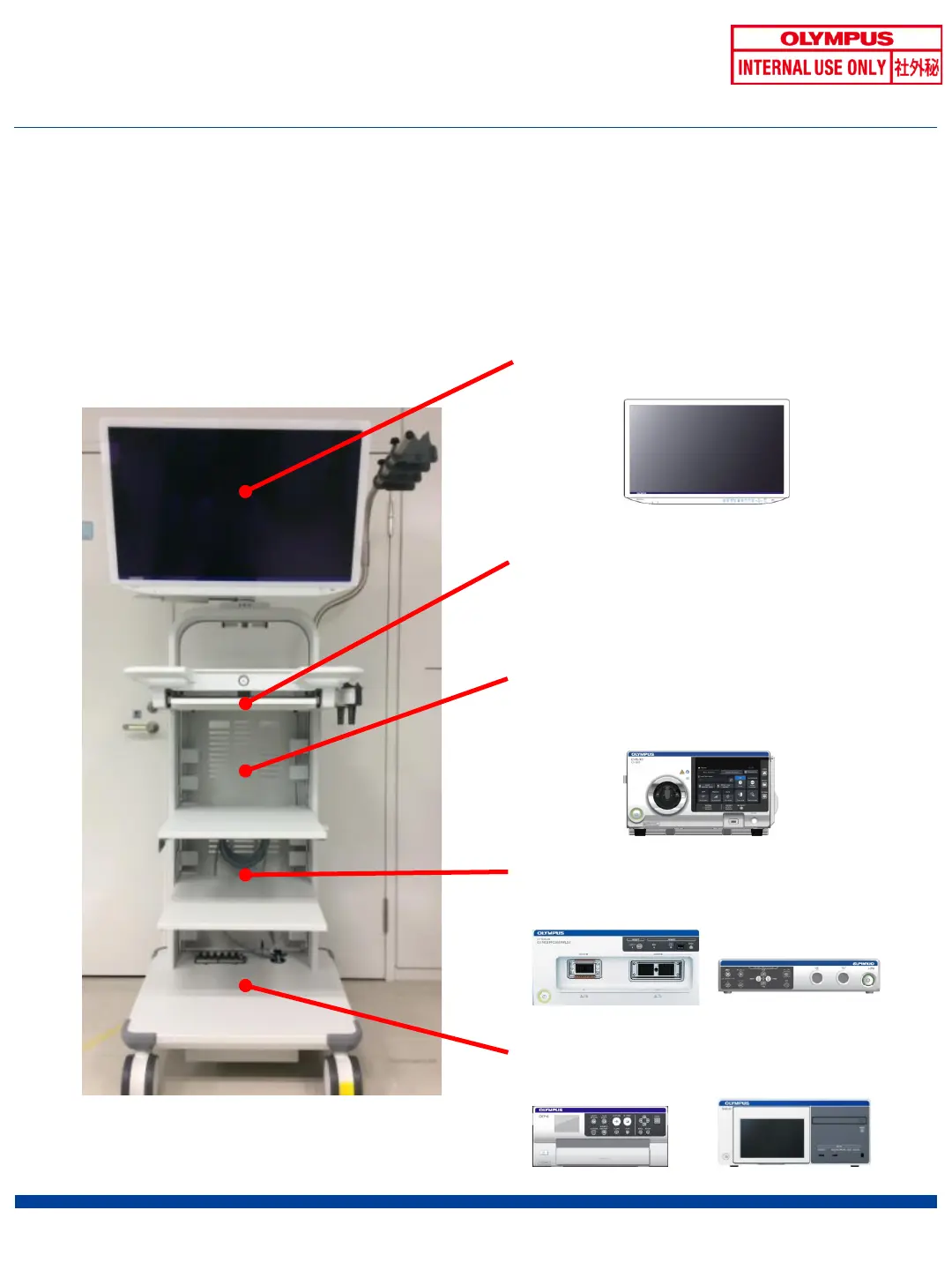Set up device on WM-NP3
! Caution!
Do not place devices that exceed the size of the shelf plate.
Do not exceed the total load per shelf plate for each shelf plate.
(see 3. Precautions for installation)
16
[Monitor arm]
Place the monitor.
[Top shelf]
Install the video processor.
※ When combining CV-1500 and CV-190
/190PLUS /290, place CV-
190/190PLUS/290 under CV-1500.
[Keyboard tray].
Place the keyboard.
[Mid shelf]
Place peripheral equipment.
(mainly US Center)
[Base shelf]
Place peripheral equipment.