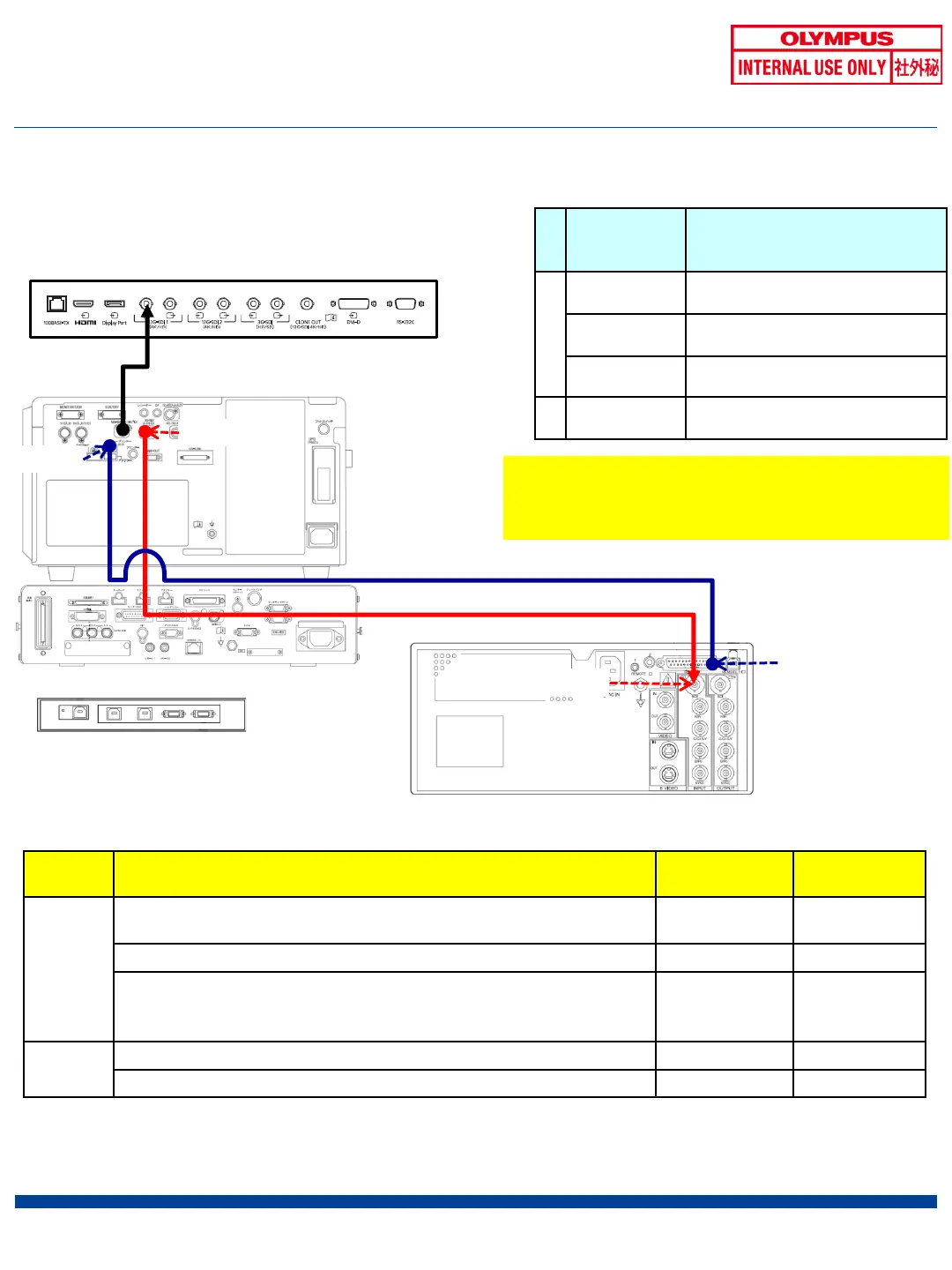CV-1500
CV-290
MAJ-2363
80
◆ CV-190/190PLUS/290+OEP-5
♯
Product
symbol
Name
1
MAJ-1951 SDI-cable (2.5M)
MAJ-1912 SDI-cable (8.5M)
MAJ-1464 SDI cable (22M)
2 MAJ-1918 Remote Cables 1.8M
<List of Cables>
Setting
model
Step Default After change
CV-1500
Setting > System setup > Video output > 3G-SDI OUT
(HD/SD) signal
HD:1080p HD:1080i
Setting > System setting > Peripherals 1 > Video printer type Not connected OEP-5
Setting> User Setting > Release/Pre-freeze
>Release 1 save location or Release 2 save location
Portable
memory
Portable
memory
Video printers
OEP-5
Signal setup > input setup > input selection SDI SDI
Signal setting > input setting > HD/SD selection Auto Auto
! Caution!
Since OEP-5 is not compatible 4K and
HD:1080p, set CV-1500 to HD:1080i or less.
OEV321UH
OEP-5
1
2
Printer
3G-SDI outputs
REMOTE3
SDI IN
* For OEV321UH connection and setting
Refer to "CV-190/190PLUS/290+OEV321UH".
*
■ Supplement
* Connecting MAJ-1918 turns the remote lock ON, which overrides OEP-5's front-panel operation, and
thereafter it can be operated by touch-panel of the CV.
[SETTING INFORMATION]
* Please refer to CV-190/190PLUS/290 for the setting of connection with CV-190/190PLUS/290.