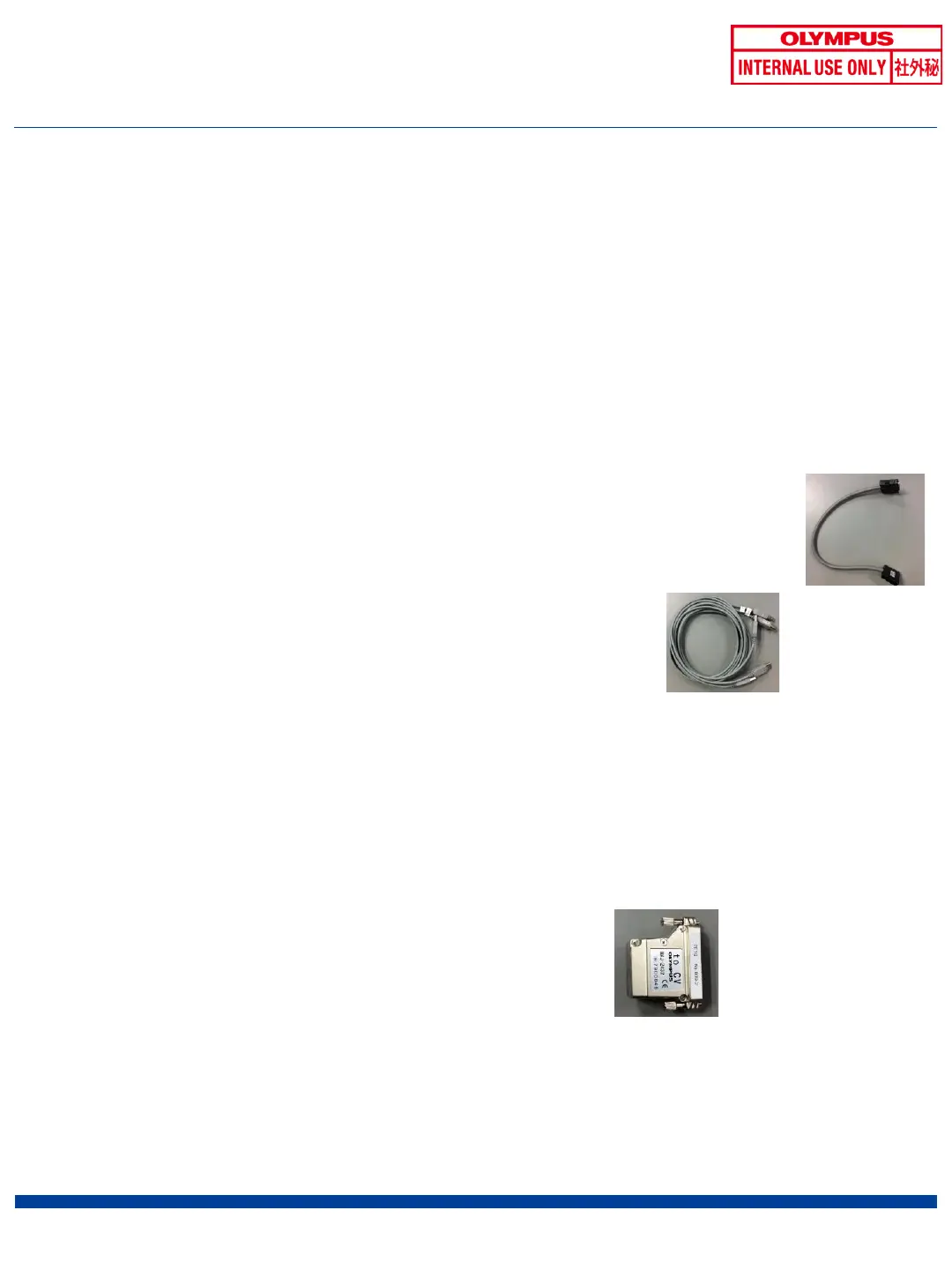Procedures for connecting with CV-190/190PLUS/290
1 Connecting HD-SDI Cables (MAJ-1951/MAJ-1912)
Connects to "SDI output 1" in CV-190/190PLUS/290 and "CV input (SDI) in CV-1500.
2 Y/C cable connection (MH-985/MAJ-987).
Connects to the S-video output of CV-190/190PLUS/290 and the CV input (Y/C) of CV-1500.
3 Light source cable connection (MAJ-1941)
Connects to the "light source device 1" in CV-190/190PLUS/290 and the "CV-LINK" in CV-1500.
4 Connecting Peripheral Device Remote Cables (MAJ-1918) 1
It connects to the adapter in CV-1500 and the "CV" of MAJ-2363.
5 Connecting Peripheral Device Remote Cables (MAJ-1918) 2
Connects to the "Keyboard" in CV-190/190PLUS/290 and the "CV-190/CV-290 KEYBOARD" in
MAJ-2363.
6 Connecting Peripheral Device Remote Cables (MAJ-1918) 3
Connects to the adaptor in CV-190/190PLUS/290 and CV-190/CV-290 ADAPTER in MAJ-2363.
⑦ Connecting the activation connectors (MAJ-2432).
To CV-190/190PLSU/290's Light Source 2
Connect the activation connector (MAJ-2432).
74
MAJ-1918(×3)
MAJ-1941
MAJ-2432
*This is the same cable used to connect CV-190/190PLUS/290 to the light source device.