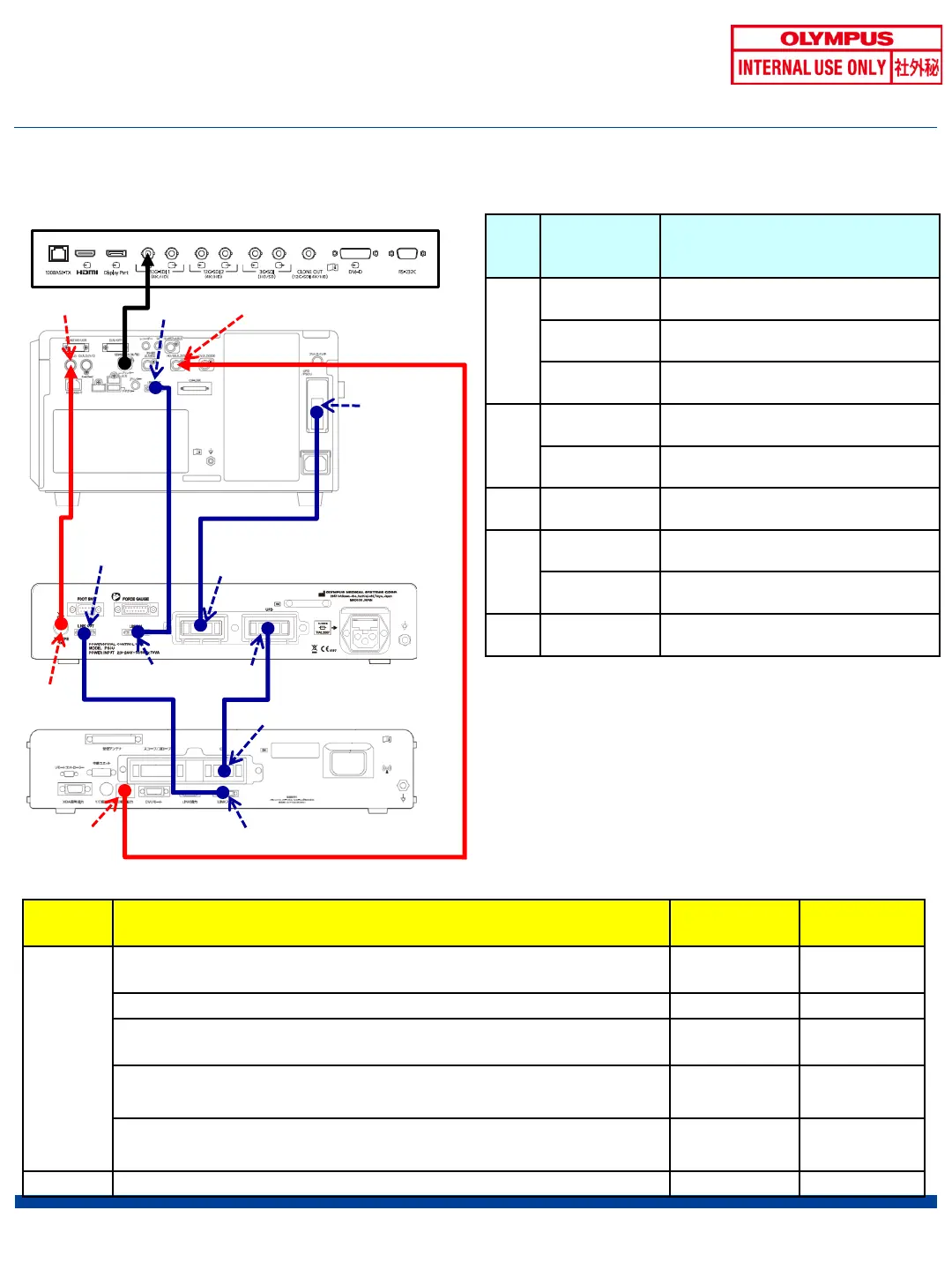39
◆ UPD-3+PSCU 1/2
♯
Product
symbol
Name
1
MAJ-2426 12G-SDI cable (1.5M)
MAJ-2428 12G-SDI cable (2.9M)
MAJ-2429 12G-SDI cable (8.5M)
2
MAJ-1912 SDI-cable (8.5M)
MAJ-1951 SDI-cable (2.5M)
3 MH-985 Y/C cable
4/5
MAJ-1942 Communication cable (0.7M)
MAJ-1948 Communication cable (1.8M)
6/7 MAJ-1898 CLV-UPD cable
<List of Cables>
OEV321UH
CV-1500
UPD-3
*
LINK-OUT
LINK-IN
UPD/PSCU
4
2
Y/C input
* Refer to OEV321UH for the
connection and setting with
OEV321UH.
PSCU
HD/SD input
Y/C
output
SDI output
LINK-IN
CLV
LINK-OUT
CLV
UPD
3
5
6
7
Setting
model
Step Default After change
CV-1500
Setting > System setup > Video output > 12G-SDI OUT
(4K/HD) signal
HD:1080p 4K
Setting> System setup > Peripherals 2> Select PIP/POP device CV CV
Setting> System setup > Peripherals 2 > UPD ScopeGuide
Type
Not connected UPD-3
<Display UPD-3 image>
Settings > User Settings > PIP/POP > Select CV ext. source
HD/SD IN
(SDI)
HD/SD IN
(SDI)
<Display PSCU image>
Settings > User Settings > PIP/POP > Select CV ext. source
HD/SD IN
(SDI)
Y/C IN
UPD-3 Menu > System settings > System > Remote > Connection CV remote LINK-IN
[SETTING INFORMATION]