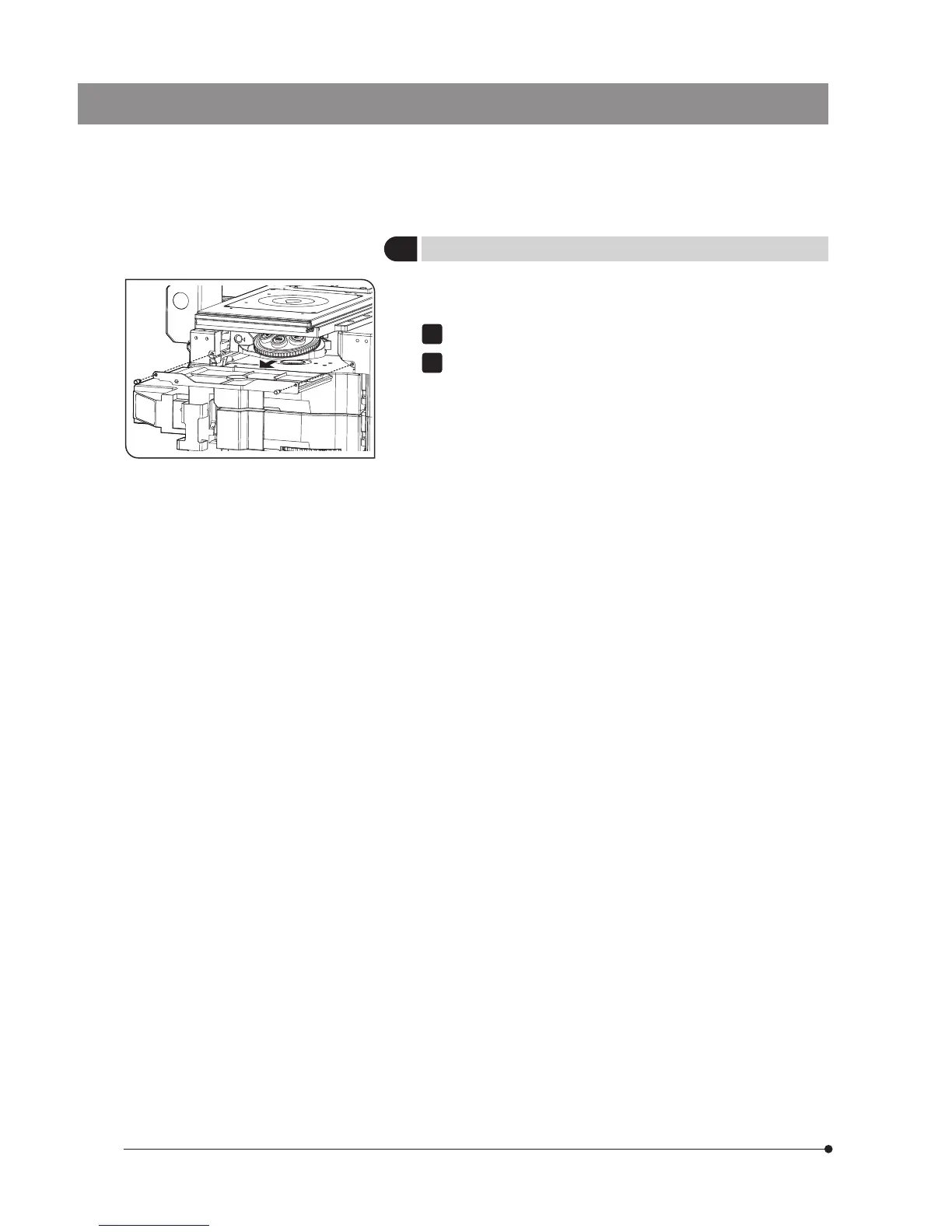16
} This tray prevents dust, etc. from falling into the microscope.
Remove and clean it on a regular basis.
Rotate the fixing screws (2 pcs.) to remove them.
Slide the dust tray to remove it.
} Wash the dust tray with water and wipe it with the dry cloth to dry
well before attaching it to the microscope.
1
2
5
Dust tray